
You will probably use StarOffice mostly for word processing, spreadsheets and presentations, and the sections are appropriately organized.
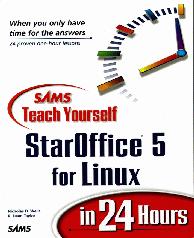
Authors: Nicholas D. Wells, R. Dean Taylor
Publisher: Sams Publishing
Price: $19.99 US
ISBN: 0672314126
Reviewer: Ben Crowder
Teach Yourself StarOffice 5 for Linux in 24 Hours is a well-written book that claims to teach you, in 24 one-hour lessons of a chapter each, how to use StarOffice, a complete office suite from StarDivision.
The book is split into five parts. You will probably use StarOffice mostly for word processing, spreadsheets and presentations, so the sections are appropriately organized. Part One, “Preparing to Use StarOffice”, goes over the basics of installing StarOffice, getting started with the program, using the built-in StarOffice Explorer and Desktop, configuring StarOffice, importing and exporting documents, and creating graphics with StarDraw. The last chapter of part one, on StarDraw, seems a little out of place in this section and would probably have worked better in Part Four, “Working with Presentations”. Except for that, however, these six chapters give a thorough enough introduction to StarOffice, one that will definitely help you on your way.
StarWriter, the StarOffice word processor, is covered in Part Two, “Creating Documents with StarWriter”. Topics in this section include creating new documents, formatting (fonts, margins, etc.), advanced formatting tools (footnotes, columns and text styles), tables and indexes, inserting graphics and the spell checker/thesaurus. The areas covered are good choices, going over a wide area of StarWriter's capabilities. This means, of course, that most topics aren't delved into very deeply, but that's to be expected when each chapter is designed to take up only an hour. For one-hour lessons, some of the chapters cover quite a bit—definitely enough to get you started.
Part Three goes over StarCalc, the StarOffice spreadsheet program. This section could very easily serve as an introduction to other spreadsheet programs as well (with the slight differences inherent in each program added). Six chapters are devoted to StarCalc: creating spreadsheets, entering spreadsheet data, using formulas and functions, formatting, adding charts and graphics, and using StarCalc's database functions. Again, these areas are well-chosen, covering both the basics and some of the not-so-basics.
StarImpress, the StarOffice presentations program, is given three chapters in Part Four. You learn how to create presentations, add graphics and charts to those presentations, and then pretty them up for general consumption. Given that presentations probably aren't used as much as word processing and spreadsheets, the smaller amount of space devoted to StarImpress is acceptable. It serves well as a short introduction to StarImpress, helping you get started. Noticing a trend here? This book isn't an in-depth discussion of StarOffice—rather, its main purpose is to give you a quick overview, brief enough to be digested in a day.
Part five, “Using Internet and Scheduling Features in StarOffice”, also devotes three chapters to these functions. There is a chapter on creating web pages, one devoted to e-mail and newsgroup features, and finally a chapter on StarSchedule, the StarOffice scheduler. These also introduce their topics, giving you just enough information to have an idea of what you're doing.
Does the book succeed in its title claim? Yes, it does. If you want a quick introduction to the many different facets of StarOffice, one you can get through in just a number of hours, buy this book.