
PowerPlant Linux is a collection of various libraries and developer tools that aren't generally on a distribution CD or, if they are, are older than the latest, greatest and full-featured version you get here.

Manufacturer: TheKompany.com
E-Mail: info@thekompany.com
Price: $49.95 US
Reviewer: Jim Gilbert
Do you consider yourself a Linux programmer? Have you ever found everything you need on a single Linux distribution? If so, do you never download newer versions of software off the Net?
Few people can answer yes to all three questions above, and this is where PowerPlant Linux comes in handy. It is a collection of various libraries and developer tools that aren't generally on a distribution CD or, if they are, are older than the latest, greatest and full-featured version you get here.
Basically, if you're a developer and don't have the time, or don't want to write code for a specific need, there is a good chance you will find something helpful on CD. I am not going to list every piece of software that is included since you can find a complete listing on their web site.
First, you can find under-development versions of KDE and GNOME that are a must-have for anyone who is doing programming work. These versions tend to get rather old with time, but that's what the automatic update is for (more on it later).
If you are still searching for the perfect IDE, you have over ten to choose from, including one sponsored by the product makers, KDE Studio. You also have KDevelop, the official KDE IDE and, of course, its Gnome counterpart, gIDE, among others. For those in search of the perfect programming language, you can find implementations and tools for C/C++, Pascal, BASIC, Java, Perl, Python and many others that, I must admit, I had never heard of before.
The keyword in PowerPlant is latest. PowerPlant gives you the latest DOSEMU, XFree86 4.0 (which only now is beginning to be included in distributions), PHP 4, Perl 5.6, the latest 2.2 and 2.3 kernels, and a load of other applications and libraries. Every one of the applications and libraries are in their most recent version, including, but not limited to SQL servers, debuggers, game libraries and implementations of the ICQ and IRC protocols.
The mostly red PowerPlant box contains four CDs and a manual. The first CD has RPM versions of the included software, the second CD has Debian packages and the third CD has .tar.gz sources. The manual details their installation program, Magnum. Since I use Mandrake, I will include a short description of the RPM installer here.
The installer—which must be run as root—starts with the registration screen. Registration is not compulsory unless you also subscribe to their update feature, in which case it just makes sense to register. There is a Never Register button that you can use and live happily ever after (see Figure 1); I have registered and haven't received any spam from them yet.
The installer next presents you with a small window (I chose the graphical installation, there is also a text one) with an Install and Uninstall button among others. Choosing Install brings you to the list of provided applications, unless the RPM database says they're already there (see Figure 2). When you choose a package, the installer presents you with the package description and the choice between a standard install and an install using advanced options (see Figure 3). You will get to the advanced screen if anything bad happens during normal installation (see Figure 4). The RPM version of the installer allowed me to upgrade a package if it was already there, force install it and/or skip running the package scripts. If you don't know the RPM command line by heart, you will find all those options described in the on-line help.
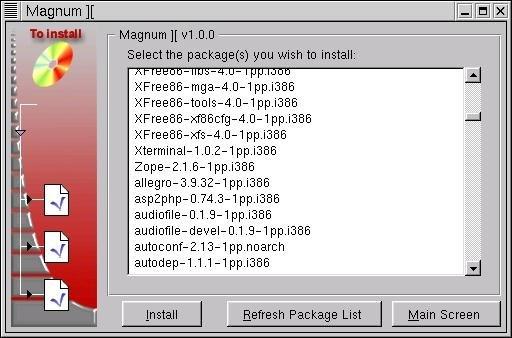
Figure 2. Install Screen
The Uninstall button brings a list of PowerPlant packages that have been previously installed on your system (see Figure 5). The uninstallation process is similar to the installation process.
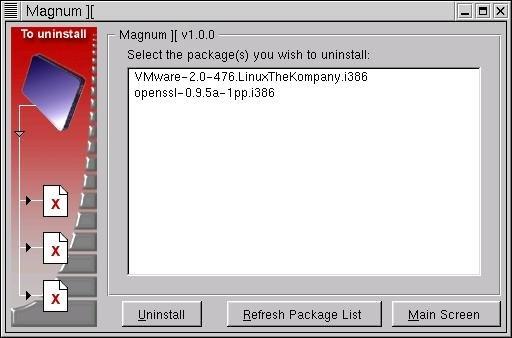
Figure 5. Uninstall Screen
You may have noticed that I counted four CDs in the previous section, but I described only three of them. That is because the fourth CD, although targeted at Linux developers also, is a bit different; it is targeted at your spare time.
The fourth CD contains demos of the (in)famous Loki ports of some of the best games out there: Civilization—Call to Power, Myth II, Railroad Tycoon II, Quake III, Heroes III and Heretic II. You can evaluate them for hours and hours before you decide if you want to buy anything from Loki. Of course, all their released open-source software can be found on the other PowerPlant CDs, such as SDL and OpenAL, to name two.
To make the Loki CD more than a bunch of demos that you can pick up from any game magazine, they added the full version of one of their games, Eric's Ultimate Solitaire. It is a great tool when waiting for long compilations to finish; it doesn't take many CPU cycles, and game times tend to be short.
Of course, the KDE version included with PowerPlant Linux was already outdated when I bought the CD, and I was an early adopter. It is a sad fact, but you cannot avoid outdated versions no matter whose CD you buy. This is where PowerPlant Developer Network comes into the game with their auto-update feature. At the time I wrote this, Red Hat had announced their subscription service; The Kompany.com had one in place four months ago when their product launched.
The PowerPlant installation program, Magnum, is both an RPM front end and an auto-update tool; it automatically scans the company web site for updates and offers to download them to your computer automatically. This way, my KDE 1.9x, and everything else in PowerPlant, is always up to date—while I sleep.
This subscription service is called PowerPlant Developer Network and includes a yearly CD update besides the automatic download. It's been less than a year since The Kompany.com launched PowerPlant, but I promise to keep you updated on the next CD.
Note that PowerPlant is not a Linux distribution; you need to be already using Linux. Thanks to its developer-oriented content, this is not a problem. PowerPlant may also seem small due to its focused nature, but it has about 150 different applications and will continue to grow with time.
Questions to their support e-mail address are answered quickly: they were very responsive when I had a little problem with KDE: they provided me with a patch on their ftp site.
If you're doing even hobbyist development on Linux, this product is nice to have. Of course, if you have too much time on your hands you can always download all the software yourself, but assuming you have work to do, PowerPlant is a great help.