Fedora Core 3 Preview
Old Skin, New Features
Oliver Frommel
Fedora Core 3 PreviewOld Skin, New FeaturesOliver Frommel |

|
Many Linux users are skeptical when they hear about Fedora. The Fedora [1] distribution is based on tried and trusted Red Hat technology, but the name gives users no indication of this history. Red Hat officially handed over development of the end user version to the free software community some time ago. But this has not prevented Red Hat developers from contributing to the more critical components of the distribution. The experience they gain developing Fedora is then fed back into Red Hat Enterprise Linux.
We used Yum to update a running Fedora Core 2 to Core 3 Release Candidate 5 in our lab. The update referred to here worked without any major difficulties; there were a few dependencies that needed some attention, but they were related to non-Fedora packets. And a fresh install using a DVD we had burnt in our lab worked perfectly. Updating to the final release will work in exactly the same way.
A Fedora Core 3 DVD is included with this magazine. Please see our DVD pages (94 to 95 in this issue) for more information.
A new hardware model, or Hardware Abstraction Layer (HAL), should make things easier for users. Windows users will be familiar with the way this works. An icon appears on the desktop when a user attaches a device such as a camera to the PC. In our lab, the Gnome desktop displayed an icon for a USB stick when we plugged it in (Figure 1). The hal packages, the gnome-volume-manager, and the udev device file system provide the necessary tools.
Up to now, each piece of hardware had its own device file below dev. But as distributors have no way of knowing what kind of hardware a user possesses, they tend to create a file for every single piece of hardware the user might attach. This bloats the directory to about 1500 files - which is not exactly intuitive. The new udev directory creates device files for new hardware when required. Of course, you can add fixed entries to udev; in fact we had to add an entry for the Nvidia driver. Incidentally, the driver caused a few other issues: as the official driver uses a kernel variable that the kernel developers have removed, the driver fails to compile. Although we discovered a few guides on modifying the driver on the Internet, Nvidia has not been forthcoming with a software update thus far.
Fedora still lacks a few important libraries required for playing the kind of media that most users are interested in: DVDs and MP3. Of course, the legal situation is to blame for most distributors being too scared to include these libraries. Who knows, maybe the companies who owe their billion dollar turnover to Linux can get together some day and sort out a legal solution to the DVD problem. But until that happens, Fedora users will have to make do with semi-legal workarounds, such as the RPM server rpm.livna.org, which will have packages for Fedora 3 in the future.

At the time this article went to press, we were unable to use the site as a Yum server because its directory format has changed. If you want to set up your own Yum server, you need to run the create-repo program to create XML files. This said, most Livna RPM packages will work with Fedora Core 3. The xmms-mp3-1.2.10-0.lvn.2.2.i386.rpm package, which we downloaded directly from http://rpm.livna.org/fedora/2/i386/RPMS.stable/<$>, added MP3 support to a previously installed XMMS player.
If you were hoping for Fedora to finally tidy up the Gnome menu, you are in for a disappointment. There are still at least three menus for low-level applications: Preferences, System Settings, and System Programs. But at least Fedora has the latest versions of the major desktops, that is, Gnome 2.8 and KDE 3.3.3. The Remote Desktop feature is also new; it allows users to display and control the Fedora desktop on a remote machine. This item is located in Applications | Preferences | Remote Desktop. After selecting the menu item, you need to specify the remote viewer you will be using on the remote machine, e.g., vncviewer.
Under the hood, the desktop runs Xorg 6.8, which has new features, including transparency and shadowing for windows. But Fedora does not supply the tools to enable these slightly experimental features. Power users who are feeling adventurous can download the files and follow the HOWTO at [2] to compile them. If you are lucky, you may be treated to a display like the one shown in Figure 2. If you still want to try this out, download the files directly from X.org.
The desktop has taken major steps towards internationalization. Instead of using different input methods for different languages, Fedora now has a unified framework called IIIMF. If you forget to install all the languages you need during the install phase, you are out of luck. There is no official way to add a language later - this is a bug that the final release will not remove, although it is on the wish list for future versions.
Fedora has version 2.0 of the Evolution personal information manager, with adapters for Microsoft Exchange and Novell Groupwise (Figure 3). Evolution will integrate data from older versions.
Under the hood, Fedora keeps to standards more than previous versions did, using standard Linux FHS (Filesystem Hierarchy Standard) [3] naming conventions. FHS is designed to facilitate the migration of applications between distributions. Fedora mounts external media below /media; Internet services are in /srv - at least theoretically, as Fedora does not use this directory at all by default.

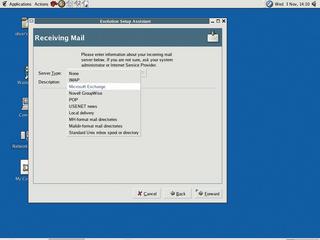
The Fedora developers have enhanced the SELinux security package, which is included with Core 3. If you keep the default and enable SELinux during the install, a lot of cryptic messages appear when you reboot. Fedora supplies a few security profiles for Internet services, such as the Apache web server or name server. This gives users a bit more security without requiring a degree in security rocket science. This said, you need a lot more background if you really want to leverage SELinux' potential.
Fedora Core 3 does not include a lot of changes. The reason for this is that Core 2 already came with kernel 2.6. But Fedora Core 3 does give you enhanced device support and improvements to server applications. If you are looking for a modern Gnome-based Linux distribution, Fedora Core 3 is a good choice.
| Info |
|
[1] Fedora homepage: http://fedora.redhat.com [2] Enabling X.org effects: http://personal.eunet.fi/pp/joakim/nx7010.html#xorg [3] Filesystem Hierarchy Standard: http://www.pathname.com/fhs/ |