Using PHP in administration scripts
Delivering Commands
Carsten Möhrke
Using PHP in administration scriptsDelivering CommandsCarsten Möhrke |

|
PHP scripts written for the console are basically the same as scripts written for the web: programmers can use the whole range of PHP features. To allow simple, program name based execution of scripts on the command-line, you need to specify the PHP interpreter in the first line of the script following #!. If you do not know the path to the interpreter, you can type which php to find out. Also, the script file needs to be executable. Let's take a look at the ubi- quitous "Hello, World" example in PHP:
#!/usr/bin/php -q <?php echo "Hello, World\n"; ?>
PHP tools are typically all you need for any kind of text manipulation, such as modifying configuration files, log files, user management entries, and the like. If you need to access operating system functions for tasks such as process management, you will need to add a few Linux commands.
| Old and New Shell Interface |
|
PHP version 4.3.0 or later has a new shell interface for programming command line tools: the CLI (Command Line Interface). Previous versions of PHP (and even some newer versions) had a program interface called Server Application Programmers Interface (SAPI), but SAPI was designed for use on web servers (CGI-SAPI) and added a HTTP header to output. (You can suppress the header by setting the -q<$> option when you launch PHP, but this will not remove HTML tags from error messages.) You can can check if you have the CGI version, which does not have the same feature-scope as the command-line interface, by typing php -v. The examples in this article will work with either version. |
PHP has four functions designed for executing command lines: exec(), system(), passthru(), and shell_exec():
Both exec() and shell_exec() are useful in cases where you need to manipulate the text output from an external command. The following examples use exec(), which is more flexible than the other functions. There is a small glitch involved with this at present: PHP does not always return the external program's exit code correctly (for example when concatenating commands).
The following PHP script uses exec() to output the number of processes running on a system:
unset ($out); $cmd="ps axu | wc -l"; $erg=exec($cmd,$out); $erg-=1; //minus 1 line header echo "Number of active U processes is $erg\n";
The script first deletes the content of the $out variable, which represents the array that will be storing the command output. exec() would not overwrite the array but simply append to it. The example avoids mixing up the results from multiple scripts by first flushing the array. The command discovers the number of lines in the process list and then subtracts one line for the column headings.
shell_exec() and exec() can only handle data from stdout. To catch standard error output from stderr, you need to redirect error output to stdout: 2>&1.
Programmers often need to pass command-line arguments to a script. To allow this to happen, PHP enters the arguments that follow a filename in the command line into an array called $argv, keeping the original order. Additionally, the number of arguments is stored in the $argc variable.
PHP does not support commands that read data directly from the keyboard. To provide support for keyboard entries, programmers can open the stdin stream as a file function and read from the file. This allows use of the related stdout and stderr streams:
$in=fopen("php://stdin","r");
$err=fopen("php://stdin","w");
$input=trim(fgets($fp, 100));
while (""==$input)
{
fputs($err,"Please input a U
value\n");
}
If you use stdin to read keyboard input in this way, your script should trim() the data to remove whitespace at the end of the string. There is no need to use stdout for data output, as PHP has the echo and print functions for this task. Output from both commands can be redirected.
| Table 1: Important ANSI Sequences | |
| Meaning | Sequence |
| Clear screen | \033[2J |
| Cursor to position x,y | \033[x;yH |
| Cursor n characters left | \033[nC |
| Cursor n characters up | \033[nA |
| Font color red | \033[0;31m |
| Font color black | \033[0;30m |
| Font color green | \033[0;32m |
| Font color light gray | \033[0;37m |
To design a more comfortable application, programmers need functions to delete the screen, control the cursor, and add color to output. ANSI sequences [1] provide a useful solution, as the shell is capable of interpreting them. These sequences start with the Escape character and are better known as Escape sequences. For example, echo "\033[2J" clears the screen. Table 1 lists a few of the most important sequences.
The selected color stays valid until a different color is selected. The PHP ncurses function provides more portability and a much wider range of features. See the examples on the PHP or Zend homepages at [2], [3] for more details.
The following example demonstrates the functions referred to thus far in the context of a script for user management on a server for training purposes. Figure 1 shows the menu this code creates. Listing 1 is just an excerpt, and the complete script is available for download at [4].
You may note that the script opens standard input with fopen() but does not use fclose() to close it. As PHP automatically closes open streams when the program finishes, the script avoids closing the stream for readability reasons. The execution time for command-line programs is not restricted.
PHP is ideal for creating web interfaces. This attractive option has a few hidden pitfalls. When designing the application, you need to consider the potential security risk. The smallest of security holes could have fatal consequences. An example:
01 <form method="POST">
02 Command: <input name=
"cmd" /><br />
03 <input type=
"submit"value=
"Execute" />
04 </form>
05 <?php
06 if (isset ($_POST['cmd']))
07 {
08 $outp=shell_exec
($_POST[cmd]);
09 echo "<pre>$outp</pre>";
10 }
11 ?>
Solutions that will execute arbitrary commands (like this one) are out of the question. Administrative scripts should only be executable within a secure environment, and they should not allow any leeway for manipulation.
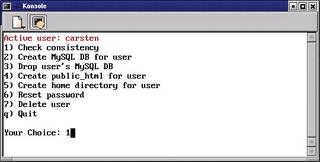
Scripts often need root privileges. A web-based PHP script normally runs with the privileges of the web server user ID. It might seem obvious to give this user - typically www, wwwrun, or nobody - more wide-ranging privileges, but this is extremely dangerous. Commands like sudo or su provide an alternative approach. However, su requires the insecure practice of adding the clear text root password to your script.
The sudo tool also can assign root privileges for specific actions to a user without that user needing to know the root password. Instead, users authenticate with their own passwords and are assigned the privileges specified by root in the /etc/sudoers file. If an admin needs to assign the webadmin user the right to terminate processes with the kill command, he or she could add the following line to /etc/sudoers:
webadmin ALL = /bin/kill, U /usr/bin/killall
It is a good idea to use the special visudo editor for this. The editor ensures that only one user can edit the configuration file at any one time. It additionally ensures that entries comply with the rules and do not conflict.
The generic syntax for assigning privileges with sudo is: WHO WHERE = WHAT. WHO can be a user name, like in our example, or a group of users, which needs to be defined using User_Alias. WHERE means the host where the user will have these privileges.
Thanks to the entry in the sudo configuration file, webadmin can now kill arbitrary processes after entering the password for the user account. An automated script would stop and prompt for the password before continuing. There is a workaround for this that involves using sudo's -S<$> parameter to tell sudo to read the password from standard input. The command line so far is as follows: echo geheim | sudo -S kill 13221
If the webadmin user is not the root user of the web server from the viewpoint of the Unix processes - this would mean scripts inheriting the user's privileges, which is probably undesirable in most cases - you will probably need a combination of su and sudo. The web server user first assumes the identity of webadmin temporarily by running su, and is then assigned root privileges for specific commands via sudo. A script that uses this approach might look like this:
$user="webadmin"; //sudoer $pwd="geheim"; U // Webadmin password $befehl="kill -9§ § ".escapeshellarg($_GET ["pid"]); $cmd_line="echo $pwd | U su -l $user -c \"echo $pwd | sudo -S U $command 2>&1\""; $ret=shell_exec($cmd_line);
The script first uses escape-shellargs() to manipulate the pid, which it parses from a form. This removes the potential for shell injection attacks, which might otherwise insert malevolent code.
| Info |
|
[1] ANSI codes: http://en.wikipedia.org/wiki/ANSI_escape_code [2] Ncurses function manual: http://www.php.net/ncurses [3] Ncurses tutorial: http://www.zend.com/zend/tut/tut-degan.php [4] Listing: http://www.linux-magazine.com/Magazine/Downloads/50 |
| The Author |
|
Carsten Möhrke is a freelance consultant and trainer, the author of "Better PHP Programming", and the CEO of Netviser. You can contact Carsten at cmoehrke@netviser.de. |