Remote control with a Jabber Bot
Inside Contact
MIchael Schilli
Remote control with a Jabber BotInside ContactMIchael Schilli |

|
Of course, one way to perform tasks on a local network from the Internet is to poke a hole through your firewall and connect to a local web server. Services like dyndns.org allow quasi-static access to the dynamic IP addresses that Internet providers assign.
An agent or "bot" (probably short for "Robot") makes life simpler: a messaging client on the inside of the firewall can attach to the public Jabber messaging network and accept commands in the form of text messages. The client I will describe in this article will only accept commands from clients on its buddy list, and it only supports four actions: load checking for the bot computer, querying the public router address (command: ip), and switching the lights on and off at my apartment in San Francisco (lamp on|off).
The agent.pl script (Listing 1) requires Log::Log4perl and logs transactions in a file called /tmp/agent.log. Line 33 of the script creates a new Net::Jabber::Client object that implements an instant messaging client that will act as the agent.
Before agent.pl enters the main event loop in line 83, we need to define a few callbacks for several events in line 35ff. The onauth handler in line 68 will be called after the client has logged on to the server using the credentials specified in line 23. The handler then calls RosterGet() to fetch the buddy list and stores it in a global hash called %ROSTER. The Presence() method, which then follows, sends a presence message to all the clients on the roster to tell them that agent.pl is on- line. From this point onward, a gaim client with mikes-agent-sender as the logged on user will display mikes-agent-receiver as an active client on its buddy list (Figure 2).
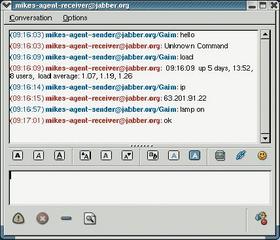
The message callback in line 37 gets invoked when someone sends a message to agent.pl. Any client on the Jabber network could do this, and this is why line 45 checks if the sender is a friend. In our case, mikes-agent-sender is the only one allowed to send a message, as it is the only entry on the client's buddy list (see the "Installation" section). The function simply discards all other queries, logs an informational message and returns to the main loop in line 50.

The getBody() method in line 57 of the script extracts the control command sent with the message text and passes it to the run_cmd function defined in 93.
Execute() in line 83 connects to the Jabber server at jabber.org and logs in as mikes-agent-receiver. The main event loop recovers if the connection is temporarily lost, and should run indefinitely. If it does quit because too many errors have occurred, line 90 cleans up and quits the program.
To make sure the agent gets started when the Linux system is starting up, add the fol- lowing:
x:3:respawn:su U username -cU /usr/bin/agent
to /etc/inittab. This code also makes sure that the agent gets restarted immediately if it stops running for any reason.
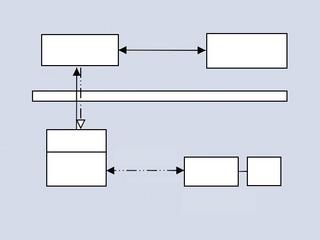
The agent discovers my router's external IP address by sending a Web request to the public URL http://perlmeister.com/cgi/whatsmyip. The target is a simple script that returns the address of the requesting client:
print U
"Content-Type: text/html\n\n";
print $ENV{REMOTE_ADDR}, "\n";
agent.pl uses LWP::Simple to do this; the get function in line 99 gets the website content, if the text message the Jabber client receives is ip.
Determining current system load follows a similar pattern: line 107 calls uptime and passes the results back to line 55. The following call to chomp strips off a trailing newline and line 62 bundles the result into a message body; the Send() method sends this result off to the requesting chat partner.
But how does the agent running on a Linux computer go about switching on my bedroom lights?
Figure 3 shows the setup. In the USA, there is so-called X10 technology to transmit signals across the power cabling in our homes (of course it only works with the US type voltage), and communicate with computers via serial (or USB) interfaces. A wide range of X10 devices are available for various sorts of home automation. In addition to simple power switches, you will find X10-enabled surveillance camera systems, motion sensors, alarm systems, MP3 players, televisions, and metal detectors.
Each X10 control unit (Figure 4) has a house code (A-P) and a unit code (1-16) which the control unit (e.g. Figure 5) has to select in order to switch on the correct light (and not your neighbor's). X10 is not expensive: a four-component starter kit with all kinds of goodies and a remote control costs somewhere in the region of $50 to $100 at [3].
Listing lamp.pl shows a short script that sends codes out via the serial port to control the lamp. The script only uses Device::ParallelPort and ControlX10::CM11 from CPAN, to address the unit using the house/unit code in line 38. A subsequent send() with the unit code and a "J" (for on) or a "K" (for off) pulls the trigger on the target device. The serial port used in this example is /dev/ttyS0 in line 34, since the little white box shown in Figure 6 is attached to the first serial port on my computer. Admittedly, my computer is not state-of-the-art, but that just goes to show how frugal Linux is with resources. Setting the baudrate to 4800 in line 35 makes sure the X10 device attached to the serial port reliably gets the message.



lamp.pl accesses the serial port on my computer and needs to run as root to do so. Line 29 checks the effective user ID and quits if the ID is not 0 for root. As the Jabber client runs with a non-privileged user ID, Listing lamp.c defines a C wrapper, which you can compile simply by calling
gcc -o lamp lamp.c
Setting the setuid via chmod 4755 lamp bit means that a `normal' user can run the compiled binary lamp, and therefore the Perl script /usr/bin/lamp.pl as root:
$ ls -l /usr/bin/lamp* -rwsr-xr-x 1 root root 11548U Oct 2 08:48 lamp -rwxr-xr-x 1 root root 742 U Oct 2 08:45 lamp.pl
In this configuration, only root can modify the lamp.pl script, but a normal user can run lamp.pl with the effective ID of root.
| Listing 1: agent.pl |
|
001 #!/usr/bin/perl
002 #############################
003 # agent -- Jabber bot
004 # operating behind firewall
005 # Mike Schilli, 2004
006 # (m@perlmeister.com)
007 #############################
008 use warnings;
009 use strict;
010
011 use Net::Jabber qw(Client);
012 use Log::Log4perl qw(:easy);
013 use LWP::Simple;
014
015 Log::Log4perl->easy_init(
016 {
017 level => $DEBUG,
018 file =>
019 '>>/tmp/agent.log'
020 }
021 );
022
023 my $JABBER_USER =
024 'mikes-agent-receiver';
025 my $JABBER_PASSWD = "*****";
026 my $JABBER_SERVER =
027 "jabber.org";
028 my $JABBER_PORT = 5222;
029
030 our %ROSTER;
031
032 my $c =
033 Net::Jabber::Client->new();
034
035 $c->SetCallBacks(
036
037 message => sub {
038 my $msg = $_[1];
039
040 DEBUG "Message '",
041 $msg->GetBody(),
042 "' from ",
043 $msg->GetFrom();
044
045 if ( !exists
046 $ROSTER{ $msg->GetFrom()
047 } ) {
048 INFO "Denied (not in " .
049 "roster)";
050 return;
051 }
052
053 DEBUG "Running ",
054 $msg->GetBody();
055 my $rep =
056 run_cmd(
057 $msg->GetBody() );
058 chomp $rep;
059 DEBUG "Result: ", $rep;
060
061 $c->Send(
062 $msg->Reply(
063 body => $rep
064 )
065 );
066 },
067
068 onauth => sub {
069 DEBUG "Auth";
070 %ROSTER =
071 $c->RosterGet();
072 $c->PresenceSend();
073 },
074
075 presence => sub {
076 # Ignore all sub-
077 # scription requests
078 },
079 );
080
081 DEBUG "Connecting ...";
082
083 $c->Execute(
084 hostname => $JABBER_SERVER,
085 username => $JABBER_USER,
086 password => $JABBER_PASSWD,
087 resource => 'Script',
088 );
089
090 $c->Disconnect();
091
092 #############################
093 sub run_cmd {
094 #############################
095 my ($cmd) = @_;
096
097 # Find out external IP
098 if ( $cmd eq "ip" ) {
099 return LWP::Simple::get(
100 "http://perlmeister" .
101 ".com/cgi/whatsmyip"
102 );
103 }
104
105 # Print Load
106 if ( $cmd eq "load" ) {
107 return `/usr/bin/uptime`;
108 }
109
110 # Switch bedroom light on/off
111 if ( $cmd =~
112 /^lamp\s+(on|off)$/ )
113 {
114 my $rc =
115 system(
116 "/usr/bin/lamp $1");
117 return $rc == 0
118 ? "ok"
119 : "not ok ($rc)";
120 }
121
122 return "Unknown Command";
123 }
|
And now back to the bot:
To prevent any old Jabber client from sending commands, agent.pl only accepts messages from people in its roster. When a message arrives, line 45 checks if the sender is on the list, and refuses access if not.

The presence request handler defined in line 75 is empty and ignores any requests from clients wanting to put the agent on their buddy lists. Net::Jabber::Client comes with a default handler that accepts presence messages from just any other client on the network. This would not be so bad, but without further ado, it will put these clients on its buddy list. An empty presence handler stops this from happening.

| Listing 2: lamp.pl |
|
01 #!/usr/bin/perl
02 #############################
03 # lamp -- x10 light switch
04 # Mike Schilli, 2004
05 # (m@perlmeister.com)
06 #############################
07
08 use warnings;
09 use strict;
10
11 use Device::SerialPort;
12 use ControlX10::CM11;
13
14 my $UNIT_CODE = "F";
15 my $HOUSE_CODE = "1";
16
17 my %cmds = (
18 "on" => "J",
19 "off" => "K",
20 );
21
22 die "usage: $0 [on|off]"
23 if @ARGV != 1
24 or $ARGV[0] !~
25 /^(on|off)$/;
26
27 my $onoff = $1;
28
29 die "You must be root"
30 if $> != 0;
31
32 my $serial =
33 Device::SerialPort->new(
34 '/dev/ttyS0', undef );
35 $serial->baudrate(4800);
36
37 # Adress unit
38 ControlX10::CM11::send(
39 $serial,
40 $UNIT_CODE . $HOUSE_CODE );
41
42 # Send command
43 ControlX10::CM11::send(
44 $serial,
45 $UNIT_CODE . $cmds{$onoff}
46 );
|
When you install the bot, you have to set up its buddy list. The best way to do this is to use a gaim client ([4]), create two new jabber accounts mikes-agent-receiver and mikes-agent-sender, and have mikes-agent-receiver put mikes-agent-sender on its buddy list (Figure 7).
If both accounts are on line, the dialog shown in Figure 8 pops up on mikes-agent-sender, and you need to click "Authorize" to tell the server to allow the action to happen. mikes-agent-sender is then asked if it wants to put mikes-agent-receiver on its buddy list (Figure 9); of course, it makes sense to do this to enable the sender to click on the name in the buddy list to send a command to the bot.

| Listing 3: lamp.c |
|
01 main(int argc, char **argv) {
02 execv("/usr/bin/lamp.pl",
03 argv);
04 }
|
After logging out, make sure the account mikes-agent-receiver is only used by agent.pl and not by other clients, to prevent them from messing up the buddy list, which provides the authorization mechanism.
When you launch agent.pl, mikes-agent-receiver should appear in the buddy list for mikes-agent-sender (Figure 2). The logfile, /tmp/agent.log, logs the steps in case your setup needs some debugging.
Be careful when you are applying modifications; a tiny implementation error could tear a hole in your firewall - so watch out!
Of course, if you live in an area where the electrical infrastructure does not support X10, you'll need to find another way to communicate with your light switch. But, regardless of the project, these techniques will help you get started with building an instant messaging agent.
| Info |
|
[1] Listings for this article: ftp://www.linux-magazine.com/Magazine/Downloads/50/Perl [2] "Jabber Developer's Handbook", Dana Moore and William Wright, Developer's Library, Sam's Publishing, 2004. [3] X10 devices from: http://x10.com [4] Gaim, the universal instant messaging client: http://gaim.sourceforge.net |