A Preview of OpenOffice 2.0
Office Opening
Michael Bona
A Preview of OpenOffice 2.0Office OpeningMichael Bona |

|
About a year after the release of OpenOffice version 1.1, version 2.0 is set to hit the stage. The scope of the latest OpenOffice offering has been clear since August 2004, when the feature freeze was introduced. Although the final release may not be with us until March 2005, major changes are unlikely, so now is a good time for a sneak preview.
The changes start with the installation. The previously well-hidden network installation option, in the form of a multiuser setup, is now the default and selectable in the GUI setup. Most users will not notice the difference, although the network install is a life-saver for admins.
Version 2.0 keeps the impractical separate setup of the spellchecker, the thesaurus, and the hyphenation tool, although the package does have a convenient macro-based installation tool, which was introduced with OpenOffice 1.1.2.
The latest version of OpenOffice reflects your choice of GUI environment, taking on the look and feel of Gnome and Windows XP controls (widgets) and color schemes (themes). If you change the look-and-feel of the operating system, OpenOffice will change too. This feature is not available to KDE users at present, and it seems clear that OpenOffice 2.0 KDE integration will not make the deadline.
Users of OpenOffice 1.x may be in for an unpleasant surprise: OpenOffice 2.0 looks more like the current Microsoft Office than its own predecessor. Converts who have recently migrated from Windows might think this is a good idea, but long-standing OpenOffice users may be annoyed about having to change their old habits. The MS Office style user controls are optional, so you can switch back to the traditional controls if you prefer.

The OpenOffice team states that the menus are a lot shorter and clearer now that rarely used functions have been removed, but this was not our impression. If you take the trouble to count the number of items, you will find that the individual menus actually have more items than ever.
Friends of MS Office will be pleased to see a Table menu in the Writer application (Figure 1). But besides changing the structure, the developers have also changed some terms to reflect Microsoft nomenclature. For example, AutoPilots are now known as wizards.
The toolbars are now displayed at the bottom of the screen, rather than on the left. Of course, you can dock them wherever you like (Figure 2). The same applies to all OpenOffice elements - even the Stylist. Being able to give the Stylist a home, rather than pushing it around the main window, is a good thing. The icons in the toolbars, which conceal splittable toolbars that support free positioning, are now more clearly labeled.
One of the most obvious changes in the toolbar is the brush tool. The brush allows users to copy formatting from one part of the text to another without needing to mess around with paragraph and character formats.
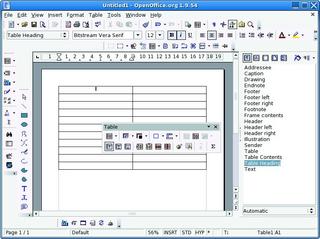
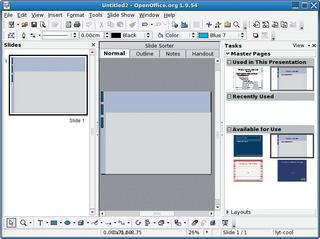
Writer, the OpenOffice word processor, is probably the most commonly used application in the OpenOffice package. Version 2.0 avoids dramatic changes, and this is hardly surprising, since virtually nobody uses the full feature scope. However, the spreadsheet function has been reworked. You can now nest tables, which can now include numbering and bullets. And spreadsheet cells now support vertical text layout.
The ability to insert a page break within a spreadsheet cell is useful, and it will make people who frequently need to open Microsoft Word documents in OpenOffice happy. The Word count function has also been promoted to a more prominent position. It used to hide in File | Properties | Statistics, but it is now in the Options menu. What's more, the Word count function not only counts the words in the whole text; it can also count the words in a selected area.
Users who often need to merge documents will be pleased with a new function. Edit | Paste Special has finally been assigned to a hotkey ([Ctrl]-[Shift]-[V]).
One of the most important changes with OpenOffice 2.0 is that the Calc spreadsheet now supports up to 65,000 cells, rather than the 32,000 cells supported previously. This change puts Calc even with MS Excel, meaning that any size MS Excel spreadsheet can be converted to and from OpenOffice.
The new printing function is a real improvement. Previously, users had the option of distributing a spreadsheet over a number of pages or scaling the spreadsheet. Now you can specify how many pages long and wide the hard copy will be. This ability (which competitive products have had for 10 years) makes it much easier to print large spreadsheets.
Of all the components in the suite, the presentation software, Impress, has made the most noticeable progress. Impress now imitates the three panel window typical of Microsoft PowerPoint (Figure 3). In other words, the "neighbors" of the slide you are currently editing are visible. This feature is useful when you are working on a big presentation. The previous mini-icons for view options such as notes or handouts have now been replaced by more clearly visible tabs above the current slide.
The OpenOffice team has placed emphasis on improvements to the PowerPoint import and export functionality. At the latest OpenOffice conference, a guy from Sun showed off by loading an original Microsoft presentation (on .net) in Impress. The result really was amazingly close to the original. One of the reasons for the improvement is that Impress now imports WordArt objects correctly. The most remarkable feature of the import function is that it not only gives you graphics of the right size, but actually allows users to edit and scale the imported objects.
A few new animation and fading effects, as well as the ability to fade objects in and out, round off the feature set of the enhanced presentation graphics program. All in all, the new version of Impress makes life a lot easier for the user.
The most significant addition to OpenOffice 2.0 has to be the introduction of the database application Base. A database application finally gives OpenOffice a counterpart to Microsoft Access.
Although OpenOffice 1.x had a few fairly powerful database functions, they were well-hidden, and most users remained blissfully unaware of them. Base is set to change this. Base gives users a full set of database manipulation features and a front-end to go with them: table views, querying, a form editor, reports, graphics, and relational operations. Base (Figure 4) includes new wizards to handle many complex tasks, and thanks to the new database file type, users should have no trouble storing and distributing their data.
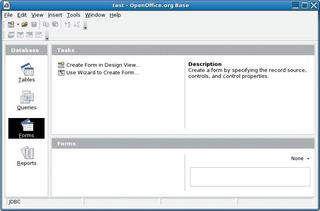
Base also shows how serious the OpenOffice team is about its goals. The team sees OpenOffice as a powerful front-end for databases such as MySQL or PostgreSQL, but Base is also a fully-fledged database collaboration solution. The new database file type replaces the previous concept of data sources. Database files store access credentials, user-definable forms, queries, and reports, with only the data residing in the actual database.
When a user opens a database file, that user is given access to the database and any defined elements. OpenOffice 1.x, on the other hand, required users to enter details and definitions individually on each workstation without providing a simple option for transferring the details to other workstations. OpenOffice makes it as easy for some users to exchange database information as it is for them to exchange text files. But because OpenOffice does not have its own DBMS, the OpenOffice team decided to integrate the free database system HSQLDB. (If you are interested in how the team reached the decision to integrate HSQLDB, check out [2] for a statement by the database team.) Because HSQLDB is Java-based, using the HSQLDB database system requires a fairly modern and powerful Java installation. Unfortunately, this type of Java support is not possible for all the platforms that support OpenOffice. The presence of HSQLDB therefore splits OpenOffice into haves and have-nots, which undermines the goal of universal data exchange.
Despite this criticism, Base is definitely a giant leap forward that will facilitate team collaboration and allow users more intuitive access to database features.
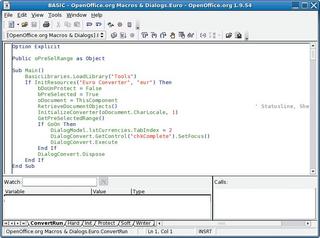
All the applications in the OpenOffice suite have new file formats and matching extensions. Both OpenOffice/StarOffice and KOffice (by the KDE project) are expected to introduce OASIS (Organization for the Advancement of Structured Information Standards) standardized formats in the future. Instead of defining import and export filters, programmers will be able to concentrate instead on improving their applications.
Details of the new formats - which are based on XML - are available from [3]. Of course, OpenOffice 2.0 will still read and write the legacy file formats. HTML export has also been through some major changes. According to the developers, it now generates clean XHTML 1.0 strict code; unfortunately, the export function kept on crashing in our OpenOffice lab.
OpenOffice 2.0 has improved compatibility with Microsoft products as regards programming. Users can import simple macros directly and use them without modification. The developers have extended the StarBasic programming language and improved the editor (Figure 5). JavaScript and Bean Shell add more functionality for defining macros; and OpenOffice has interfaces for more programming languages.
OpenOffice 2.0 has one laudable innovation in the security field. The default setting for macros on opening documents is now Never execute - this makes a lot of sense considering the prevalence of macro viruses. If you know what you are doing, you can change the default, and if you don't, the danger of getting infected is minimal.
The changes to OpenOffice 2.0 are more than just cosmetic. Although the suite borrows heavily - and unnecessarily, according to most OpenOffice users - from MS Office, the new version has many long-awaited improvements. Base in particular extends the capabilities of the office suite, but the changes to other components, especially the quantum leap that Impress has made, make moving to the new version an attractive proposition.
| Info |
|
[1] OpenOffice.org: http://www.openoffice.org [2] OpenOffice.org Base 2.0: http://dba.openoffice.org/miscellaneous/dba20.html [3] New XML file formats: http://www.oasis-open.org/committees/tc_home.php?wg_abbrev=office |
| The Author |
|
Michael Bona is the CEO of skilldeal. He is mainly involved in project management within the Open Source field. Michael published the first “official” OpenOffice case study in cooperation with John McCreesh. |