An up-to-date overview of free software and its makers
Projects on the Move
Martin Loschwitz
An up-to-date overview of free software and its makersProjects on the MoveMartin Loschwitz |

|
The subject of software patents has been keeping advocates and opponents equally busy. The pro-patent proposal to the EU parliament by the EU Commission had very little chance of success, but it was approved by the EU Council with only minor changes. One reason for this was that Germany's Minister of Justice, Brigitte Zypries, changed her stance on the subject. She had previously promised to abstain, which would effectively have torpedoed the proposal.
In October, all parliamentary parties in the German parliament came down against software patents, but they were unable to agree on a motion. It is hard to say if a motion would influence the German government's stance on the subject. Although the Ministry of Justice would not be obligated by a motion, it would exert considerable pressure.
Flying machines have been a fond dream of humans ever since the days of Leonardo da Vinci and even before. But most people never get to see the inside of a cockpit for lack of money or lack of a pilot's license. Microsoft introduced a flight simulator a long time back, but the MS product will not run on Linux. As we all know, the open source community is self-sufficient: Flightgear brings that cockpit feeling to your desktop, and it is licensed under the GPL.
| The Author |
|
Martin Loschwitz is from a small German town called Niederkrüchten and a developer for Debian GNU/Linux. Martin's leisure time is mainly pre-occupied with activities in the Debian or GNU community. |
The Flightgear developers say that dissatisfaction with commercial flight simulators was their major motivation; the fact that the MS source code was closed meant that they had no way of adding extensions and enhancements.
Flightgear quickly became a project with global ambitions. Innumerable programmers from all over the world now work on the flight simulator.
The basic Flightgear package, with various airplane models and a small map of the San Francisco area (Figure 1), weighs in at more than 90 Mbytes. And you need more digital Flightgear maps for the rest of the world. If the download is too much for your Internet connection, you can order the complete package on the Flightgear homepage [1]. The package gives you three DVDs or eleven CDs with 12 Gbytes of data. This said, individual sectors of the world map can be downloaded separately.
After completing the install, users can simply type fgfs to launch Flightgear. Launching the program without any parameters puts you in a Cessna at the previously mentioned San Francisco location. A joystick is perfect for plane control, but you can also use a mouse. In standard mode, the mouse is used to operate the cockpit instrumentation and access program menus. Right clicking with the mouse switches the mouse to joystick mode. Right clicking again changes the perspective. You can view the plane from the outside - from either a side view, a front view, or a bird's eye view - but gamers will typically prefer the view from the pilot's seat.
If you are unhappy with the Cessna, simply select another airplane. A variety of jets, such as the Boeing 747 or the Antonow (Figure 2) are available, as are two fighters (the F16 and the prototype of a Northrop/McDonnell Douglas). For the historically minded, there is even a model of the first plane by the Wright brothers. Some Flightgear fan pages on the Internet have more planes.
In contrast to commercial flight simulators, Flightgear is quite frugal with respect to hardware requirements; you will need a fairly recent graphics adapter with OpenGL 3D accelerator support. It is quite difficult to master the world of virtual piloting. The manual on the Flightgear homepage gives you an overview of the most important instruments and keys.
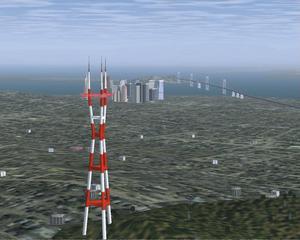

With Linux continuing to make inroads into the desktop landscape, the number of GUI-based players for MP3 and Ogg audio files has skyrocketed. Although purists may prefer the mpg123 [2] command line tool, GUI users are quite happy with the Winamp clone, Xmms, or the KDE standard tool, Noatun.
Both of these programs have their drawbacks. For one thing, both programs have a fairly staid user interface. Xmms can use Winamp skins, but only if they are for version 2 of the Windows program. The Winamp developers designed a new skin system for their latest offering, as they found the older layouts too boring. Noatun changes to reflect the KDE design, without any extras.
The second disadvantage that both players have is that they do not help the user manage large collections of music. Both Xmms and Noatun work with simple playlists, storing the paths to the audio files consecutively in a text file. The players then read the list and play the tracks one after another. A database with artists, titles, and genres based on the ID3 tags embedded in the files is lacking.
Some time ago, Amarok hit the stage as a new audio player set to resolve these issues. Amarok is mainly targeted at KDE users, and this is evidenced by the fact that the program does not have a plug-in for direct access to the Alsa kernel module. Instead, Amarok uses the KDE Arts sound system, although there are extensions for GStreamer and the Xine engine.
The Amarok GUI displays a comprehensive playlist with a variety of information on the current track, the artist, and other playlists (Figure 3). If required, the player can display a separate Xmms-style player window to visualize the musical output. There are a number of plug-ins to extend the standard feature range that Xmms also provides.
Like other players, Amarok has a playlist window that shows users the next track up, however, the program allows users to compile a playlist flexibly from various collections. To do so, users first define one or more sound file source directories for Amarok to search. The program then displays a dropdown list of artists, allowing users to select individual tracks or artists and add tracks to the playlist.
The context view gives users details on the track playing currently. Besides the name and artist, this includes statistics on how often a track has been played, and when it was played first and last. Below this information, the program displays other tracks from the same album and the highest-ranking tracks by the same artist, based on Amarok rankings.
Amarok grades each track of your personal collection to identify your favorites, upping a track's ranking when played, and dropping the track down the list if it fails to play correctly. This approach allows Amarok to gradually boil the list down to include all of your personal favorites.
The cover manager gives you a graphic for many albums by downloading the cover images from the Amazon server and displaying them to accompany the current track in the context view. In contrast to Noatun, Amarok also plays Internet streams. There is even a playlist with a few Internet radio streams.
Amarok does not have a lot to offer in the line of color. It does not have a skin system; instead the program modifies its appearance to match the QT theme. Amarok also has a default black and blue outfit, although users can change the foreground and background colors to reflect their own taste. When it launches into a new track, Amarok's on-screen display pops up a blue box with the title, artist, and length. You can configure the OSD with respect to color, position, size, and font.
All of this makes Amarok a serious alternative to Xmms for lovers of music. The program's controls may not be as intuitive as some users would wish, but the music database functionality is a vast improvement on simple playlists.
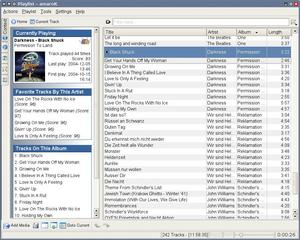
Martin Schulze, the Debian GNU/Linux stable release manager, has announced the release of a new revision of the current stable version of Debian GNU/Linux 3.0 (Woody). Debian 3.0r3 follows the project's release policy of only adding security updates and major bug fixes to an existing distribution. Thus, the update will not do anything to worry administrators. Most of the fixes are security updates. In fact, if you regularly install package updates from the website [security.debian.org], you will already have the modifications.
The requirements for school networks and the clients attached to school networks are similar to the requirements in enterprise, government, and university environments. The clients are typically semi-public so that restrictions with respect to the selection of programs apply. At the same time, centralized administration is important, both for updating existing clients and for installing new clients.
This said, the level of experience that users have is typically quite different. Some school kids use computers and the Internet on a daily basis. For others, the classroom is their first contact with a computer. Teachers, who typically assume the administrator role in schools, often do not have the necessary training. The Skolelinux [3] project was founded with the goal of providing a Linux distribution for classroom environments.
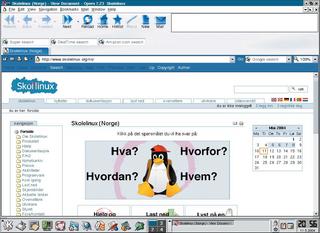
A few years ago, the Skolelinux Team took over the orphaned Debian Edu project. Ever since, they have been working hard but out of the limelight. One of the project's focuses has been developing a more comfortable installation routine. The boot floppies used by Debian Woody are generally regarded as unacceptable for future releases. Skolelinux was the first project to develop a new installer to facilitate the initial system setup. And this installer forms the basis for the installation program that Debian Sarge uses.
A Skolelinux network assumes a specific scenario: a server that provides the services used by an arbitrary number of clients. There are installation profiles for both, and that makes it easy to set up identical network desktops.
Skolelinux does not require much in the line of client hardware; an important criterion in schools that are often forced to resort to a jumble of computing dinosaurs. The client doesn't even need a hard disk, if it is network attached. Assuming that the Ethernet card supports PXE, the computer can boot off the network as a thin client. The pupils get everything that end users would typically expect from a PC: KDE on the desktop, the Open Office suite, and Opera as Skolelinux' standard Web browser (Figure 4). Webmin helps the administrator manage users and groups and handle other daily chores.
The Skolelinux server provides Cups-based printing for the other machines on the network. It will even allow Windows computers to print via Samba or IPP. Skolelinux configures the Samba packet to support seamless integration of Windows clients and shares. Additionally, an LDAP server handles central account management, with NFS, Apache, and a mail server ready to run if required.
Skolelinux has gained a sizable following at many schools in Norway, the project's home country. Of course, Skolelinux is suitable for schools of any nationality, although the following may not yet be as strong as in Norway. Incidentally, the jury at this year's Linux New Media Award recognized the professionalism shown by the Skolelinux developers in the Best Newcomer Distribution category.
...for this month at least, but we do have one request before we go: if you can recommend a program that you would like to see featured in Projects on the Move, why not mail me your suggestion [4]?
| Info |
|
[1] Flightgear: http://www.flightgear.org [2] Mpg123: http://www.mpg123.de [3] Skolelinux: http://www.skolelinux.org [4] Tips and suggestions: projects@linux-magazine.com |