Linux Magazine DVD
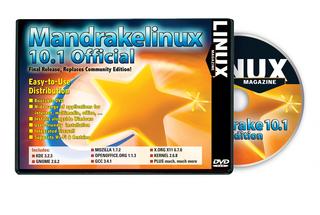
Linux Magazine DVD |
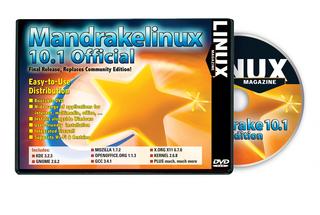
|
With this month's Linux Magazine, we bring you Mandrakesoft's Mandrakelinux 10.1 Official. Mandrakelinux 10.1 is the latest in a long line of innovative Linux products from Mandrakesoft. The 10.1 Official version included with this month's DVD is the official reference version of Mandrakelinux. According to Mandakesoft, an expanded testing period guarantees the high level of stability in 10.1 Official.
Mandrakelinux 10.1 Official comes with Linux kernel 2.6.8, and you have your choice of the KDE 3.2.3 or Gnome 2.6 desktop (See Figure 1). This version also includes support for Wi-Fi and Intel Centrino Mobile technology, as well as extended laptop support and additional Bluetooth functionaltiy. Also new to the package are the Scribus desktop publishing application, Kphone for Internet phone calls, and the Rosegarden music composition package.
Mandrakelinux is known for its easy, automated installation. Just plug in the DVD and answer the questions. The installer provides automated hardware detection and configuration. The installer offers advanced configuration options for advanced users, as well as a rescue mode for saving the system in case of emergency.
The Mandrakelinux installer supports 50 languages and offers several file system options, including EXT3, ReiserFS, and XFS. You can also set up RAID disks and resize NTFS partitions through the installer. A handy auto-install tool lets you easily duplicate installations.
The Mandrakelinux Control Center (Figure 2) provides a convenient user interface for managing your Mandrakelinux configuration. The Control Center includes a collection of over 60 useful wizards and configuration utilities. Through the Control Center, you can manage partitions, devices, mount points, software, security, and services through a single intuitive interface.
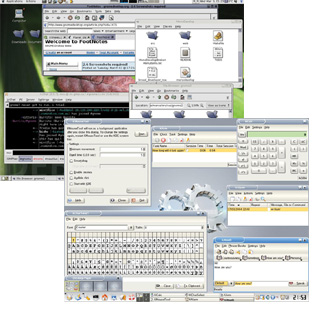
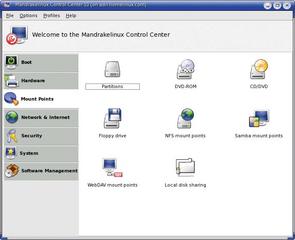
Mandrakelinux offers several pre-defined security levels that help you tailor your system to your own security needs. The Control Center lets you configure a complete firewall system through Shorewall and also provides a number of advanced security settings. Mandrakelinux also provides several cryptography tools, including OpenSSH, GnuPG, SSL certificate management tools, encrypted file systems, and Linux Kernel Secure.
The Mandrakelinux distribution includes the best of the standard Linux server tools and offers some innovative special features. You'll find BIND, NFS, DHCP, MySQL and PostgreSQL Postfix (and Sendmail), Spam Assassin, and also Samba.
Mandrakelinux's own Apache2 provides out-of-the-box support for dozens of Apache extensions. Another Mandrake original, DrakGW, lets multiple users share a single Internet connection.
The Mandrakelinux 10.1 distribution also offers tools for developers, including gcc 3.4.1, Perl, Python, PHP, and number of Java tools. Included with Mandrakelinux are the GTK+ and Qt libraries, as well as the KDevelop integrated development environment, the Quanta Plus HTML development environment, and other tools for composing and managing source code.

Mandrakelinux 10.1 includes hundreds of other useful applications. You'll find multimedia tools such as the GnomeMeeting teleconferencing application, Mplayer, the Kdenlive video editor, and several utilities for creating and burning CDs (Figure 4). Games in Mandrakelinux include FrozenBubble, Chromium, and Tux Racer.
Office tools include the Kontact groupware client and the Kolab groupware server. Also on the DVD are GNumeric, the Gnome spreadsheet application, GnuCash, and the Karbon 14 vector drawing application.
The Mandrakelinux 10.1 distribution also provides an extensive collection of system adminstration tools, including Software Manager, MandrakeUpdate, Webmin, the DrakConnect tool for managing Internet connections, and the Mandrakeonline advisory and updating service.
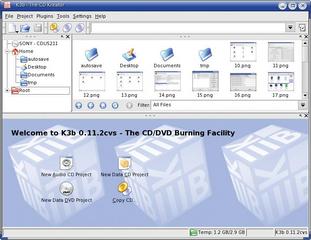
The single DVD format makes it very easy to get your Mandrakelinux system up and running. Start the Linux Magazine DVD and answer the questions. You'll soon be exploring Mandrakelinux 10.1 Official for yourself. and you'll see why Mandrakelinux is known as a secure and easy-to-use Linux system that is simple enough for the beginner but with plenty of power for the expert.
| System Requirements |
|
Processor: X586-class or better. This includes Pentium I/II/III/IV/Celeron, AMD K6/II/III, AMD Duron, and AMD Athlon/XP/MP. Memory: 64 MB minimum; 128 MB or more is recommended. 32 MB minimum for a text-only system. Hard Disk: 500 MB minimum; 1 GB recommended. Large-capacity drives of up to 250 GB are supported. See the Mandrakelinux Hardware Database for more on supported hardware: http://www.mandrakelinux.com/en/hardware.php3 |
| Installing from the Mandrakelinux DVD |
|
Linux Magagzine's Mandrakelinux 10.1 DVD contains the complete Mandrakelinux 10.1 Official distribution. This single DVD is equivalent to the three or more CDs included with the standard CD version of Mandrakelinux. In order to install Mandrakelinux using this DVD, you must have:
To install Mandrakelinux:
Most computers go through a priority list of boot device options at startup. The boot device is the device where your computer finds the files it needs to start the system. If your system boots normally, and does not start the Mandrakelinux installation when you place the DVD in the drive and reboot, it is possible that your DVD drive follows the hard drive in the boot sequence list. If this occurs, you'll need to enter your computer's BIOS Setup menu to change the boot sequence. The instructions for how to enter your computer's BIOS Setup menu may vary depending on the make and model of your system. A message telling how to enter the Setup menu typically flashes across your computer screen at startup. The message may say something like "Press Del To Enter Setup." Other systems may ask you to press the Esc key, the F2 key, or some key combination such as Ctrl-Alt-Esc. You have to enter this key or key combination when your computer first starts. If you don't see a message describing how to enter the Setup menu, or if you need additional information on changing BIOS settings, consult the vendor documentation for your computer. |