A Look at Xandros Desktop 3.0
New Desktop
Carsten Schnober
A Look at Xandros Desktop 3.0New DesktopCarsten Schnober |

|
Like the last version of Xandros, Dektop OS 3.0 [1] is based on the current Debian Sarge version. When version 2.0 was released a year ago, Xandros executives would never in their wildest dreams have thought that the underlying Debian version would still be in testing by the time they got round to the next major release. The major changes to the latest release are the new KDE version, a Kernel update, X.org instead of Xfree86, and a smattering of software updates.
Version 3.0 of Xandros Desktop is available in two variants. The Deluxe Edition costs about 79 Euros or US$ 89.95, the standard package about half of that. Both versions include a 10-page printed Getting Started Guide; Deluxe additionally has a more comprehensive manual. Users of the Standard Edition can purchase the manual as a PDF.
| Xandros Desktop OS 3.0 Details | |
| Kernel | 2.6.9 |
| Desktop | KDE 3.3.0 |
| X Server | X.org 6.7 |
| Mozilla | 1.7 |
| Firefox | 1.0 |
| OpenOffice | 1.1 |
| GLibc | 2.3.2 |
| GCC | 3.3.4 |
| Crossover Office | 4.1 (Deluxe only) |
| Price | Deluxe: Euro 79 / US$ 89.95; Standard: Euro 39 / US$ 49.95 |
The installation CD for both packages is identical, however, Deluxe has an additional Application Disc with a bunch of free software and Crossover Office, which allows users to run Windows programs such as Microsoft Office. The support included with the packages also differs. On registering, users of Xandros Deluxe can look forward to 60 days support, whereas users of the Standard Edition only have 30 days.
Xandros may be based on the free Debian distribution, but it does change Debian in may respects. For example, Xandros has its own installer routine (Figure 1). The Express Install option simply prompts the user for a few vital items such as the root password and the name of the first user account. However, the installer is not much help if you have any other Linux installations on your hard disk. With the exception of Windows partitions, Express Install will just issue a warning before hijacking the whole of your hard disk for Xandros.
The Custom Install gives you more options. Users can specify a target partition for the install in the partition manager and also select which software to install. Default profiles called Minimal, Standard, and Complete facilitate the decision, although users can select or deselect individual program packages.
After restarting to complete the install, the system comes up with a GUI boot screen where users can choose between Xandros, any Windows installations they may have, and other Linux distributions. Xandros is one of only a few distributions to use the Lilo bootloader rather than Grub.
Due to the different approaches that Lilo and Grub have, only Lilo allows users to run Udev to set up dynamic device files for hard disks such as /dev/hda1 when booting the system. In contrast to Lilo, Grub needs the device file to load the kernel as Grub cannot find this file, Xandros will not boot with Grub. This can cause issues, if you attempt to specify Xandros as a boot option within a pre-installed distribution that uses Grub.
Xandros uses KDE exclusively as its desktop environment. Although the Xandros server has other desktop environments such as Gnome or XFCE as downloads, a departure from the default is not recommended; most of the Xandros distribution tools are not stand-alone programs but modules for existing KDE applications.
Besides KDE options, the Xandros control center allows users to configure the Internet connection and the boot manager (Figure 2); it even has user management. In the control center, users can specify whether to launch various network services, such as SSH or the Samba server, automatically on booting, or manually.
The Xandros File Manager (XFM) includes a network browser that supports direct access to NFS and Windows shares (Figure 3). This applies both to directories and printers. Additionally, the file manager has an integrated burning program that allows users to drag and drop files directly from the file system onto CDs or DVDs.
Windows converts will discover that the file manager behaves just like they are used to. The user does not get to see the file system. Without removing this restriction, the user will only be able to see his or her home directory, plus any network shares. USB storage devices are also displayed here when plugged in.

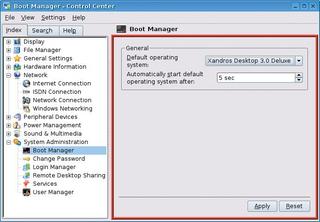
Xandros has its own software package installation software. Xandros Networks (Figure 4) is more than just a GUI-based front-end for the Debian package management tool, APT. The program searches the configured package sources at regular intervals for updates and new software. If the server has something new on offer, the tool pops up a KDE panel applet to let the user know.
Besides the distribution CDs, Xandros Networks also recognizes the official Xandros repository as a default source. If you need more, you can enable the Debian unsupported site option. This takes you to a few packages that Xandros has taken from Debian and modified to suit the Xandros distribution; Xandros does not support the software in this category.
But again, the distribution lacks the variety of programs that the original Debian distribution has. If you do not want to do without this variety, you can optionally add Debian repositories as sources. This said, Xandros explicitly advises against doing so, as there is no guarantee that non-Xandros optimized packages will work smoothly with the Xandros distribution.
Xandros Networks also has commercial add-on packages available as downloads. Users of the Standard Edition can use their credit cards to purchase Crossover Office or the PDF-formatted manual. Additionally, programs such as StarOffice are up for grabs. What does not make sense is the fact that free software such as Tuxracer or GnuCash is only available to registered users.
The restricted selection of software in the Xandros repositories really affects localization. Although the Xandros server has international language packages for programs such as Mozilla and Koffice, the KDE desktop has not been localized. This is bad news for users with little or no knowledge of English, whether they are looking to install or just work with the distribution. Users can download non-English KDE packages from the Debian server, but they are no big help, as Xandros tends to add its own modules to KDE applications, and these modules are not covered by the native KDE localization process.

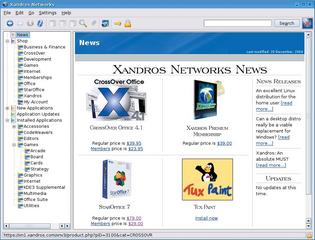
Nevertheless, the extensions mentioned thus far do give Xandros some advantages over the underlying Debian distribution, and even in comparison with many other commercial Linux distributions. For example, the user management tool allows you to encrypt your whole home directory at the click of a mouse button, both when creating a new user account and at a later stage. On the downside, the user management tool is only available in the Xandros Deluxe Edition. Encrypting your home directory puts the directory contents in encrypted container files that are mounted as loop devices when you log in.
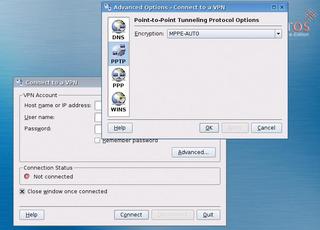
This directory encryption feature is an idea that any Linux distribution supports in theory, although this encryption process typically involves several manual steps. The approach has a few drawbacks; it only protects your data from the prying eyes of the system administrator while you are logged off. This said, this directory encryption feature does makes sense for laptops. If a laptop is lost or stolen, at least your personal data is safe. The encryption process also requires you to set the size of the container file when you create it. The file occupies the set amount of space on your hard disk when you create it, no matter what volume of data you have encrypted. It makes sense to use a conservative setting if you are low on disk space but again, look before you leap; there is no way of changing the size later. If you do need a bigger container, you will have to decrypt your home directory, then create a new and bigger container and re-encrypt.
If you run the passwd command-line tool to change your password, you are in for a big surprise next time you attempt to log in. Xandros will try use the new user password to access the encrypted container. As passwd modifies only your user password, but not the password for the container file, the system will be unable to decrypt the container, and this in turn causes your KDE login to fail. The workaround is to log in to the console and run passwd to reinstate your old password. To avoid this issue, users should select the Change Password module in the control center instead.
Users who occasionally access their machines via SSH will not be able to leverage the Xandros encryption method anyway. Encryption relies on a local login. If you log in via SSH, you end up in an empty folder. And if you log in locally as a workaround to give yourself SSH access, you are in for trouble when you try to log out. The KDE logout hangs until you log off the SSH account.

Users with the Standard Edition will have to do without the GUI-based VPN Client (Figure 5). The client allows newcomers to set up a safe channel over the Internet to their office intranet, for example; however, the GUI-based client only supports the proprietary Microsoft PPTP protocol. If you need any other VPN standards, you can download the required software via Xandros Networks.
Both Xandros version 3.0 variants have a GUI-based firewall configuration program (Figure 6). The Firewall Wizard allows users to deny or allow incoming and outgoing connections for specified ports any other ports are disabled.
The new version of Xandros adds one feature that European desktop users in particular really missed in the older Xandros versions to the control center: ISDN dial-up based Internet access. Xandros 2 completely lacked this technology, which is widespread in Europe. To set this up, users simply select their ISDN hardware and enter their phone numbers, user names, and passwords for one or multiple providers.
The fact that Xandros calls the new release Version 3.0 has more to do with marketing than with genuine changes. Although the new features and program versions give users a more up-to-date release, the desktop itself has not changed much since Xandros 2. You just cant help suspecting that the release plan originally relied on Debian developments making more timely progress.
Xandros 3.0 may have a few goodies up its sleeve, but an update does not make much sense for users with the previous version. In fact, only users who really need features such as ISDN and VPN support will benefit from the change. The Xandros Desktop is a robust distribution with good hardware detection and a well thought out GUI, at least for users who prefer their desktop to speak English to them.
| INFO |
|
[1] Xandros: http://www.xandros.com |