
By Carsten Schnober
Kazaa [1], the popular Internet-based file sharing network, has the biggest user-base and offers its users the widest range of services. So far, Kazaa has owed its popularity to Windows users - possibly due to the prominence of illegal copies of expensive software packages, which are useless to most Linux users. Additionally, Kazaa makes it difficult for the Linux community to join the network, as the peer-to-peer software Kazaa provides is restricted to Microsoft operating systems.
The GiFT project [2] now has a Linux-based plugin for users who want to share files worldwide via Kazaa. The plugin implements the Fasttrack protocol used by Kazaa and additionally supports the Gnutella [3] file sharing network. At the same time, OpenFasttrack provides an alternative to Kazaa. There is another plugin for the Ares network [4], and the GiFT homepage also refers to plugins for Napster [5], Soulseek [6] and E-Donkey [7], which are incomplete or no longer support the current version. Box 1 describes how to add plugins.
GiFT is not a client program but a background daemon. When launched, it opens a connection to the P2P networks, providing a gateway to local programs. The KDE program Apollon [8] uses the GiFT daemon and gives users a GUI for easy access to the file sharing platforms.
| Box 1: Adding GiFT Plugins |
|
Installing a plugin always follows the same pattern. After unpacking the source code archive, build the application using ./configure && make && make install - you need the developer packages referred to in Table 1 for this. This puts the new program library in the /usr/local/lib/giFT/ directory. In Apollon, now open the Settings | Configure Apollon... dialog, and go to the Advanced tab. Click on Add... to open a file browser window. Navigate to /usr/local/lib/giFT/ in this window, and select the new plugin. |
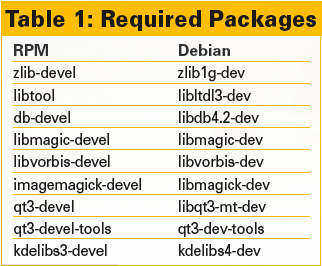
The Arkollon program installs the Apollon GUI and GiFT, including plugins for Fasttrack, Gnutella, and OpenFasttrack. As Arkollon contains and compiles the source code, you need the KDE developer environment. Table 1 gives you a list of required packages; the package names may vary with RPM-based distributions.
Arkollon first prompts you for the root password and then unpacks, builds, and installs the programs you selected (Figure 1). If you are running Ubuntu without a root password, you can avoid the prompt by type sudo before you launch the installer and supplying your password. After completing the install, you can simply call apollon; the GUI-client will automatically launch the GiFT daemon. When you first launch the program, you need to supply a nickname for the P2P networks, and to specify the folders you want to share with other users on those networks.
Should you decide to ditch Apollon and GiFT some day, Arkollon will take care of this. Typing arkollon --uninstall tells the tool to remove the files you installed.
When you launch Apollon, the program first takes you to the Info window shown in Figure 2, which displays your connection status for the individual P2P networks. After establishing a connection, you can switch to the Search window (Figure 3) to search the active networks for keywords. Doing so fills the areas below the search box with a hitlist. The list gives you the filename and other data, such as the size, the length, or the name of the artist associated with a music track. The Availability column tells you how many people are sharing this file, which is important, as the more slots you have, the better your download speed is.
Double-clicking a file launches into the download, and the Transfer window gives you an overview of the current downloads.
You can play tracks from your collection directly in Apollon. To do so, change to the Shared Folders frame and open the directory with the track you want to play. Double click an entry to play the track; the Player gives you controls.
The GiFT project finally gives Linux users access to the Kazaa network, and Apollon adds an intuitive interface to Kazaa and other file sharing platforms. But before you become too enthusiastic about the number of hits a typical search returns, you might like to consider the legal consequences before you leap (Box 2). If you download and upload content without paying attention to the small print, you are likely to collide with the law some time.
| Box 2: Legal or illegal? |
|
File sharing on the Internet owes its amazing popularity to the ease with which users can exchange illegal copies of music and commercial software. File sharing experienced a boom at the end of the 90s, with the Napster platform, which has since turned commerical, at the fore. The MP3 algorithm developed shortly before this boom was the first to support a compression format that lent itself to the exchange of sound files across the Internet. Ever since, the latest albums have typically been put up for grabs very shortly after publication, giving users access to free, but illegal downloads. Of course, this also applies to most commercial software. The music industry in particular saw the danger that an almost unlimited supply of free copies meant to its daily business. But the legal issues have more or less been settled, despite advertising campaigns that suggest otherwise. File sharing networks are basically legal, but if you use them to download or propagate music or software without a license to do so, you are breaking copyright law. People offering illegal copies have been sentenced to fines of several thousand dollars both in the US and in Europe. |
| INFO |
|
[1] Kazaa: http://www.kazaa.com/
[2] GiFT: http://gift.sourceforge.net/ [3] Gnutella: http://www.gnutella.com/ [4] Ares: http://www.aresgalaxy.org/ [5] Napster: http://www.napster.com/ [6] Soulseek: http://www.slsknet.org/ [7] E-Donkey: http://www.edonkey2000.com/ [8] Apollon: http://apollon.sourceforge.net/ |