
By Oliver Frommel
The distribution carousel keeps turning, and it's hard to keep pace. After Ubuntu 5.04 and Suse 9.3, now Red Hat presents version 4 of their Fedora Core community distribution, this time not only for Intel and AMD processors but for PowerPC, too. You can download either a single DVD ISO image or four CD images from their site or an appropriate mirror [1]. You will also find Fedora Core 4 on this month's Linux Magazine DVD.
After booting, the installation is pretty much self explanatory. Fedora Core 4 is equipped with Linux kernel 2.6.11, and it is supposed to cover a broad range of hardware. At first sight, nothing much has changed. During the installation, if you choose automatic partitioning, the program makes use of the Logical Volume Manager and creates a logical volume to install the new Fedora system.
If you are an average user who has no experience with logical volumes, you should probably stick to partitions for now. The complexity of the partitioning software (Figure 1) and the mostly unexplained naming scheme of logical "volumes" and "groups" is not worth the extra confusion for most users.
You can choose from three preset installation profiles (Desktop, Workstation, Server) or select a custom installation with manual package selection.
Fedora Core 4 comes with the same login screen and desktop theme as its predecessor. The menu structure of the Gnome 2.10 desktop is still a bit confusing. Why there have to be two different menus for system settings is beyond my comprehension. System Settings appears under Desktop, which seems to suggest that it's about desktop settings. However, it contains entries for the Logical Volume Manager or system services, among others. Applications | System Tools, on the other hand, contains another application called Disk Management that - surprise - just mounts or formats CDs and floppies. Starting with Fedora Core 4, that same menu now has a New Login entry that permits other users to log in for a session without the initial user being logged off (Figure 2). So if you share a machine with someone who just wants to check for email quickly, there's no need to interrupt work and close all running applications.
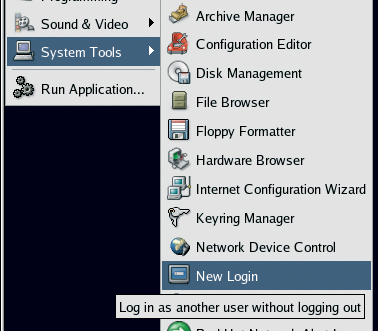
The distribution ships with recent versions of common applications, for instance Firefox 1.0.4, Gimp 2.2.7, and Evolution 2.2.2. OpenOffice got behind their schedule, so FC4 comes with a beta of version 2. With the release of the final version, updates will be available, as will an update to Kernel 2.6.12.
As the name suggests, the Gnome Keyring Manager is supposed to manage cryptographic keys. Unfortunately, we were not able to make use of it, due to the fairly cryptic user interface and the lack of good documentation. It might be a bit unfair to criticize a piece of software that is an educational project of the Gnome Love mailing list [2], but then maybe Red Hat should just not ship it with Fedora, of if they do decide to ship it, maybe they should write some documentation.
In the past, Red Hat has put considerable work into an application called NetworkManager, which is supposed to fix the well known usability problems of wireless networking with Linux. Unfortunately, it does not "just work" and it too lacks good documentation. I was never able to even see the graphical interface when running the appropriate front-end NetworkManagerInfo. The general Gnome help truly lacks a global search function, too.
There are some applications that appear in the menu but just do not work. Apparently they are installed, but when you select the menu entry, nothing happens, for example LogFactor5.
The freshly developed document viewer Evince replaces the previous Gnome program ggv to display PDF and Postscript files. It is a simple but impressive program. For instance, Evince is able to scroll smoothly through the document without jumps between the pages. On the negative side, Evince is not yet able to write PDF or to display annotations.
FC4 again lacks serious multimedia support. Virtually all important codecs are missing. You can neither play an MP3 file nor a DVD. Helixplayer only supports the free Ogg-Codecs Theora and Vorbis. In the same manner, several graphical or entertainment applications have been phased out, for example FreeCiv, GNU Chess, Maelstrom, and some SDL libraries. They are now part of Fedora Extras, however, codec libraries are not. At this time of writing, the alternative repository livna.org [3], which usually carries that type of package, does not yet have a FC4 directory. Installation of the xvidcore package targeted at FC3 did work on version 4, though.
On the server side, the clustering file system GFS (Global File System) is now a standard part of Fedora. It is a fail-safe network file system that a group of collaborative computers can share. The much hyped Xen virtual machine monitor is also included. Xen enables the operation of several instances of Linux, that run independently of one another.
The security mechanism SELinux has expanded significantly. Its purpose is to implement so-called role-based security, which is much more fine-grained than the old Unix security scheme based on users, groups, and permissions. For instance, with SELinux, you can adjust the system in a way that not even the root user is able to change a specific set of files. Fedora Core 4 ships with about 80 SELinux profiles for specific services, including Bluetooth wireless, Cups printing, and Samba filesharing. SElinux is a fairly complicated system, and it's easy too lock yourself out. Fixing this requires a reboot with SELinux switched off.
For beginners, FC4 comes with an SELinux Security Level that just reports attempts of illegal use of resources. When you feel confident about it, you can just switch to the Enforcing mode. For changes concerning the management of digital certificates, see the box titled "Online Update."
The distribution ships with version 4 of the the GNU Compiler Collection, including the Java-Compiler GCJ, which produces executable programs. Also included is a natively compiled version of the Eclipse development environment, based on version 3.1M6. If you want to develop Java applications, you should download and install Sun's JDK - the GCJ-Interpreter was not able to run a Java bytecode version of Eclipse. The Fedora Release notes recommend avoiding Sun's RPM because it has dependencies that don't fit with the FC4 system. Instead, you should get the JDK from jpackage.org or use the binary installer to put the files into /opt.
No one knows if it's a political decision for Red Hat not to ship the mainly Novell-developed Mono framework, which implements Microsoft's .NET environment. However, it seems that more and more Gnome applications make use of Mono - applications that Red Hat can't ship with Fedora unless they include Mono. Instead they favor Java, but unfortunately, there are not many interesting Java applications for the Gnome desktop user. For developers it might be an option, though.
If you are already running Fedora Core, you should update to version 4 if you want to have an up-to-date system. Apart from very recent versions of libraries and applications, there are few fundamental changes.
Again, the Fedora project shows its main purpose as a playground for the Red Hat engineers to test new technologies before they go into Enterprise Linux - even more so with Core 4 and the inclusion of distinctively enterprise features like Clustering (GFS) and Virtualization (Xen). This is not to say that FC4 is a bad distribution. It just lacks the more interesting and fresh applications for the average desktop user. You can, however, find a lot of those newer applications online in the separate Extras repository [4].
| INFO |
|
[1] Fedora downloads: http://fedora.redhat.com/download
[2] Gnome Keyring Manager: http://live.gnome.org/GnomeLove_2fGnomeKeyringManager [3] Livna repository: http://rpm.livna.org [4] Fedora Extras: http://fedoraproject.org/wiki/Extras |