
By Marcel Hilzinger
Novell is giving the Linux community a bigger stake in Suse Linux, and their master plan for this new strategy is called openSuse [1]. openSuse will be an open codebase under shared management by the community and the Suse development team. The codebase will form the basis for the Enterprise edition and the Suse Linux box (the Professional tag has been dropped), which will appear at six month intervals in typical Suse style.
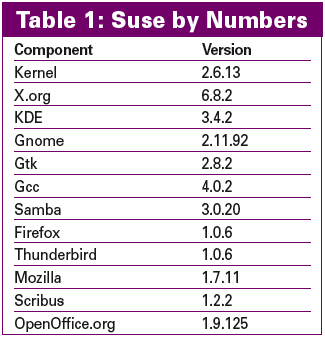
openSuse is a free software-only development version of Suse that will be available for downloading at all times. The site at [2] gives links to the ISO image files and Bittorrent files. Developers and other interested parties can also check out the current openSuse status between the official releases. Novell will continue to sell Suse Linux as a boxed product. The box content will not change but the price of about 60 Euros is new. There are no plans for an updated version or special discounts for students. Novell will then build the next version of the Suse Linux Enterprise Server, Novell Open Enterprise Server, and Novell Linux Desktop on the openSuse codebase.
The idea behind openSuse is similar to the approach that Red Hat adopted with Fedora Core. But whereas Red Hat handed the code for Fedora to the community overnight, Novell is aiming to gradually open up the product. Maintainers interested in adding packages to openSuse will need to be patient. Developers interested in working on openSuse right now can link to Yum repositories or YaST installation sources from opensuse.org. The Wiki, mailing lists, and IRC-Channel are all open to active participation.
Novell is looking to provide a complete build system for RPM packages some time later and to open the Suse Support Database (SDB) to the community in the form of a Wiki.
The latest version of Suse Linux 10.0 when this article went to press was the Beta4 version. Generally speaking, there have been no changes to the installation workflow. After the welcome screen - in blue again for a change - and after the language selection prompt, users are invited to accept Novell's license terms. An optional media check dialog helps users detect CD or DVD errors before launching into the install. This is openSuse's way of helping users who have downloaded ISO image files off the Internet and need to do an integrity check.
Novell has made a few changes to the layout. The overview screen for the installation now has two tabs. By default, only the System, Keyboard layout, and Partitioning items are visible. But you can display additional information in the Expert tab. Users are shown a dialog where they can choose whether or not to install a GUI. Whereas Suse Linux automatically installed KDE as the default desktop when a user clicked on Next, users are now prompted to decide on KDE or Gnome (Figure 1).
Novell has removed all the graphics from the YaST title bar, and this gives the dialog boxes an empty kind of feel for display resolutions above 1024 x 768. Minor changes are visible at many points of the installation, but without necessarily making the system more user-friendly. Considering the fact that today's Linux systems automatically set up most hardware elements and services, some YaST modules are just too complicated. A complete reworking of YaST might have been preferable. This said, some parts have been improved. For example, users can now set up the major aspects of the display, such as the resolution, color depth, and 3D acceleration, without launching Sax2.
Suse Linux 10.0 booted far quicker on our lab system than the previous 9.3 and 9.2 versions. And I must say I really liked the new boot splash theme (Figure 2). The system passed our initial tests involving a multi-functional HP device and an MP3 player with flying colors. This is not something I would normally take for granted as the Suse developers completely removed hotplug from this system, replacing it with Udev and the more modern Hardware Abstraction Layer (HAL).
Suse Linux 10.0 looks like it will - finally - have a solution for large external hard disks: if the system locates an entry for the device in the partition table /etc/fstab, the HAL daemon will use a normal approach rather than Subfs to mount the device. Unfortunately, this feature did not perform as intended on the the Beta4 system we tested.
Novell has added a quick search function to the K menu. Users can click on the input box below All Applications to enable this (the area marked red in Figure 3). When you enter a few characters, the K menu restricts the choice of programs to match your search key. More experienced users might prefer to do without the mouse and press [/] to launch the search feature.
YaST is obviously on the brink of a major overhaul. The fact that Novell has removed the Suse images from the tool's title bar (Figure 4) is an indicator of changes to come. And 10.0 is the first version not to add a single new YaST module.
But this does not mean that the developers have not added any new features. For example, Suse 10.0 is the first version of Suse to support Yum repositories as installation sources. However, the approach to setting up Yum repositories on YaST is not very user-friendly, as Software|Change Source of Installation does not offer you a separate entry for Yum repositories. Additionally, YaST will not evaluate or create entries in /etc/yum.repos.d/. Yum experts will probably prefer to use the command line or the GUI-based Kyum tool (Figure 5), at least for the time being.
Fans of cellphones and Bluetooth will be glad to hear that Suse Linux 10.0 now supports Bluetooth remote control of newer Sony-Ericsson phones out-of-the-box. And Multisync version 0.90 takes the pain out of synchronizing your cellphone with your PC. Users with older cellphones that only support IrMC can still resort to the useful Kitchensync tool for cellphone synchronization.
Suse Linux 9.3 reads the medium label when mounting CDs and DVDs. Because this feature caused more problems than it solved, Suse 10.0 has now gone back to the original mountpoints /media/dvd, /media/cdrom, and so on. Konqueror will still display CD and DVD labels below media:/, retaining past user friendliness in parts. External hard disks, digital cameras, and USB sticks still use the device label (if this exists) as their mountpoints.
Suse has a totally new approach to handling PCMCIA cards. Instead of the Cardbus manager Cardmgr, a separate Kernel module now handles these extension cards. HAL takes care of coordinating events, putting the /etc/init.d/pcmcia start script out of a job.
Users who like to operate at the command line should also look out for a few changes in Suse Linux 10.0. Whereas previous versions of Suse would allow users to enter su in order to run programs with root privileges, version 10.0 now expects you to enter the su - option so that the shell will apply your environmental variables.
Suse Linux 10.0 Beta4 made a good impression, but it is far too soon to make a purchasing decision. As Novell will be offering the free Suse Linux download in parallel with the Suse Linux box launch, people will probably be thinking hard about whether the box is worth the extra cash.
While openSuse has only free software, the box includes a number of fairly important non-free programs in addition to the printed documentation and installation support. The programs include CAPI drivers for facsimile transmissions, Real and Flash players, Acrobat Reader, and quite a few other important applications. The box also has an ad-free version of the Opera browser and a full version of AppArmor, including a YaST module.
Watch out for a full test of the boxed version in an upcoming issue of Linux Magazine.
| INFO |
|
[1] Project page: http://www.opensuse.org
[2] Download: http://www.opensuse.org/index.php/Download |