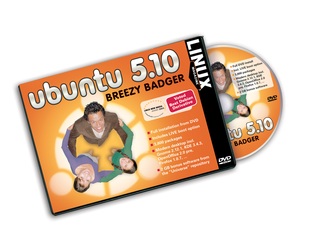
The popular desktop Linux distro known as Ubuntu is one of the rising stars. Ubuntu Linux has captured awards and captivated users around the world with its power, its simplicity, and its innovative approach to the details of doing business with Linux.
If you are looking for a free and simple Linux system with the power of Debian, Ubuntu may be exactly what you need. We are proud to include Ubuntu 5.10 "Breezy Badger" as this month's Linux Magazine DVD.
Throughout Ubuntu Linux, you'll find corporate style and efficiency interwoven with the stability and substance of Debian. Ubuntu is based on the philosophy that "software should be available free of charge, that software tools should be usable by people in their local language and despite any disabilities, and that people should have the freedom to customize and alter their software in whatever way they see fit."
The goal of Ubuntu is to produce an easy-to-use system with regular and predictable updates. Debian GNU/Linux forms the core of the Ubuntu distribution. But rather than basing Ubuntu on the last major Debian release, the Ubuntu team strives to deliver a more up-to-date Debian than even Debian is delivering.
Every six months, Ubuntu "freezes" a snapshot of the Debian development archive and works independently toward a final release. Because Ubuntu is smaller and doesn't support as many platforms as Debian, development can proceed more efficiently to a final version.
The simple and uncluttered Ubuntu desktop is easy enough for beginners, but you'll also find powerful tools on this DVD for supporting programmers and admins.
The latest Ubuntu is fully integrated with Launchpad - an infrastructure that provides easy translation, patch sharing, bug tracking, and technical support. This version of Ubuntu also includes editable Gnome menus and an enhanced tool for installing new applications.
The Linux 2.6.12 kernel included with "Breezy Badger" comes with many updated drivers. Ubuntu 5.10 offers more Bluetooth, better support for printers, enhanced power management features, and better compatibility with more audio devices. You'll also find new features for supporting thin client systems, as well as improved support for cluster filesystems.
For clarity and efficiency, Ubuntu sorts and filters the vast collection of software available through Debian and other Linux sources. Ubuntu technical support is targeted to the applications that are used most often. The Ubuntu software respository is divided into four components:
The component system lets Ubuntu and the various companies that offer Ubuntu support provide thorough help in core areas and still give users access to the full range of Debian-backed applications. In all, Ubuntu supports over 1,000 applications, and up to 10,000 Debian additional applications are available in the Universe repository through the Synaptic package management system.
Ubuntu takes great pride in the artistry of its graphics. The best art contributed by users is included in the release, and Ubuntu encourages artists within the community to exchange ideas and submit new themes. The Ubuntu website includes links to sites that display the work of Ubuntu artists.
Canonical Ltd. provides a variety of technical support packages for Ubuntu users and organizations who want access to expert advice. Options include the Standard package (US$ 100 per desktop or US$ 400 per server) and a Premium package (US$ 250 per desktop and US$ 700 per server). Support is also available on a per-incident basis.
The Linux Magazine Ubuntu 5.10 "Breezy Badger" DVD is ready to use. Plug it in, and you'll soon be exploring the smart tools and elegant graphics of the award-winning Ubuntu Linux.
| System Requirements |
|
Desktop system: 128 MB RAM min. plus 2 GB hard drive. Server sytem: 64 MB RAM plus 500 MB hard drive. According to Ubuntu, "The size of the installation will greatly depend on the software you install during setup." |
| Ubuntu Highlights |
|
System Linux kernel 2.6.12 X.org 6.8.2 Desktop Gnome 2.12.1 Firefox 1.0.7 Mozilla 1.7.12 GIMP 2.2.8 OpenOffice 2.0 beta Evolution 2.4.1 Nautilus 2.12 Programming GCC 4.0 GlibC 2.3.5 Perl 5.8.7 Python 2.4 Ruby 1.8.2 PHP 5.0.5 |