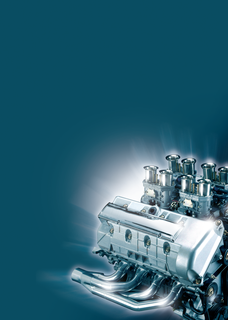
By Joe Casad
The new breed of Linux GUI installer makes life so very easy. You hardly have to pay any attention to what the installer is doing: just enter a few key parameters, like the time zone and the root password, and the rest is just babysitting.
But the part they never tell you is that the default configuration you get with a typical GUI installation may not give you the optimum performance for your hardware and your environment. The very versatile Linux offers endless options for tuning the system to your specific needs. In this month's cover story, we'll examine some options for Linux Tuning.
The first place to look for improved performance is often the hard drive. The abundance of disk hardware in the world today makes it very difficult to create one solution that optimizes every drive. One way to improve disk performance is through Direct Memory Access (DMA). This technique, which is supported by many of the BIOS and disk systems available today, routes data from the drive via a DMA channel directly to main memory. We'll show you how DMA works in Linux, and we'll tell you how you can use the hdparm command-line utility to enable DMA.
We'll also look at techniques for improving the quality and performance of multimedia applications by managing the system priority. In particular, we'll focus on how you can use the realtime priority to give your multimedia application a greater share of system resources.
In the final article of this month's Linux Tuning cover story, we examine the various file system options and discuss some situations where you may not want to rely on the installer to choose a file system for you.
And if you're interested in performance matters, check out our review of a pair of high-performing Linux distros - Super, a bleeding-edge version of openSuse, and Underground Desktop, a desktop distro based on the speedy Arch Linux. You may also want to turn to our Sysadmin section for a discussion of how to monitor performance parameters with Orca.
If you want to speed up your system, or even if you just want to learn more about Linux hardware and multimedia components, we know you'll find something you can use in this month's Linux Tuning cover story.