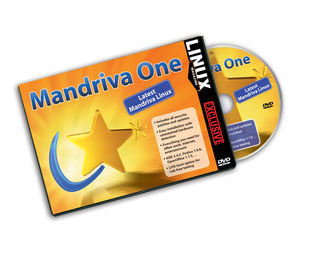
Since the merger of Mandrake and Conectiva, the engineers of the new company known as Mandriva have been at work on forging a new distribution with the best of these two highly regarded Linux lines. The later addition of Lycoris added even more spice to the mix, making Mandriva one of the most versatile Linux distributions.
Mandriva Linux comes in several flavors and is available at a wide range of prices and service agreements. The Mandriva One distribution included on this DVD is a 100% open source version of Mandriva, with no closed source proprietary drivers or applications. We are proud to bring you Mandriva One 2006 as this month's Linux Magazine DVD.
You can install Mandriva One directly from this DVD, but you can also boot Mandriva from the DVD drive without disturbing the contents of your hard disk. The Mandriva One DVD serves both as an installation disk and as a live DVD. This live DVD option lets you test Mandriva One on your computer before you decide whether to proceed with a permanent installation.
Mandriva One comes with kernel 2.6.12 and X.org 6.9.0. You can choose either the KDE 3.4.3 or Gnome 2.10.2 desktop.
Included on this DVD is a big collection of the best open source applications. In addition to apps like OpenOffice and Gimp, you'll find favorites such as Firefox 1.0.6, KOffice 1.4.2, Kontact 3.4.2, and Evolution 2.2.3. Also included are AmaroK 1.3.1, K3b 0.12.3, and Kaffeine 0.7, as well as developer tools and an assortment of administrative utilities.
Mandriva offers easy installation for everyday users. The Mandriva installer is still one of the best in the industry. The installer supports over 50 languages and automatically configures a wide range of hardware. The installation includes several advanced configuration options and a rescue mode for saving the system in case of failure.
Mandriva Linux 2006 includes the Mandriva Linux Control Center - one of the best and most powerful configuration tools in all of Linux. The Control Center is a central spot for configuring your Mandriva Linux system. From a single user interface, you can manage software, configure hardware devices, set up network connections, configure services, add or remove users, manage mount points, configure personal firewall protection, and set system boot options.
Within the windows of the Control Center, you'll find dozens of simple and intuitive GUI-based tools for managing your system. Many of these tools come with wizards for easy input.
The Linux Magazine Mandriva One DVD boots easily from your DVD drive. The new live DVD option lets you test drive Mandriva without changing your current configuration. Now is your chance to explore this highly regarded Linux distribution with a long history and a bright new future. Try the Linux Magazine Mandriva One DVD today!
| System Requirements |
|
Processor: Pentium class or better Memory: 128 MB minimum; 256 MB recommended Hard Disk: 12 GB partition for full DVD installation Other: Bootable DVD drive (See the Mandriva Hardware Compatibility List [3] for additional information on compatible hardware.) |
| Help & Support |
|
Mandriva offers several sources for help and support. Start with the websites listed in the box titled "Additional Resources." Other help sources include the Mandriva forums: http://club.mandriva.com/xwiki/bin/Forum/ and the official Mandriva documentation http://club.mandriva.com/xwiki/bin/KB/OfficialDocumentation. Mandriva One is a 100% open source product that does not include proprietary drivers. |
| Highlights |
|
Linux Kernel 2.6.12 X.org 6.9.0 KDE 3.4.3 Gnome 2.10.2 GCC 4.0.1 glibc 2.3.5 Gimp 2.2.8 OpenOffice 1.1.5 KOffice 1.4.2 Abiword 2.4.1 Evolution 2.2.3 Kontact 3.4.2 Firefox 1.0.6 AmaroK 1.3.1 K3b 0.12.3 Kaffeine 0.7 Perl 5.8.7 KDevelop 3.2.2 Python 2.4.1 Rosegarden 4.1 Scribus 1.3.0 Evince 0.4.0 |
| Additional Resources |
|
[1] Mandriva: http://www.mandriva.com [2] Mandriva Club: http://club.mandriva.com [3] Mandriva Hardware Database: http://wwwnew.mandriva.com/hardware |