
By Marcel Hilzinger
Novell really wanted to present the new Suse Linux to a wider audience at the mid-March CeBIT conference, but major changes to system components delayed their plans. Don't expect to see the next Suse until mid-May or later.
An announcement that Novell will not be supplying any kernel modules that are not open source caused quite a stir. This policy will affect customers who run ISDN cards or DSL devices by AVM, for example, and it will mean losing support for a few WLAN drivers.
This can be seen as Novell's response to demands by kernel developers, who view the use of binary drivers as breaking the GPL and infringing on their rights. Their argument is that closed source drivers prevent the development of free software of similar or superior quality. This said, the Suse Linux 10.1 kernel still lets you load binary kernel modules. Novell is actually offering hardware vendors help in migration to reflect the new requirements.
Because Novell will be drawing on Suse Linux 10.1 as the codebase for future enterprise products such as Suse Linux Enterprise Server 10 and Suse Linux Enterprise Desktop 10, this version of Suse contains a number of new features that are important to commercial users, as well as some tools for interacting with Novell's non-Linux products.
The component at the core of these changes is the Yast2 package manager. Although the skin does not seem to have changed, behind the scenes, the Suse developers have replaced the engine with the Libzypp library. The new library adds support for the Red Carpet package management system; Novell added Red Carpet to its Netware product portfolio after acquiring Ximian.
In a perfect world, end users will not even notice the change. But customers with a mixed software environment will benefit from unified package management. It remains to be seen to what extent Novell will succeed in delivering these improvements for Suse Linux 10.1: the Beta 5 version that this article refers to still had some teething trouble.
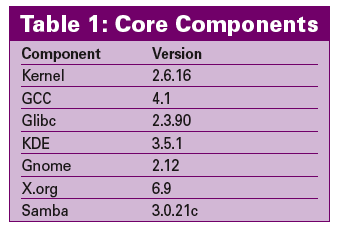
As another step toward integration, Novell will be replacing the Susewatcher panel applet that handles online updates in Suse Linux 10.1. The Susewatcher successor, Zenworks Updater, can be seen as an addition by Novell to the palette of Mono programs that already exist in Suse Linux. The tool failed to convince in the Beta5 version: the online update sources were not configured, and the documentation was still missing.
The GTK desktop does not really blend in well with KDE, and the zmd.exe entry in the output from ps -ax is a strange sight for users who are not familiar with Windows. The command line counterpart, the rug tool, at least has a manpage that gives readers some idea of the updater's potential.
Support for external USB and firewire drives has deteriorated ever since the automount function was introduced and hit rock bottom in Suse Linux 10.0. In 10.1, Novell introduces an approach to solving the problem that will do justice to various considerations: the approach is completely based on HAL and no longer requires Subfs.
KDE and Gnome both use their own mechanisms for automounting. Other window managers use Ivman, the default tool on Ubuntu. The new system lets KDE users decide what to do with external media on an individual basis. Options include:
Konqueror is the only tool to provide a GUI-based front-end for this in the Beta 5. If you right click a drive icon, you will find the dialog below Properties in the Mounting tab. This feature works very reliably in both the Beta 4 and the Beta 5, and the data throughput performance was fine, after I disabled the sync option.
Although there are various official and unofficial video clips showing the hardware accelerated Xgl X server, the new Suse version does not have packages to match. 10.1 also takes a lot longer to boot than its fast predecessor 10.0. But this may have something to do with the fact that Suse has enabled debugging mode for some components to facilitate bug hunting in the Beta versions.
Suse Linux uses KDE 3.5.1, a stable and mature KDE desktop. Gnome Version 2.12 is also on board and was updated with a fresh, slightly KDE-ish looking skin.
In the wake of the ongoing flame wars concerning giving Gnome preference to KDE, Novell decided to continue supporting both desktops. In the course of the install, users are prompted to opt for KDE, Gnome, or another desktop. But there is still a tiny but important difference to the previous version: whereas Suse Linux 10.0 still put KDE at the top of the list, the Gnome entry now takes the top spot.
Suse Linux 10.1 is the first version since the Novell era to give users a Gnome desktop that rivals KDE in appearance and functionality. But this does not mean that Novell has neglected KDE; on the contrary, the new Network Manager (described later on) and the Beagle search client have both been treated to a KDE front-end.
The new Network Manager, which is available as a panel applet for KDE and Gnome, is designed to make life easier for laptop users. The applet sets up an Internet connection with just a few mouse clicks, and it offers to set up your WLAN network connection. This removes the need to launch YaST just to associate with an access point that supports DHCP.
When you click the applet, the Network Manager lists any WLAN devices it has located, and sets up a connection to unencrypted networks within a few seconds. In case of encrypted connections, the tool displays a dialog where you can fill the input boxes with the required access credentials.
The applet stores the settings for each network, allowing users to click to reconnect when they change locations. During the installation, you can decide whether you would like to use the new Network Manager. YaST defaults to not using the Network Manager on machines with just one network device and enables the Network Manager if you have multiple network devices.
Suse Linux 10.1 is a version with its fair share of changes. These improvements to the Suse code base will make 10.1 a good choice for Suse fans who enjoy having the latest developments, but it is unclear whether these changes will really change the lives of everyday users. We will need to review the final version to say whether updating will be worthwhile on systems that work fine without the update.
| INFO |
|
[1] OpenSuse: http://en.opensuse.org/Welcome_to_openSUSE.org
[2] OpenSuse Wiki: http://en.opensuse.org/OpenSUSE_Wiki_Project |