
By Hannes Kasparick
Most commercial web servers are devoted to the purpose of serving up dynamic, script-generated content in a reliable way. The very nature of the Internet means that unkown visitors from anywhere in the world may pay a visit to the site. Unfortunately, this all-important interaction between visitors and the web application opens up an attack vector. A skillful attacker could use a vulnerability to gain unauthorized access to the web server, and, once inside, the intruder could employ adidtional tools and tricks to do things that developers or webmasters never intended. The potential for damage is enormous, ranging from exposed contents of confidential files to a complete root compromise.
Cleanly programmed web applications provide one meaningful approach to preventing this kind of abuse, but the path is fraught with difficulty. Even the most experienced programmers are caught out from time to time, as vulnerabilities in established web applications just go to show.
Apache's ModSecurity module [1] provides validation and enhanced protection (Figure 1). The module is basically a web application firewall available both as an Apache module and as a stand-alone application (GPL with optional commercial support). The module validates incoming requests before passing them to the appropriate scripts based on the rules specified in the rule set. Just like the pattern files used by virus scanners, the rules comprise the signatures of typical attack techniques.
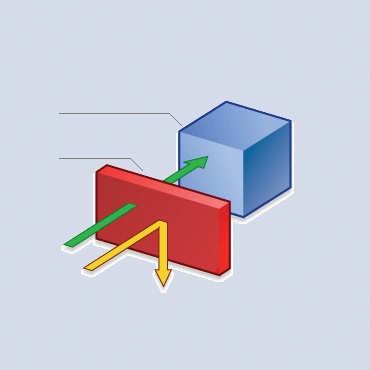
If a request matches one of the signatures, the mechanisms specified by action rules are enforced. This can include blocking the request, or forwarding the request to another web page. The module provides effective protection against attacks such as OS Command Injection, XSS/Cross-Site Scripting, and SQL Injection.
The main danger for web servers, and thus the administrator's main concern, is OS command injection attacks that execute system commands in the web server's context. In January 2005, for example, security experts discovered that the Awstats web statistics tool inadvertently allowed users to run arbitrary commands. The awstats.pl?configdir=|echo;echo;ls%20-la%20%2F;id;echo;echo string runs the ls -la command on the server with the permissions of Apache.
Giving attackers the ability to read confidential information stored on the web server can be similarly fatal. The exploit that targeted the popular Mambo CMS, which was disclosed in June 2005, passes in SQL statements in the URL, thus causing the web application to serve up a list of all user password hashes [7]. An attacker could then use the list to crack user passwords, possibly using Rainbow tables (pre-calculated hash tables). The following URL reveals the password entries:
http://server/mambo/index.php?option=com_content&task=vote&id=%d&Itemid=%d&cid=1&user_rating=1,rating_count=(SELECT/**/if((ascii(substring((SELECT/**/password/**/FROM/**/mos_users/**/WHERE/**/id=%d),%d,1)))%s,1145711457,0))[...]
The SQL statement embedded in this long string is: SELECT password FROM mos_user WHERE id=User-ID. The ModSecurity rule SecFilterSelective ARGS "select.+from" catches this attack by detecting the strings select and from as attack characteristics, and the attack fails (Figure 2). A would-be attacker simply gets to see the Apache 403 message Forbidden: You don't have permission to access.
Cross-site scripting attacks pose a greater threat to normal Internet users. Cross-site scripting involves the attacker attempting to run malevolent scripts on the victim's machine to access the victim's cookies, for example. In this light, it makes sense to filter <script> commands from GET and POST requests. As development of the ModSecurity module is progressing rapidly, administrators who plan to use ModSecurity are well advised to check out the homepage belonging to ModSecurity's author [1]. This is the place to go for updates on the ModSecurity Rule Sets project [2], for example.
Ready-to-run binary packages for ModSecurity are available for most distributions. Users with Debian can give the aptitude install libapache2-mod-security command to install the package on their disks; if you have FreeBSD, pkg_add -r mod_security will do the trick. After completing the install, enter a2enmod mod-security on Debian to load the module; FreeBSD does this automatically. This article is based on ModSecurity 1.9.2, although the popular 1.8.7 version has most of the features I refer to in this article.
The [Fri Feb 24 11:55:12 2006] [notice] mod_security/1.9.2 configured entry in my Apache error.log tells me that the module has installed successfully. To test whether the module is working, all I need is a simple rule set (Listing 1). The first line enables the filter engine; the second defines actions, and the third checks content for the strings that follow, /bin/sh in this case. To keep things readable, it makes sense to store rule sets in separate files and use include path to file to bind them to your apache2.conf.
| Listing 1: Test rules |
01 #SecFilterEngine On 02 #SecFilterSignatureAction log,deny,status:500 03 #SecFilter /bin/sh "id:1001,rev:2,severity:2,msg:'/bin/sh attack attempt'" 04 ## Regel für die Version 1.8: 05 ## SecFilter /bin/sh |
The extended parameters in the SecFilter directive are new in version 1.9 and not supported by version 1.8. If you have the previous version, you will also need to replace SecFilterSignatureAction with SecFilterDefaultAction.
Calling the URL http://Hostname/index.php?a=/bin/sh in a web browser checks the test rule. If the rule works, the module will block access and display an Internal Server Error message. The error.log should contain the following:
[Fri Feb 24 14:25:12 2006] [error] [client 192.168.0.1] mod_security: Access denied with code 500. Pattern match "/bin/sh" at REQUEST_URI [id "1001"] [rev "2"] [msg "/bin/sh attackattempt"] [severity "2"] [hostname "192.168.0.20"] [uri"/modsec/index.php?a=/bin/sh"]
To make it easier for the system administrator to use scripts to evaluate the logfiles later on, each rule should have a unique ID: Table 1 gives you the reserved namespaces.
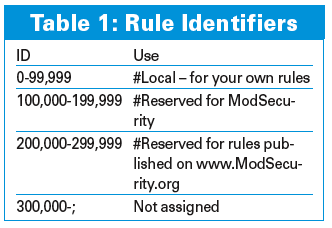
The simplest form of logging merely writes entries to the Apache web server's error.log, although this option of writing to the error log makes analysis more difficult later.
As an alternative to the error log approach, you might like to consider the more extensive audit logging option shown in Figure 3. The Audit Log option was introduced with ModSecurity version 1.9. Among other things, the New Audit Log Type logging option supports logging of multiple events in separate logfiles, although it does necessitate enabling the Apache mod_unique_id module.
In addition to this, version 1.9 and newer support Guardian logging, that is, these versions can pass log data to HTTP Guardian [3] which in turn controls IPtables and pf firewalls, as well as the Snortsam [4] IDS controller. By default, HTTP Guardian blocks clients that send more than 120 requests per minute or more than 360 request in five minutes. The program is still at the development stage, but it works well and is well documented.
I will be using the basic configuration from Listing 2 as a starting point for some customization. Something similar to this listing is also available from the official project homepage. If you intend to test the rule set on a production system, it makes sense to just log potential infringements during the test phase to avoid blocking legitimate requests. You can use a SecFilterDefaultAction entry to do this, setting the parameters to pass,log.
| Listing 2: Basic Configuration |
01 ## Enable ModSecurity 02 #SecFilterEngine On 03 ## Log faulty requests and deny access 04 #SecFilterDefaultAction "deny,log,status:403" 05 ## Log errors only 06 ## SecFilterDefaultAction "pass,log" 07 # 08 ## Check POST data 09 #SecFilterScanPOST On 10 # 11 ## Check URL encoding 12 #SecFilterCheckURLEncoding On 13 # 14 ## Check Unicode encoding 15 #SecFilterCheckUnicodeEncoding On 16 # 17 ## Accept only Ascii characters 1 through 255 18 #SecFilterForceByteRange 1 255 19 # 20 ## Reduce server signature to a minimum 21 #SecServerSignature "Apache" 22 # 23 ## Log relevant data only 24 #SecAuditEngine RelevantOnly 25 #SecAuditLog /var/log/apache2/audit_log 26 # 27 ## Do not accept GET or HEAD requests in the body 28 #SecFilterSelective REQUEST_METHOD "^(GET|HEAD)$" chain 29 #SecFilterSelective HTTP_Content-Length "!^$" 30 # 31 ## Content length must be sent with each POST request 32 #SecFilterSelective REQUEST_METHOD "^POST$" chain 33 #SecFilterSelective HTTP_Content-Length "^$" 34 # 35 ## Discard unknown transfer encoding, with the exception of GET, 36 ## as this can cause problems with some clients 37 #SecFilterSelective REQUEST_METHOD "!^(GET|HEAD)$" chain 38 #SecFilterSelective HTTP_Content-Type \ 39 #"!(^application/x-www-form- urlencoded$|^multipart/form-data;)" 40 #SecFilterSelective HTTP_Transfer-Encoding "!^$" |
Instead of returning a 403 error message when a rule is broken, ModSecurity will also let you point the offending request to any address or website using an entry such as SecFilterDefaultAction "deny,log,redirect:http://targetpage.com". Filters help you define the criteria that ModSecurity applies to HTTP requests.
Filters always follow the pattern of SecFilter SearchCriterion, and as of version 1.9, the module has a few additional log parameters. ModSecurity distinguishes between three filter methods: simple (SecFilter wget), selective (SecFilterSelective ARGS "union.+select") and output (SecFilterSelective OUTPUT "Fatal error:" deny,status:500).
A simple filter will always investigate the complete HTTP request, whereas a selective filter just investigates specific parts of the request.
Output filters scan the content served up by the web server, thus preventing it from being displayed if needed. An exclamation mark (!) will invert a filter rule. For example, SecFilter !html applies to any request that does not contain the html string.
The simplest form of a filter policy is SecFilter SearchPattern. The SecFilter SearchPattern filter policy tells ModSecurity to search all GET and POST requests for the pattern and trigger of the actions set by the default policy in case of a positive oucome.
Search keys can be simple expressions or regexes. Filter rules are not applied directly to the request but to a normalized copy. In other words, special (Unicode) encoded characters (see "The Dangers of Unicode") are decoded first, and any unnecessary / escaping is resolved. Null byte attacks targeted at vulnerabilities in server applications programmed in C or C++ are fended off by the SecFilter hidden filter.
The search patterns we have looked at thus far just check the whole HTTP request. This configuration could mean a bigger performance hit than you can accept. A SecFilterSelective Location SearchPattern Action entry lets you filter specific items. The location can be any CGI variable. The online documentation gives you the possible values and explains how to use them.
As an example of how to use SecFilterSelective, the following statement finds all access attempts that do not originate within the 192.168.0.0/?24 network: SecFilterSelective "REMOTE_ADDR|REMOTE_HOST" !192.168.0.
In combination with Apache 2, ModSecurity can filter the output from websites. If an attacker succeeds in injecting malicious SQL code that would output the user_password from a database, SecFilterSelective OUTPUT "user_password" deny,status:500 would block the display. However, you will need to enable output filtering using SecFilterScanOutput On in order for this to happen.
Output filtering is disabled by default, and there is a good reason for this design: the resource overhead associated with using output filtering is considerable, as ModSecurity checks any content served up by the Apache server. Also, output filtering leads to the additional risk of inadvertently filtering legitimate content.
If you need to protect multiple virtual hosts that perform different tasks, the fact that ModSecurity supports rule inheritance via directories can be useful. Directory rules have precedence over global rules:
<Location /subcontext/> SecFilterRemove 1001 </Location>
This example simply disables rule ID 1001 while keeping the others. The following example does exactly the opposite - it disables all higher-level rules except for 1002 and 1003:
<Location /subcontext/> SecFilterInheritance Off SecFilterImport 1002 1003 </Location>
To make it easier to create rule sets, the Modescurity Rule Sets project [2] and the Gotroot [6] website offer pre-configured ModSecurity rule sets as downloads. The Gotroot rules support the new features in ModSecurity 1.9, which makes them incompatible with earlier versions.
| The Dangers of Unicode |
|
The Unicode standard provides a unified character set for international characters. The legacy ASCII character set uses only 7 or 8 bits to encode each character, thus restricting the number of characters to 128 or 256 respectively, and some of these characters are used for control purposes. Depending on the version, Unicode will use up to 32 bits (4 bytes) to encode each character. This means that Unicode can display runes and hieroglyphics. On the downside, the technique of re-writing common exploits in Unicode has helped attackers bypass Intrusion Detection Systems (IDS) in the past. For example, the / character is represented as / in Unicode, and this kind of obfuscation might just keep the IDS at bay. ModSecurity decrypts Unicode strings by setting SecFilterCheckUnicodeEncoding On, giving filters downstream the ability to detect possible exploits. |
ModSecurity has other security options besides simple filtering mechanisms. The SecUploadApproveScript /path/to/script.sh function lets you check file uploads for viruses by starting a script that triggers the virus scanner. The ModSecurity online documentation has a sample script. The module also sets up a chroot jail via the SecChrootDir /var/www/ statement, thus preventing CGI scripts or binaries outside of the jail.
Depending on the scale of your rule set, ModSecurity can seriously affect your web server's responsiveness. A test using ab indicates the performance hit. The benchmark is part of the Apache package. We launched the tool with the following parameters: time ab -n 500 -c 30 http://server/phbBB2/index.php on a (not Centrino) Pentium 4 (1.8 GHz) CPU mobile system and measured a time of about 55 seconds for the benchmark on an Apache 2.0.55-4 without ModSecurity.
Enabling ModSecurity with the basic configuration shown in Listing 2 slows the Apache server down by about two percent, but after enabling the modsecurity-general rule set, as provided by the ModSecurity Rules project [6], the web server took about 15 to 20 percent longer to serve up the requested pages.
Administrators with heavily used web servers will need to keep the rule set as lean as possible to avoid major performance hits. Besides the number of rules, the complexity of the rules you use is an important factor. If you have filters with regular expressions, your rule set will consume far more CPU cycles than rules with simple comparative operators. As a general rule: the more precisely you customize your rule set to reflect your filtering needs, the less load it will generate.
As Apache 1 does not have an PCRE regexp engine, in contrast to Apache 2, the load on Apache version 1 is slightly higher. If a web server is exposed to a massive attack, a nicely tuned ModSecurity rule set can even improve your web server's performance, as the requests will not actually get through to your scripts.
As with any other rule-based security application, the potential security gain depends to a great extent on the rule set you use. In other words, attacks that your rule set does not explicitly cover will make it through to the server.
As an additional barrier to attacks on web applications, ModSecurity gives you extensive protection mechanisms. How effective these mechanisms are mainly depends on your rule set configuration, as is the case with all rule-based protection tools. Assuming a best-possible setup, the module can fend off most attacks on web servers and the web applications they host.
A rough and ready ModSecurity configuration could leave security holes and also prevent the Apache server from delivering legitimate content. When you are deploying ModSecurity, consider every filter rule carefully before you apply it.
| INFO |
|
[1] ModSecurity: http://www.ModSecurity.org
[2] ModSecurity rule sets: http://www.ModSecurity.org/projects/rules/ [3] Apache Httpd tools: http://www.apachesecurity.net/tools/ [4] Snortsam: http://www.snortsam.net [5] Spread toolkit: http://www.spread.org [6] ModSecurity rules: http://www.gotroot.com/tiki-index.php?page=mod_security+rules [7] Mambo, SQL exploit: http://www.milw0rm.com/exploits/1061 |