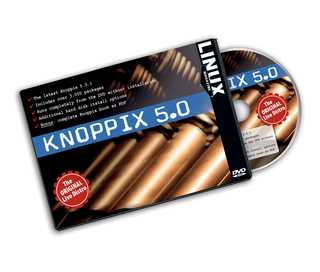
Knoppix is the tool of choice for developers, admins, and thousands of ordinary users. For many network professionals, Knoppix is the ultimate troubleshooting tool. You can boot Knoppix quickly and easily from the DVD drive on a vast variety of Intel-based systems, and once the system starts, you can use the on board troubleshooting tools to restore the system. A live distro is the ultimate in portability, and according to users around the world, Knoppix is the ultimate live distro. We are proud to bring you Knoppix 5.0.1 as this month's Linux Magazine DVD.
Knoppix 5.0.1 comes with Linux Kernel 2.6.15.4 and X.org 6.9. You can choose either the KDE 3.5.1 or Gnome 2.12 desktop system. Knoppix also comes with all the most popular Open Source desktop tools, such as OpenOffice.org, AbiWord, Gimp, Evolution, and Firefox. You'll also find VoIP tools such as Linphone and instant messaging utilities like GAIM and Kopete, as well as a variety of educational and multimedia applications.
Version 5.0.1 also includes several improvements to the Knoppix installer, such as a new feature that lets you upgrade existing Knoppix installations. Developers will find a large and easily accessible collection of tools in Knoppix.
Knoppix began as a portable system for system administrators, and admin tools are still one of the best things about Knoppix. The Knoppix DVD has many of the server applications you'll find on hard disk Linux systems.
Beyond the servers are many handy admin utilities for configuration, disk management, and network management. The live Knoppix DVD excels as a tool for fixing broken systems. Knoppix is used in the wild for troubleshooting, forensics, and data recovery. If your system won't boot, plug in Knoppix and explore the state of the hard disk. Knoppix 5 also introduces an exciting new feature that provides transparent write access for NTFS partitions.
You can find out if you want to use Knoppix just by putting it in your DVD drive and starting your system. It costs you nothing to try, and you won't even have to reconfigure the system to remove it.
Even if you are happy with your current system, it helps to have Knoppix. Use Knoppix as a backup system, or take it with you when you travel. You can plug in Knoppix from anywhere and get the same familiar system - even if the computer is configured for Windows. Knoppix provides a large collection of tools that may occasionally be closer to what you need than what you have on your current system, so even if you aren't planning on traveling, you just might want to keep Knoppix by your desk.
Whether you use Knoppix once a day or once a year, the chances are that a time will come when you'll be glad you have it. We hope you enjoy this month's Knoppix 5.0.1 Linux Magazine DVD.
| System Requirements |
|
Processor: Intel-based CPU (486 or later) RAM: 32 MB for test mode; at least 96 MB for graphics mode with KDE; 128 MB recommended for graphics mode with office applications. Graphics card: Standard VGA-compatible. Pointer: Serial, PS/2, or IBM PS/2-compatible USB mouse. You'll also need a bootable DVD drive. |
| Help & Support |
|
The best source for help on Knoppix is the Knoppix website: http://www.knopper.net/knoppix/index-en.html or the home page of Knoppix creator (and Linux Magazine columnist) Klaus Knopper http://www.knopper.net. You can email your Knoppix questions to info@knopper.net. |
| Highlights |
|
Linux kernel 2.6.15.4 X.org 6.9 KDE 3.5.1 Gnome 2.12 GCC 4.0.3 OpenOffice 2.0.2 KOffice 1.5.0 AbiWord 2.4.1 GIMP 2.2.11 Inkscape 0.43 Evolution 2.6.1 Firefox 1.5.0 Mozilla 1.7.12 Thunderbird 1.5.0 Kopete 3.5.2 Linphone 1.3.3 Apache 1.3.34 Bind 9.3.2 Samba 3.0.22 Perl 5.8.8 PHP 4.4.2 Python 2.3.5 |
| Additional Resources |
|
[1] Knoppix contacts page : http://www.knopper.net/kontact/ [2] Knoppix forum: http://www.knoppix.net/forum/ [3] Knoppix wiki: http://knoppix.wikiverse.org [4] Gnoppix (Knoppix variant with the Gnome desktop): http://www.gnoppix.org/ |