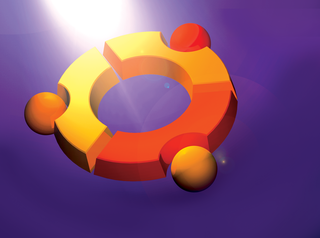
By Carsten Schnober
User-friendliness and stability were the goals that began Ubuntu's [1] drive to conquer the world of Linux. Within just a few months of the original release two years ago, Ubuntu was hailed as a shooting star for bringing up-to-date software to the Debian base and opening up the desktop to Linux newcomers.
In contrast to similar products, Ubuntu does without proprietary add-on programs; the default install uses only free software. Ubuntu manufacturer Canonical sends free Ubuntu installation CDs to anyone who asks for them.
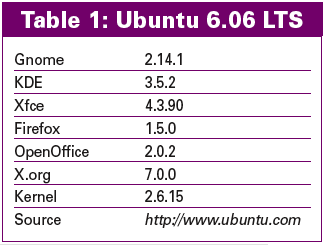
Up to the current version, which is codenamed "Dapper Drake," Ubuntu was released at regular intervals. This release is the first with Long Term Support (LTS), and Ubuntu promises security updates and support for the next five years, instead of the three year support term promised with previous versions. This goal of longterm support is why Ubuntu dropped the April release deadline, giving the developers another six weeks to produce "the most stable Ubuntu release so far."
On June 1, Ubuntu 6.06 "Dapper Drake" was posted on the Ubuntu servers for free downloading. The default desktop is Gnome 2.14, although the Kubuntu and Xubuntu variants (which are now officially supported) use the KDE 3.5.2 and Xfce 4.4 desktops, respectively. All of these variants are based on kernel 2.6.15, to which the Ubuntu developers have added numerous driver modules backported from more recent kernels.
But it looks like the Ubuntu developers still didn't have enough time to finish up. Two mothns after the release, a large number of updated packages were posted to the Update servers, many of them remedying security-critical errors, and more were to follow. If you downloaded or copied the Ubuntu CD or DVD, you can expect an additional download marathon weighing in at least 150MB to update the kernel and most of the Gnome packages.
The new version replaces the previous, text-based Debian installation routine with a new installation approach. Ubuntu first boots a live system from the installation medium, where you can click an icon to launch the Ubiquity installer program.
The installation proceeds through the same steps as the setup routines of previous versions. First, GParted (Figure 1), a GUI-based front-end for the Parted tool, partitions the hard disk. Users can choose target partitions or accept the automatic options, which will either use the whole disk or the free space on the disk for Ubuntu.
Although the Grub boot manager does not prompt you to confirm before invading the boot sector on your first hard disk, it does add any existing operating systems to the boot menu. This works both for Windows and for other Linux distributions, however, Linux variants that still use the Lilo boot manager are the exception. In this case, the system administrator will need to add the distribution to the Grub configuration at a later stage.
The Ubuntu CD comes with English packages only. If you prefer to use any other language, the installation routine will load the localized packages automatically from the Ubuntu servers after completing the install.
The installation DVD solves this problem, using the extra space on the medium to add packages for non-English language support. However, the system does not detect the medium as the source for the required packages, forcing users to manually add the DVD as an installation source in the package manager (Figure 2).
If you have less than 192MB RAM, or if you prefer to use the older text-based installer for other reasons, you can opt for the alternate CD. Just like with the older Ubuntu versions, a succession of selection dialogs guide you through the system setup, allowing far more interaction.
If you are familiar with previous Ubuntu versions, you will probably agree that the differences between this version and previous versions are difficult to locate. The new artwork adds a touch of color, with orange elements, and the new Gnome version makes the distribution more user-friendly, but none of this has changed Ubuntu's system management.
Only the universe and multiverse repositories add exciting new desktop features, although Ubuntu gives no support or stability guarantees for either; in fact, you need to enable these branches first before using them. After doing so, you can access the Network Manager, which searches the ether and the wire for available networks - a big help for laptop users who work in changing network environments.
Ubuntu users will also find the Xgl [2] 3D desktop in the universe repository. But before you can enjoy features such as transparent and animated windows and menus, or three-dimensional window and desktop switching, you first need to install the Xgl packages. The 3D desktop only works if your hardware supports it, and it would be premature to include this kind of feature as part of the default installation.
If you are prepared to use proprietary software, you will not find any on the installation CD, but you'll find plenty of proprietary applications in the restricted and multiverse repositories. Official Ubuntu support is available for the first of these, and the repository is also available on the installation DVD. This branch includes Nvidia and ATI drivers, or codecs with controversial patenting for playing MP3 files and various video formats.
Java users and developers, in particular, will appreciate one of the fruits of the cooperation between Ubuntu and Sun. If you need the Java runtime or developer environment, just add the Ubuntu multiverse repository as an installation source and install the sun-java5-jre and/or sun-java5-jdk packages. Ubuntu adds the Vmware Player [3] to its package management scope in the same way.
Dapper has made some obvious progress with respect to hardware support. Standby mode via software suspend works on many laptop models, and the Gnome Power Manager now has a GUI-based interface for power management configuration.
On the downside, the GUI tool does not support the full range of configuration options, forcing users to resort to the confusing Gconf editor for fine tuning. The same criticisms can be levied at the Network Manager and Xgl.
The fact that the new X.org and Gnome version need more in the line of resources is a clear drawback to using them on laptops. Both force the laptop to increase the clock speed, and thus both use up more power. On the upside, if some of your hardware was previously unsupported, and this is the case with some integrated card readers, the new version may be just what you need.
There are just a few minor obstacles to updating from a previous version. If you have installed a large number of packages from the universe branch, watch out for incorrect conflict and dependency definitions. Some experience with the package manager is a big advantage in resolving these issues. On the other hand, software from main should update without any trouble.
In some cases, updated versions of Gnome and KDE have trouble using the existing user settings. If this happens to you, there is no need to reinstall: in the worst case, you could just reset the desktop configuration by deleting the .gconf and .gnome, or .kde directories below your home directory.
| INFO |
|
[1] Ubuntu: http://www.ubuntu.com
[2] Xgl: http://www.freedesktop.org/wiki/Software_2fXgl [3] Vmware player: http://www.vmware.com/products/player |