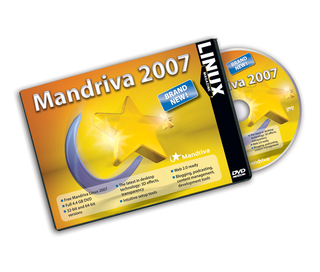
By any estimation, Mandriva is one of the world's leading Linux distributions. Mandriva 2007 is the most advanced version yet, with new applications, new graphics components, and better performance. We are proud to bring you Free Mandriva Linux 2007 as this month's Linux Magazine DVD.
Free Mandriva Linux 2007 comes with Linux kernel 2.6.17, as well as GCC 4.1, KDE 3.5.4, and Gnome 2.16. You'll find popular applications for the desktop, such as OpenOffice.org 2.0.3, and innovative tools for the professional network, such as Xen 3.0. Mandriva includes enough industrial muscle for the server room and all the desktop apps you'll need for a home end user system.
Some of the new tools debuting with this release of Mandriva Linux include the Bluefish web editor and the Beagle search tool. Mandriva 2007 also comes with a new VPN configuration tool. With this release, Mandriva unveils the la Ora desktop theme, bringing a "simpler, lighter, and more luminous look" to window borders, widgets, and icons.
Mandriva Linux 2007 boasts a 20% faster boot speed than previous versions of Mandriva. You'll also find improved wireless support and an updated wireless configuration tool using 3G/EDGE technology. Also appearing with this version of Mandriva is 3D desktop support, as well as a new tool called drak3d for configuring the 3D desktop.
Mandriva offers easy installation for everyday users. The Mandriva installer is still one of the best in the industry. The installer supports over 50 languages and automatically configures a wide range of hardware. The installation includes several advanced configuration options and a rescue mode for saving the system in case of failure.
Free Mandriva 2007 comes with the Mandriva Linux Control Center - one of the best and most powerful configuration tools in all of Linux. The Control Center is a central spot for configuring your Mandriva system. From a single user interface, you can manage software, configure hardware devices, set up network connections, configure services, add or remove users, manage mount points, configure personal firewall protection, and set system boot options.
This month's Linux Magazine DVD provides all you need to get started with the sensible and powerful Mandriva Linux 2007. Plug in your DVD today, and start exploring the world of Mandriva.
| System Requirements |
|
Processor: Pentium and AMD processors; any i586 or above processor. Memory: 256 MB minimum; 512 MB recommended. Free Disk Space: 2 GB minimum; 4 GB recommended. Graphics Card: NVIDIA (SLI supported), ATI, Intel i8xx and i9xx, SIS, Matrox, VIA. The 3D desktop requires NVIDIA GeForce or later, ATI Radeon 7000 or later, or Intel 830 to 945. Most 3D functions on most cards are supported. See the Mandriva hardware database for specific models. Sound Card: all Sound Blaster compatible cards and AC97 - please note that Creative Labs X-Fi cards are not currently supported. Serial ATA:Most controllers supported in non-RAID mode and some in RAID mode. See the Mandriva hardware database (http://www.mandriva.com/hardware) for additional information. |
| Help & Support |
|
Mandriva offers several sources for help and support. Start with the websites listed in the box titled "Additional Resources." The Mandriva Club is an especially useful destination for anyone seeking help with Mandriva. Other sources include the Mandriva forums: http://forum.mandrivaclub.com and the official Mandriva documentation, which you will find at http://club.mandriva.com/xwiki/bin/view/KB/OfficialDocumentation. |
| Highlights |
|
Linux Kernel 2.6.17 X.org 7.1 KDE 3.5.4 Gnome 2.16 GCC 4.1 glibc 2.4 Apache 2.2.3 Samba 3.0.23 Mono 1.1.17 OpenOffice 2.0.3 KOffice 1.5 Evolution 2.8 Firefox 1.5.0 Thunderbird 1.5.0 Beagle 0.2.9 Bluefish 1.0.5 K3b 0.12.17 Kaffeine 0.8.1 Perl 5.8.8 Python 2.4.3 Scribus 1.3.3 |
| Additional Resources |
|
[1] Mandriva: http://www.mandriva.com [2] Mandriva Community: http://wwwnew.mandriva.com/en/community [3] Mandriva Club: http://club.mandriva.com [4] Mandriva Knowledge Base: http://club.mandriva.com/KB/ |