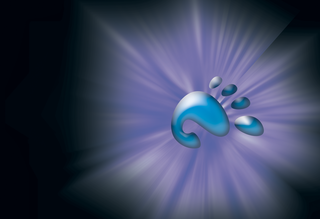
By Christian Meyer
Just six months ago, when Gnome 2.14 reached the mirror servers, the Gnome developers proved they can set milestones without sacrificing usability. Programs such as the Deskbar applet demonstrate the power of Gnome's underpinnings, providing an attractive GUI that is both efficient and remarkably uncluttered.
The latest 2.16 version adds a variety of new features, and there have been major improvements with respect to performance and memory consumption. The Nautilus file manager is just one example; it now benefits from more robust algorithms.
The Gtk# libraries are a new addition. The Tomboy note-taking application is an example of a new feature based on Gtk#. The libraries makes it easier for developers who prefer not to use C to enter the world of Gnome. Gnome bindings are available for C++, C#, and Python.
In last couple of years, much time and money has gone into investigating new GUI concepts. One of the results is the Looking Glass project [1] by Sun Microsystems, which gives users the ability to tilt and swivel windows on the desktop.
Novell and Red Hat took a different tack with Xgl [2] and Aiglx [3]. Both projects have a cuboid desktop, which users can rotate by pressing keys (Figure 1). In addition to this, the desktop may have Exposé [4], wobble, or fading effects if the window manager supports them. Compiz is a plugin-extensible window manager for which a couple of dozen plugins are available as of this writing. Compiz integrates seamlessly with Gnome, as it was originally developed for the Gnome desktop, although Novell now uses their own Linux Enterprise Desktop.
Although Metacity, the original Gnome window manager, does not support all the effects I just referred to, it will still perform well with the new 3D X servers. The features are not enabled by default, but enabling them will give you a first impression of the capabilities you can expect with the new X server extensions. You don't even need to terminate the current session (that is, log off and back on) to disable the effects.
Gnome 2.16 has an improved icon theme; based on recommendations by the Tango Project [5], a large collection of icons have been replaced by improved and more intuitive variants. On the other hand, some icons have been removed.
Tango introduces guidelines designed to standardize the look and feel of the major desktops, Gnome and KDE. As the Gnome theme follows the Freedesktop.org icon naming specification [6], it will also work on KDE or XFCE. The new icon theme also supports non-pixelizing, scalable icons, a feature that Gnome has supported for some time.
With respect to window dressing, Clearlooks has been replaced by the new Clarius theme. The scroll bar is in a more modest gray, rather than shocking blue. And there is a simple reason for this: many users disliked blue scroll bars for being too reminiscent of Windows, and this led to a call for a return to the previous look. You can check out the Gnome blogs for comments on the old and new themes [7].
The Evolution calendar module has also seen some improvement, with developers relying on the Cairo 2D graphics library for the to-do view. Appointments are more easily distinguishable against the background with drop shadow highlighting on editing.
As previously mentioned, the integration of the Gtk# library prepares the way for corresponding applications; and ever since the release of Mono, a free .NET implementation, they have been sprouting like mushrooms. The first Gtk# application to make its way into the Gnome kernel is Tomboy, a note-taking application.
Tomboy (Figure 2) is extremely easy to use; just click the applet with your mouse and select Create new note. This opens a window where you can compose a note. Tomboy supports WikiWords.
WikiWords are characterized by upper case letters at the start of the word, and other positions within the word, just like the word "WikiWord" itself. Tomboy underlines WikiWords and links them to a note of the same name. This is a simple way of linking topics. A keyword search against all the current notes gives users an alternative approach to coping with information overkill.
Words that do not map to WikiWords can also be linked with notes. To do so, simply select the word in question, and click Link. The smart helper can also identify email addresses; left clicking an address launches Evolution.
Tomboy also has a spellchecker that underlines errors or unknown words. You can then select a correction from a list of suggestions. If needed, Tomboy can highlight words in italics, bold type or a larger font. If you are done with a note, you can delete the note to remove it from the table of contents that appears when you left click the Tomboy applet.
If you are interested in your hard disk usage, Baobab can be a big help (Figure 3). Baobab will either give you the lowdown on the whole disk, or on a selected directory. The program also has a neat graphical view that gives you a dashboard view of your disk space.
Some distributions, including Ubuntu, introduced Alacarte to replace Gnome's own menu editor. It is easy to understand why: Alacarte has a far more intuitive interface and more options for customizing the Gnome menu (Figure 4). Alacarte is now a core element in Gnome 2.16, following a number of modifications to bring it in line with the Gnome Usability project's Human Interface Guidelines.
Just like the menu editor, power management now has a fixed place in Gnome. Power management has a few features that you may be familiar with from Windows, with a few graphical goodies thrown in: take the charge status history, for example, that shows you how the battery charge/discharge rate changes over time, or an Estimated Time History curve that gives users the ability to read the charging time and remaining battery power time (Figure 5).
The Device information tab has some useful information, including the capacity, the current charge, and vendor-specific battery charging. The event log details the events since switching on your laptop. You can use the preferences to specify your laptop's behavior in battery or AC mode. Many programs use the D-Bus to talk to the power management applet. In battery mode, you can tell these applications to take it easy and avoid consuming as much power as in AC mode.
The Python-based Orca screen reader by Sun replaces the fairly ancient Gnopernicus. Gnopernicus had a number of user interface weaknesses. For example, large screen fonts in previous versions meant that Gnopernicus failed to read the user interface. Orca can either give you spoken output or Braille output via a Braille keyboard. Orca keeps the magnifying glass that Gnopernicus introduced.
A variety of minor improvements to various applications improve the overall desktop experience for a user working in Gnome 2.16:
Nautilus launch speed deficits, which were exposed just six months ago, have been addressed in the new version. Additionally, developers have completely reworked the access privilege dialog - a point of contention for many weeks on the mailing lists. Up to now, recursively modifying file and directory access privileges was a complex process. Users sometimes had no alternative but to dig down through the directory structure and change permissions throughout.
The new dialog removes the need for this, giving admins more insight into the required operations. The developers decided to ditch the cryptic Unix-style labels and have opted for intuitive descriptions instead - Create and delete files, for example. Apply permissions to enclosed files applies your selection recursively to subdirectories. The dialog also shows you the SELinux context and has support for Access Control Lists.
Many Gnome users will be familiar with the deskbar applet, which provides a simple but very powerful interface for launching programs and performing searches. Pressing [Alt]+[F3] pops up the applet's entry box.
The look has changed slightly compared with the previous version, assuming you checked Button in panel in the deskbar properties. And there are a number of new extensions, such as the ability to Log off, Shutdown and Suspend the computer, or the Window Switcher, which lets you access windows by entering their names.
Many additional extensions are available as downloads from the Gnome Live web site [9]. The install is quite easy: just unpack the package in ~/.gnome2/deskbar-applet/handlers and enable it in the Extensions dialog below Preferences. The extensions are immediately available. The Gnome Wiki at [10] has details of the roadmap.
When a Gnome program is hit by a bug and freezes, Bug Buddy pops up on your screen (Figure 6). The program collects crash information and displays a dialog where you can add your own comments. Bug Buddy has been part of Gnome for a long while now.
Gnome 2.16 sees the introduction of a new interface and underpinnings for the program. Bug Buddy now collects a detailed backtrace, including kernel and distribution version information; at the same time, Bug Buddy requires less input from the users. You don't have to go through a time-consuming Sendmail or Postfix configuration because Bug Buddy uses XML-RPC to talk directly to Bugzilla.
The need for a new, platform-independent printer API in Gtk+ arose because support for the Libgnomeprint and Libgnomeuiprint libraries has been dropped. This loss of library support led to changes within Gnome, which led to a heated discussion of the resulting printing services, in the course of which Linus Torvalds referred to the Gnome developers as "interface Nazis" [11].
The develoeprs have risen to the challenge and will be integrating the missing functionality in version 2.10. Some Gnome applications already use the new feature, Epiphany (web browser), Evince (document viewer), and Yelp (help browser) to name just a few. Both CUPS and the ancient but ubiquitous Lpr are supported in Gnome 2.16, giving users a good choice of printing options.
For many months, developers have focused on integrating a number of previously external libraries with Gtk+ under the umbrella of the Ridley [12] project. The main candidates for this integration are poorly maintained and buggy libraries.
The point of all this effort is to remove the complexity of programming for the Gnome environment. Four of nine classes from the Libegg prototype library, and two of seven classes from Libgnome(ui) have already been integrated with Gtk+ 2.10, with others to follow in the next version.
The Libgnomeprint and Libgnomeuiprint libraries have now been tagged as deprecated and should no longer be used.
Besides slowly wearing down the pile of libraries required to build Gnome, Ridley also reduces memory consumption and improves the launch speed of Gtk+-based applications by reducing the number of libraries that applications need to load.
Gtk+ now also supports a touchscreen mode, which will benefit users with mobile devices. Last but not least, the Gnome core library, Glib, and the Pango text rendering library now support Unicode 5.0. This support for Unicode 5.0 makes Gnome the first desktop system capable of handling somewhere in the region of 100,000 different characters.
We can look forward to exciting developments in the near future. As I mentioned earlier, there are plans to enable the Metacity Composition Manager by default and to add more effects. The developers are also aiming to push for standardized bookmark management and to expedite migration to the Gtk+ printer API.
Thanks to the Ridley project, you can expect more libraries to be made redundant - this may include Libbonobo(ui), the Gnome component framework. Some applications replaced the team of Bonobo/ORBit with the desktop-independent D-Bus communication library in the past, as D-Bus supports both Gnome and KDE.
Gnome has a tradition of adding more and more applications to the core with each release. Right now, the proposal phase for Gnome 2.18 is well underway, and members of the Gnome community are debating possible additions. The most promising candidates include a scanner born during Google's "Summer of Code," the GnuPG front-end Seahorse, and an LDAP administration program that simplifies the task of setting up the arcane, LDAP configuration. Even as some promising new applications are added to the mix, some older, unmaintained applets will be removed and replaced.
The web team [13] is currently attempting to spice up Gnome's Internet presence. For more details, check out the ideas and plans in the Gnome roadmap [14].
| INFO |
|
[1] Sun Looking Glass: http://www.sun.com/software/looking_glass/
[2] Xgl: http://www.novell.com/linux/xglrelease/ [3] Aiglx: http://fedoraproject.org/wiki/RenderingProject/aiglx [4] Apple Exposé: http://www.apple.com/macosx/features/expose/ [5] Tango project: http://tango.freedesktop.org/Tango_Desktop_Project [6] Icon naming specification: http://standards.freedesktop.org/icon-theme-spec/icon-theme-spec-latest.html [7] Clearlooks vs. Clarius: http://blogs.gnome.org/view/thos/2006/08/28/0 [8] Plugins for Gedit: http://live.gnome.org/Gedit/Plugins [9] Plugins for the Deskbar applet: http://live.gnome.org/DeskbarApplet/Extending [10] Plans for the Deskbar applet: http://live.gnome.org/DeskbarApplet [11] "Interface Nazis": http://mail.gnome.org/archives/usability/2005-December/msg00022.html [12] "Ridley" project: http://live.gnome.org/ProjectRidley [13] Gnome Internet site reorganization: http://live.gnome.org/GnomeWeb [14] Gnome roadmap: http://live.gnome.org/RoadMap |
| THE AUTHOR |
|
Christian Meyer started using Linux about ten years ago, and has focused on Gnome for the last six years. He is the chairman of Gnome Germany, which was founded in 2004. You can mail Christian at chrisime@gnome.org. |