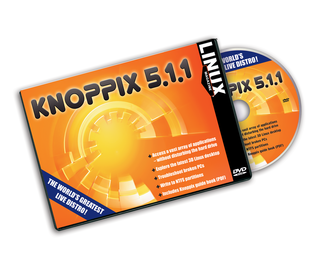
Knoppix is the quintessential live troubleshooting tool for admins, developers, and desktop Linux users. This handy Debian-based distribution runs directly from the DVD drive on a variety of Intel-based systems.
Knoppix offers an impressive collection of GNU/Linux software, as well as automatic hardware detection and support for a great variety of graphic cards, sound cards, and USB devices.
We are happy to provide you with the latest version of Knoppix, version 5.1.1, as this month's Linux Magazine DVD.
Knoppix began as a portable system for sys admins, and the admin tools are still one of its best features.
In addition to many of the server applications you'd find in hard disk Linux systems, you will also find utilities for configuration, disk management, and network management on the new Knoppix DVD.
Beyond its formidable collection of troubleshooting tools, Knoppix also offers a vast collection of games, office tools, and other end-user applications.
Is your system broken? Pop in your Knoppix DVD for help with troubleshooting, forensics, and data recovery. If your system is refusing to boot, let Knoppix check the hard disk.
Because Knoppix is fully portable and runs from the DVD drive, you can take it with you and access the same familiar system, even if you're on a computer configured for Windows.
Knoppix 5.1.1 is loaded with the most popular open source desktop tools, including OpenOffice.org, Abiword, GIMP, Konqueror, Firefox, Apache, PHP, and MySQL.
Knoppix version 5.1.1 includes Linux Kernel 2.6.19 and comes with new features such as cloop 2.05 realtime decompression, KDE 3.5.5, ntfs-3g, ntfsprogs-Update, and the experimental mkbootdev script for creating a bootable flash drive from a running Knoppix live session. Integration of the Beryl 3D desktop is also included, and the UnionFS file system has been replaced by the more streamlined aufs.
Through ntfsprogs and ntfs-3d, Knoppix 5.1.1 provides improved support for viewing and writing to NTFS partitions, making Knoppix still more effective as a tool for resurrecting your broken Windows systems.
Bug fixes in this new version of Knoppix include the repair of the "kicker bug," writing improvements with ntfs-3g, xorg updates, IceWeasel/IceDove updates, and more.
IT specialists around the world keep a Knoppix DVD close at hand as an admin aid and troubleshooting tool. Now you can put Knoppix to work on your own network.
Use Knoppix as a backup system, or take advantage of its large collection of tools on a daily basis. Whether you are an IT specialist or a desktop user, you'll find what you need in this month's Knoppix 5.1.1 Linux Magazine DVD.
| System Requirements |
|
Processor: Intel-based CPU (486 or later). RAM: 32 MB for test mode; at least 96 MB for graphics mode with KDE; 128 MB recommended for graphics mode with office applications. Graphics Standard VGA-compatible.card: Pointer: Serial, PS/2, or IBM PS/2-compatible USB mouse. You'll also need a bootable DVD drive. The 3D accelerated desktop and other advanced features may have additional requirements. |
| Help & Support |
|
The best source for help on Knoppix is the Knoppix website: http://www.knopper.net/knoppix/index-en.html. You can also email your Knoppix questions to: info@knopper.net. |
| Highlights |
|
Linux Kernel 2.6.19 X.org 7.1 Gnome 2.16 KDE 3.5.5 Gnome 2.16 GCC 4.1.1 OpenOffice 2.1.0 AbiWord 2.4.6 GIMP 2.2.11 Inkscape .44 Evolution 2.6.3 Firefox 2.0.0.1 Thunderbird 1.5.0.9 Kopete 3.5.5 Linphone 1.5.1 Apache 1.3.34 Bind 9.3.2-P1 Samba 3.0.23d Perl 5.8.8 PHP 5.2.0 |
| Additional Ressources |
|
[1] Knoppix contacts page: http://www.knopper.net/kontakt/index-en.php [2] Knoppix forum: http://www.knoppix.net/forum/ [3] Knoppix wiki: http://www.knoppix.net/wiki/Main_Page |