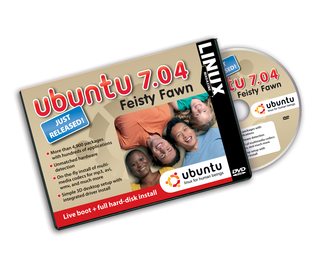
Ubuntu 7.04 "Feisty Fawn" is the latest release from the popular Ubuntu Linux. Ubuntu is best known for its simplicity, stability, and style. We're proud to bring you Ubuntu 7.04 "Feisty Fawn" as this month's Linux Magazine DVD.
Ubuntu 7.04 "Feisty Fawn" brings the best of the open source world to your desktop. With this simple, stylish, award-winning distribution, you can surf the web, play games, read email, and create documents.
Migrating from Windows or dual-booting is faster and easier than ever with Feisty Fawn. The latest release of Ubuntu offers a new Windows migration tool that recognizes Internet Explorer bookmarks, Firefox favorites, and IM contacts and imports them during installation.
Feisty Fawn includes a new guided wizard for automatically installing multimedia codecs not shipped with Ubuntu, so users can safely and easily enjoy music and videos. Discovering and joining a wireless network is automatic with Avahi, a feature that allows users to share music, find printers, and more.
Ubuntu is an easy-to-use operating system designed with security in mind. Ubuntu installs quickly and is ready to go. Start your system and be greeted by a clean and tidy desktop with an attractive default theme.
Updates are quick and easy - the Ubuntu taskbar will alert you when updates are available.
The OpenOffice productivity suite includes all the desktop applications you'll need, including a word processor that's simple enough for a quick memo but powerful enough for desktop publishing. The spreadsheet program is intuitive and easy to learn and also boasts a range of functions.
With the presentation tool, you can create impressive multimedia presentations with 2D and 3D clip art, special effects, animations, and drawing tools.
Open, edit, and share your documents, spreadsheets, and presentations with friends and colleagues who have Microsoft Office, Word Perfect, KOffice, or StarOffice.
With the Evolution communication tool, you can check your email, create a calendar, or search for a contact. Highlights of this communication tool include advanced email searching, multiple accounts, junk filtering, web calendars, Palm device support, user-defined filters, customized reminders, security and encryption, and more.
The Tomboy desktop note-taking application has a wiki-like linking system to help you clear through the clutter and conveniently organize ideas and information.
Editing and uploading photos is easy. F-Spot allows you to import photos from your hard drive, camera, or iPod. Sixteen common file types are supported, including JPG, GIF, TIFF, and RAW. Photos can also be tagged for searching and grouping, and other features include fullscreen and slideshow modes. It's also easy to rotate, crop, resize, and correct red eyes with a few simple clicks.
Many other useful tools are included in this Ubuntu 7.04 DVD, and thousands of additional, free software packages are available in the Ubuntu catalogue. Packages can be installed with just a simple click of a button.
| System Requirements |
|
Processor: Runs on most Intel, AMD and other x86-equivalent Memory: 256MB Minimum (with only the mini- mum the installation will take longer) Disk: 2GB Minimum free |
| Help & Support |
|
Free documentation and community support is available at: Additional documentation is available at: https://help.ubuntu.com/ Professional support is available at: http://www.ubuntu.com/support/paid |
| Highlights |
|
Linux kernel 2.6.20 X.org X11 7.2 Gnome 2.18 Evolution 2.10 Firefox 2.0 Thunderbird 1.5 GIMP 2.2.13 OpenOffice 2.2 AbiWord 2.4.6 Rhythmbox 0.10 Avahi 0.6.17 Gstreamer 0.10 F-Spot 0.3.5 Ekiga 2.0.3 Apache 2.2.3 Samba 3.0.24 MySQL 5.0 PostgreSQL 8.2 |
| Additional Resources |
|
[1] Ubuntu Linux: http://www.ubuntu.com/ [2] Ubuntu Forums: http://ubuntuforums.org/ [3] Ubuntu Wiki: https://wiki.ubuntu.com/ [4] Kubuntu - KDE derivate: http://www.kubuntu.org/ [5] Edubuntu - Ubuntu derivate for schools: http://www.edubuntu.org/ |