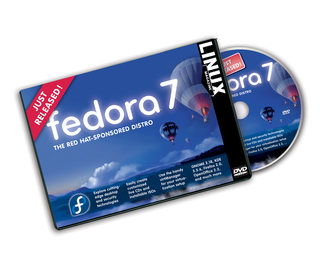
Red Hat's Fedora Project recently unveiled Fedora 7, code named "Moonshine." Fedora 7 is the first Fedora release to include software from the Fedora Extras as well as the Core repositories. We are proud to bring you Fedora 7 as this month's Linux Magazine DVD.
Fedora 7 is easy to install and update. The DVD comes with a suite of simple graphical installers and configuration tools. Fedora 7 is designed to work with a set of tools for creating personalized versions of Fedora. These tools (which are not on this DVD but are available through the Fedora repositories) help you create custom live CD or installable ISO images of the Fedora operating system. These custom Fedora images, which the Fedora developers refer to as spins, can even include RPMs from third-party repositories. Spin tools available for Fedora 7 include the command-line utilities Pungi and LiveCD Creator, as well as the GUI tool Revisor.
The new Fedora comes with the popular Gnome 2.18 and KDE 3.5.6 desktop environments. Developers integrated fast user switching into Fedora 7 through improvements to ConsoleKit, a service that tracks seats and sessions. Inclusion of Xorg Server 1.3 allows better hot plugging for display devices.
Fedora 7 also includes packages for enhanced wireless networking. NetworkManager presents a GUI that allows users to easily switch between wireless and wired networks.
The Firefox 2 browser includes an inline spell checker, built-in phishing protection, and the ability to resume browsing sessions.
The Thunderbird 2.0 mail client has many performance improvements, folder viewing enhancements, and enhanced mail notification support. The Pidgin instant messenger, formerly called Gaim, is also included.
The SELinux troubleshooting tool, settroubleshoot, which is enabled by default, provides notifications to desktop users about any access denials and suggests how to handle them. The new Fedora also offers improved power management through the implementation of dynamic ticks in the kernel.
Liberation fonts, which are metric equivalents for some popular proprietary fonts found throughout the Internet, give Fedora 7 users better results when viewing and printing shared or downloaded documents.
Check out the release notes for more about the desktop improvements [1].
Cooperation between Red Hat engineers and an active open source community helps make Fedora 7 a feature-rich, user-friendly distribution with everything you need to access the web, send emails and instant messages, create office documents and spreadsheets, play music and videos, manage and share photos, play games, and more. Answers to almost any Fedora-related question can be found on the helpful project wiki and Fedora project page [2][3].
We hope you enjoy this month's Linux Magazine DVD.
| System Requirements |
|
Processor: Pentium class; Graphics mode, 400MHz or better; Text mode, 200MHz or better. Memory: Graphics mode, 192MB min/256MB recommended; Text mode: 128MB min. Hard Disk: The necessary disk space varies depending on configuration and installation options. |
| Help & Support |
|
The Fedora Project web site has a helpful installation guide and desktop user guide, in addition to other documentation: http://docs.fedoraproject.org/ Check out the Fedora FAQs on the wiki: http://fedoraproject.org/wiki/FAQ Community help is available on the Fedora forums: http://fedoraforum.org/ |
| Highlights |
|
Linux Kernel 2.6.21 X.org 7.2 Gnome 2.18 KDE 3.5.6 GCC 4.1.2 yum 3.2.0 Pirut 1.3.7 glibc 2.6 OpenOffice 2.2 Evolution 2.10.1 Firefox 2.0 Evince 0.8.0 Perl 5.8.8 Python 2.5 Xen 3.1.0 httpd 2.2.4 Samba 3.0.25 Sendmail 8.14.1 MySQL 5.0.37 PostgreSQL 8.2.3 |
| Additional Resources |
|
[1] Fedora 7 release highlights: http://docs.fedoraproject.org/release-notes/f7/en_US/sn-OverView.html [2] Fedora FAQs: http://fedoraproject.org/wiki/FAQ [3] Fedora project: http://fedoraproject.org/ [4] Desktop user guide: http://fedoraproject.org/wiki/Docs/DesktopUserGuide |