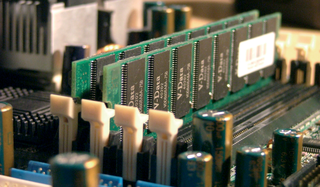
By Stephan Diehl
Stackless Python [1] by Christian Tismer extends the popular Python interpreter, adding elements that facilitate the development of scalable applications. Small, independent program sections are encapsulated in tasklets. These tasklets use channels to communicate in an approach reminiscent of the Erlang [2] and Oz [3] languages. The name Stackless refers to the encapsulated functions that tasklets allow to be swapped out from stack [4] to heap [5] (dynamic) memory. Data stored at this location can be accessed at any time, regardless of the order in which it arrived. Figure 1 shows how this approach can save memory, especially with parallel functions.
This architecture gives programmers the ability to use functions as coroutines [6]. Coroutines are characterized by the peer relationships in which they coexist.
In contrast to the legacy threads provided by the Threading module, several thousand tasklets can run simultaneously. Tasklets are considered lightweight because they can be switched several hundred thousand times per second. If you have a task that relies on this ability, a stackless implementation will be far faster than a threaded version. The online role-playing game, Eve Online [7], is a good example of this.
It is no coincidence that CCP [8], the people behind Eve Online, help to keep Stackless Python up to date. Apart from CCP, Ironport [9] also uses Stackless for its network security appliances.
| Installation |
|
As of this writing, no Stackless Python binary packages are available for any distribution. You will need to use Subversion to download the current release; the Stackless homepage points to the current address. Versions for Python 2.4 and 2.5 are available. After downloading, just follow the normal steps to build and install: ./configure --prefix=/targetdirectory/ make make install ln -s /targetdirectory/bin/python /usr/local/bin/stackless The softlink avoids possible conflicts with your existing Python installation. For more details, refer to the Stackless documentation on the project home-page. |
Stackless relies on a cooperative scheduler that uses a round-robin approach [10]; that is, it lets every tasklet run in succession for a short while. Although programmers can pretend that the tasklets are actually running parallel to one another, this is not strictly true; this said, there are moves to extend Stackless Python to support parallel execution. For the time being, programmers have to live with the fact that the whole program freezes if a tasklet freezes. Wherever possible, it is critical to avoid system calls that slow down an application such as network or database connections.
The main program relies on the tasklets' cooperative behavior; as soon as a tasklet is called by the scheduler, it has full control of the program flow. The tasklet has two options for returning control to the program:
stackless.tasklet(function)() initializes a tasklet and activates it in the scheduler. Listing 1 shows the first steps in the interactive interpreter. This slightly convoluted code gives you the same results:
t = stackless.tasklet() t.bind(f) # pass in f start parameters: t.setup() # Append t to scheduler list: t.insert()
In legacy threading, the main program is also a thread. In line with this, Stackless has a main tasklet.
| Listing 1: First Steps |
01 Python 2.5 Stackless 3.1b3 060516 (release25-maint:53626, Feb 3 2007, 15:30:37) 02 [GCC 4.0.3 (Ubuntu 4.0.3-1ubuntu5)] on linux2 03 Type "help", "copyright", "credits" or "license" for more information. 04 >>> import stackless 05 >>> def f(): 06 ... print "1" 07 ... stackless.schedule() 08 ... print "2" 09 ... 10 >>> f_task = stackless.tasklet(f)() 11 <stackless.tasklet object at 0xb7d50e2c> 12 >>> stackless.schedule(None) 13 1 14 >>> stackless.schedule(None) 15 2 |
In Listing 1, the main tasklet hands control over to f_task the first time it calls stackless.schedule(). f_task`s call to schedule() then hands control back to the interactive console. The console waits for input at this point, so nothing happens initially. The scheduler then lets f_task run its final command.
Listing 2 shows a simple program that does not really do much more than the previous example. It creates two tasklets, but this time it starts processing them by calling stackless.run().
| Listing 2: example.p |
01 import stackless
02
03 def f(c):
04 print c, 'before'
05 stackless.schedule()
06 print c, 'after'
07
08 stackless.tasklet(f)('a')
09 stackless.tasklet(f)('b')
10 stackless.run()
|
In contrast to stackless.schedule(), the tasklet that is called - the main tasklet in this case - is removed from the scheduler. The call finishes when the scheduler runs out of tasklets, and the parent process is then scheduled (Figure 2). Like all the other examples in this article, the program shown in Listing 2 is available for download at the Linux Magazine website [11].
If the main program of Listing 2 were to use schedule() instead of run(), the results would be different; neither tasklet would even reach the print c, `after' line in f() because the main program would exit before running the outstanding tasklets. Listing 3 demonstrates the use of channels with an example of a fairly inefficient sort algorithm. As you can see, Stackless' program flow is deterministic, in contrast to operating system threads.
| Listing 3: sort.py |
01 import stackless 02 import random 03 04 numbers = range(20) 05 random.shuffle(numbers) 06 print numbers 07 print 'Sorting...' 08 09 def counter(n, ch): 10 for i in xrange(n): 11 stackless.schedule() 12 ch.send(n) 13 14 ch = stackless.channel() 15 for each in numbers: 16 stackless.tasklet(counter)(each, ch) 17 stackless.run() 18 rlist = [] 19 while ch.balance: 20 rlist.append(ch.receive()) 21 print rlist |
Only one tasklet runs at any time, which means that genuine parallel processing does not occur even on multiprocessor systems.
Besides this, tasklets decide themselves when they hand over control of program flow; thus, there are no external factors that the program cannot handle.
network_simulation.py implements a simple network simulation. The main elements are nodes that represent network-attached computers and hubs that connect the computers. A node receives packets and forwards any packets not addressed to it.
A hub receives packets and forwards them to all the devices connected to the network.
To keep things simple, all the objects have just one reception channel. Listing 4 shows the basic structure of the nodes and hubs.
| Listing 4: The Elements in network_simulation.py |
01 class Element: 02 def __init__(self, channel): 03 stackless.tasklet(self.taskloop)(channel) 04 self.channel = channel 05 06 def taskloop(self): 07 while True: 08 message = self.channel.receive() 09 # do something with the message 10 [...] |
Whether you have 10 or 1000 computers, it makes no difference in the simulation. Each element acts independently of all other elements, with communications simply relying on the messages that they exchange.
When designing program flow, it is important to avoid tasklets blocking each other. In our example, the individual elements block the program flow until a message reaches the control channel.
The tasklets also take a break when they have something to send. This makes the program loop for the hub slightly more complex (see Listing 5).
The hub will only send a message when a node or hub is listening at the other end of the line. The out.balance < 0 request takes care of this. Additionally, the hub needs to pick up incoming packets. If the balance attribute of a channel is positive, another network node is waiting to send something.
| Listing 5: Class HUB in network_simulation.py |
01 class HUB(Actor): 02 def __init__(self, name, in_channel): 03 Actor.__init__(self, name, in_channel) 04 self.connectors = [] 05 self.messages = [] 06 07 def action(self, msg): 08 # dispatch incoming packet to all connected devices 09 self.messages.append(msg) 10 while self.messages: 11 msg = self.messages.pop() 12 conn = self.connectors[:] 13 while conn: 14 out = conn.pop() 15 if out.balance < 0: 16 out.send(msg) 17 else: 18 conn.insert(0,out) 19 if self.in_channel.balance > 0: 20 self.messages.append(self.in_channel.receive()) 21 stackless.schedule() |
squareroot.py in Listing 6 shows a less well known Stackless feature; tasklets can be stored in a binary format - this is referred to as pickling in Python speak.
The internal state of the tasklet is kept and can be restored at a later stage. The sample program uses Newton's method to calculate the square root of a number.
squareroot.py generates the output shown below with a parameter of 2:
$ stackless squareroot.py 2 Square root of 2.0 ------------- 0 : 2.0 1 : 1.5 2 : 1.41666666667 pickle unpickle 3 : 1.41421568627 4 : 1.41421356237
After storing the tasklet, you can run it in another process, on another machine, and possibly even on another architecture.
| Listing 6: squareroot.py |
01 import stackless 02 import pickle 03 04 def squareroot(x): 05 # Newton method 06 print 07 print "Square root of ",x 08 print "-------------" 09 i = 0 10 y = x 11 print i, ":", y 12 while True: 13 i += 1 14 y = (y + x/y)/2.0 15 print i, ":", y 16 stackless.schedule() 17 18 if __name__ == '__main__': 19 import sys 20 x = float(sys.argv[5]) 21 task = stackless.tasklet(squareroot)(x) 22 stackless.schedule() 23 stackless.schedule() 24 print 'pickle' 25 pickled_task = pickle.dumps(task) 26 task.remove() 27 print 'unpickle' 28 newtask = pickle.loads(pickled_task) 29 newtask.insert() 30 stackless.schedule() 31 stackless.schedule() |
| INFO |
|
[1] Stackless Python: http://www.stackless.com
[2] Erlang: http://www.erlang.org [3] Oz: http://www.mozart-oz.org [4] Stack: http://en.wikipedia.org/wiki/Stack_(data_structure) [5] Heap: http://en.wikipedia.org/wiki/Heap [6] Coroutine: http://en.wikipedia.org/wiki/Coroutine [7] Eve Online: http://www.eve-online.com [8] CCP: http://www.ccpgames.com [9] Ironport: http://www.ironport.com [10] Round-robin approach: http://en.wikipedia.org/wiki/Round_robin [11] Listings: http://www.linux-magazine.com/Magazine/Downloads/81 [12] Pypy: http://codespeak.net/pypy/dist/pypy/doc/news.html |