
By Michael Schilli
In the beginning was the ASCII table - 128 characters that let users compose English-language texts, including a couple of foreign characters that were on any typewriter, such as % or $, and of course a couple of control characters, such as line break, page feed, or the bell. It was just a matter of time until non-English speakers started looking for ways to add the accented characters and umlauts their native languages needed, and the first approach was to squash them into the next group of 128 characters. All 256 characters were numbered 0 through 255 and encoded on computers with 8 bits (1 byte) of data.
This was the birth of the ISO 8859 standard (also known as Latin 1).
It all started with ISO-8859-1, but over the course of time other variants were added until the current count reached ISO-8859-15, which also includes the Euro character. Incidentally, most of today's web browsers do not use the ISO-8859-1 standard to decode ISO-8859-1 content sent by web servers. Instead, the browsers rely on the Windows-1252 standard, which includes a couple of extra characters, such as the Euro character. Of course, the rest of the world didn't want to get left behind, and the race to display far more complex character sets was on.
Encoding schemes for Asian languages, such as Shift-JIS and BIG5, were invented. But developers soon realized that this was getting them nowhere, and Unicode, an enormous table containing all the characters of common languages in the world, was invented.
The UTF 8 standard provides one approach to encoding the Unicode table effectively on a computer. If the sudden need had arisen to encode legacy ASCII characters with 2 or 4 bytes throughout, memory requirements would have skyrocketed. To retain the ability to render the legacy ASCII table with a single byte, the UTF 8 table was designed so that the first 128 characters are exactly the same as the ASCII table.
However, the next group of 128 characters is made up of special masking codes that indicate that a specific number of additional codes follow to uniquely identify which character in the Unicode table to display. For example, the German umlaut (ü) is stored as number 252 (0xFC) in the ISO-8859-15 table. If you have an ISO-8859-15 text that contains a byte with a value of 0xFC, the character is obviously a ü.
In UTF 8 encoding, the umlaut ü is represented by 2 bytes - 195 and 188 (0xC3 and 0xBC). If you have a UTF 8 text and the computer first sees a byte value of 0xC3 followed by 0xBC, it is equally as clear that this must be the letter ü.
On the other hand, if the encoding is unclear and the computer sees a byte with a value of 0xC3, the question is whether this is the first byte of a Western European umlaut in UTF 8 format, or whether it is an ISO-8859-15-encoded byte that represents a complete character. If the introductory byte, 0xC3, in a UTF 8 sequence is incorrectly interpreted as ISO-8859-15, a character that can be the bane of programmers who wander between the encoding worlds is displayed - an A with a wavy line.
This character, which is shown in Figure 1, occurs in Portuguese, Vietnamese, or Kashubian writing [2]. If these languages are outside your typical domain, but you see an A with a wavy line, you are probably looking at UTF 8-encoded text that has mistakenly been interpreted as ISO-8859-15.
If you want your terminal to display the text output from a program on screen, the terminal needs to know how to interpret the bytestream output by the program to locate the right characters for the display.
To launch an X terminal with UTF 8 output, you could run xterm with the -u8 +lc options. The -u8 option enables UTF 8, and +lc disables the interpretation of environmental variables, such as LANG, to prevent them interfering.
To launch a terminal in ISO-8859-15 mode, run xterm with the LANG environment variable set:
LANG=en_US.ISO-8859-15 xterm
Figures 1 and 2 show the output from two Perl scripts in an ISO and a UTF 8 terminal, respectively. A single byte with a value of 0xFC is correctly interpreted as ü by the red ISO terminal.
However, the UTF 8 sequence 0xC3BC is rendered as an A with a tilde and the ISO representation of 0xBC, which is the 1/4 character.
In contrast, the green UTF 8 terminal does not display a single byte with a value of 0xFC, but the UTF 8 0xC3BC sequence displays a ü as expected.
Unless you tell Perl to do otherwise, it will interpret the source code of a script, including any strings, regular expressions, variables, and function names, as ISO-8859-1 encoded.
If you use an editor set to ISO-8859-1 to program the code in Listing 1, the ü in the program text will be rendered by a code of 0xFC, as the hexdump utility goes on to prove (Figure 3).
| Listing 1: latin1 |
1 #!/usr/bin/perl -w 2 use strict; 3 my $s = "ü"; 4 print "umlaut=$s", "\n"; |
In contrast, Listing 2 was created in the vim editor with a setting of set encoding=utf-8. The red markings in the hexdump screen in Figure 3 show that the umlaut in the string in the program code really has been encoded by two bytes: C3 and BC.
| Listing 2: utf8 |
1 #!/usr/bin/perl -w 2 use strict; 3 use utf8; 4 my $s = "ü"; 5 6 binmode STDOUT, ":utf8"; 7 print "umlaut=$s", "\n"; |
You might have noticed the two extra lines shown in Listing 2. First, I set the pragma use utf8 to tell Perl to interpret the source code of the script as UTF 8. This ensures that the string "ü", which is represented by 0xC3BC in the source code, holds a single character - the Unicode character ü. Reflecting this, length($s) won't return a value of 2, but just 1.
Next, Listing 2 sets the line discipline for standard output to UTF 8 mode by calling binmode(STDOUT, ":utf8"). This makes sure that Perl will output Unicode strings to standard output in UTF 8 format and, thus, that the terminal will receive the UTF 8 data it expects and render it properly. Without the call to binmode, Perl would attempt to convert the output string to Latin 1. This makes sense for an ISO-8859-1 terminal, but it is exactly what you want to avoid with a UTF 8 terminal.
And things go completely wrong if the Unicode character cannot be converted to Latin 1, such as the Japanese Katakana character "me," which has a Unicode number of 30E1. In this case, you see a "Wide character in print" warning. The use of binmode(STDOUT, ":utf8") to set the line discipline for the output file handle prevents Perl from trying to convert the Unicode string and tells it to output raw UTF 8 instead. If you have a UTF 8 terminal, this is exactly the strategy you need.
The man iso-8859-1 man page details Latin 1 standard encoding. If you refer to the octal number 374, or the hex value of FC, you will see an entry for LATIN SMALL LETTER U WITH DIAERESIS, or the umlaut ü.
If you need to refer to the Unicode table, the unicore/UnicodeData.txt file, below lib in your Perl distribution (typically ls/usr/lib/perl5/5.8.x), is where to look. Again, you will find an entry for the number 00FC: LATIN SMALL LETTER U WITH DIAERESIS.
If you look carefully at Figure 4, you will notice that the sequence number for the small ü in the Unicode table corresponds to the number for the small ü in the ISO-8859-1 table. It is FC in both cases (FC in ISO-8859-1 and 00FC in Unicode) because the creators of the Unicode table modeled the first 256 bytes following the ISO-8859-1 standard.
Note that the Unicode number does not represent the UTF 8 encoding of the character. For example, ü, the Unicode character with the number 00FC, is represented as C3BC in UTF8. As I mentioned previously, UTF 8 is just a more efficient approach to encoding the Unicode table.
If you have a keyboard with umlauts (like the one I use in San Francisco), it is easy to type a ü in a string by entering its Unicode number (Figure 5):
my $s = "\x{00FC}";
As an alternative, some editors support keyboard shortcuts. The keyboard shortcut for a lowercase ü in the vim editor's input mode is Ctrl+k u:. Here, note that vim is set to UTF 8 via set encoding=utf-8.
When a Perl program reads or outputs data, the programmer has to specify the input or output format for the data. To read the lines in a UTF 8-encoded text file, you can either resort to the binmode trick I demonstrated previously to set the FILE filehandle to :utf8 or set the line discipline using an open command with three parameters: open FILE, "<:utf8", "file.txt" ... . If the program then reads a line of the file with <FILE> and assigns the results to a scalar, you can be sure that the string is a Unicode string, and Perl will make a note of this fact internally.
Without line discipline, the input would be interpreted as ISO-8859-1, and Perl would cram the raw bytes into a string scalar without marking it as UTF 8. The same principle applies to output. A >:utf8 or >>:utf8 as the second parameter with open sets the line discipline for the output to UTF 8 mode, and a print FILE $string will output the UTF 8-encoded string without modifications. As an alternative, you could use binmode to modify the filehandle.
Listing 3 shows how Perl manages Unicode strings internally. Because of the use utf8 pragma that I previously set, the "ü" string (the one that I input in UTF 8 with vim) is identified and managed as a Unicode string.
| Listing 3: peek |
01 #!/usr/bin/perl -w
02 use strict;
03 use utf8;
04 use Data::Hexdumper;
05 use Encode qw(_utf8_off is_utf8);
06
07 my $s = "ü";
08
09 if( is_utf8($s) ) {
10 print "UTF-8 flag^^is 'on'.\n";
11 }
12
13 print "Len: ", length($s), "\n";
14 _utf8_off($s);
15 print "Len: ", length($s), "\n";
16
17 print hexdump(data => $s), "\n";
|
To allow this to happen, Perl set an internal flag, which you can query (is_utf8()) and manipulate (_utf8_off()) using the Encode module.
The output from peek in Figure 6 shows that the UTF 8 string really has a length of 1. If you delete the flag by setting _utf8_off(), the length of the string suddenly grows to two characters.
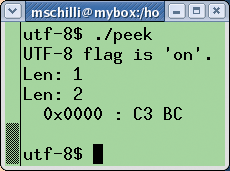
The output from the CPAN Data::Hexdumper module shows that the string is now stored internally as 0xC3BC - and, presto, that really is UTF 8.
Listing 4 shows how a CGI script promises the browser ISO-8859-1-encoded text but then sends a Euro character with a code of 0x80, which complies with the Windows-1252 standard [3]. As you can see in Figure 7, the browser generously agrees to display the Euro character.
| Listing 4: isotest.cg |
01 #!/usr/bin/perl -w 02 use strict; 03 use CGI qw(:all); 04 05 print header( 06 -type => 'text/html', 07 -charset => 'iso-8859-1'); 08 09 print "The Euro sign is ", 10 chr(0x80), ".\n"; |
If the server script were to specify ISO-8859-15 in its header, you would see a black question mark instead of the Euro sign in the browser's rendering of the page.
The Euro sign has a code of 0xA4 in the ISO-8859-15 table. If the code is modified to reflect this, the browser again displays the Euro sign correctly.
Perl's web-client library, LWP, is not so generous. Listing 5 shows an example that outputs text as UTF 8 and even sets the response header correctly.
| Listing 5: isotest2.cgi |
01 #!/usr/bin/perl -w
02 use strict;
03 use CGI qw(:all);
04
05 print header(
06 -type => 'text/html',
07 -charset => 'utf-8');
08
09 binmode STDOUT, ":utf8";
10 print "The Euro sign is ",
11 "\x{20AC}.\n";
|
The Euro character in the string is represented by its Unicode serial number \x{20AC} in the string. However, there are a number of things to watch out for on the client side of the web application, if the web page text is UTF 8-encoded server-side. The idea is to use the LWP library to retrieve the page from the web server and, if everything works out okay, to store a Unicode string in Perl. Listing 6 shows the approach.
| Listing 6: webclient |
01 #!/usr/bin/perl -w
02 use strict;
03 use LWP::UserAgent;
04
05 my $ua = LWP::UserAgent->new(
06 parse_head => 0
07 );
08
09 my $resp = $ua->get(
10 "http://perlmeister.com/cgi/isotest.cgi");
11
12 if($resp->is_success()) {
13 my $text = $resp->decoded_content();
14 binmode STDOUT, ":utf8";
15 print "$text\n";
16 }
|
Because of a known bug in the LWP library (or in HTML::HeadParser, to be more precise), Perl throws a nasty Parsing of undecoded UTF-8 will give garbage when decoding entities warning when UTF 8 is returned, although you should be able to avoid this by setting the parse_head => 0 option in the call to the UserAgent`s constructor [4].
To allow Perl to store the returned UTF 8 text in a Unicode string, you need to avoid using the typical content() method to extract the text for the page from the HTTP::Response object and rely on decoded_content() instead.
This method uses the charset field in the the web server's response to figure out how to decode content. As long as the client continues to honor the line discipline for STDOUT, there is nothing to prevent correct rendering in a terminal set to UTF 8 mode.
Wandering between the encoding worlds has always been a problem. But if you prefer not to restrict availability of your software to a fraction of the market, it makes sense to work hard on an internationalization strategy.
| INFO |
|
[1] Listings for this article: http://www.linux-magazine.com/Magazine/Downloads/81
[2] "The Mystery of the Double-Encoded UTF8": http://blog.360.yahoo.com/blog-8_S91Lc7dKj4rz8iueEaVlexawc_ZFVpd4JK?p=16 [3] Windows-1252: http://en.wikipedia.org/wiki/Windows-1252 [4] Known LWP bug in UTF 8-encoded web pages: http://www.mail-archive.com/libwww@perl.org/msg06330.html |
| THE AUTHOR |
|
Michael Schilli works as a Software Developer at Yahoo!, Sunnyvale, California. He wrote "Perl Power" for Addison-Wesley and can be contacted at mschilli@perlmeister.com. His homepage is at http://perlmeister.com. |