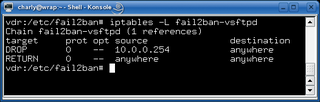
By Charly Kühnast
When users are allowed to choose passwords of their own volition, they often choose something fairly weak, like the name of a friend or pet. This predictable human behavior is something that the bad guys relish.
All an attacker needs to do is set up a loop of login attempts that references a dictionary list of passwords. After all, chances are very slight that the user has set up a password like 4G&dP9a! for the account under attack.
To counteract this inherent vulnerability, it makes sense to restrict the number of login attempts - at least for part of the time. Although MaxAuthTries has a basic mechanism for doing this, some legacy services don't.
Fail2ban [1] closes this gap. Some distributions, such as Debian, Ubuntu, and Gentoo, include Fail2ban. The source code and packages for a couple of other distributions are available online [2].
Fail2Ban comprises a server daemon and a client that interprets the central configuration files, fail2ban.conf and jail.conf, and forwards commands to the server. Fail2ban parses one or multiple logfiles and checks each line against regular expressions. This lets Fail2Ban call IPtables to block an attacker's IP address for a configurable period of time when a definable number of login attempts has been made.
As an example, say I run Vsftpd as my ftp server. After three unsuccessful login attempts, the host is supposed to block the client's IP address for five minutes, as shown in Figure 1. Listing 1 shows a matching entry in the jail.conf configuration file.
| Listing 1: jail.conf Entry |
01 [vsftpd] 02 enabled = true 03 port = ftp 04 filter = vsftpd 05 logpath = /var/log/auth.log 06 maxretry = 3 07 bantime = 300 |
To give the server five minutes of peace, I changed the bantime entry from the default of 600 to 300 seconds. This amount of time is sufficient to prevent dictionary attacks but is still short enough to avoid annoying legitimate users who have inadvertently pressed the Caps lock key.
Figure 2 shows that the IPtables blockade starts at 10:52am and ends at 10:57am - this makes one less thing to worry about.
| INFO |
|
[1] Fail2ban: http://www.fail2ban.org
[2] Source code and packages: http://www.fail2ban.org/wiki/index.php/Downloads |
| THE AUTHOR |
|
Charly Kühnast is a Unix System Manager at the data center in Moers, near Germany's famous River Rhine. His tasks include ensuring firewall security and availability and taking care of the DMZ (demilitarized zone). |