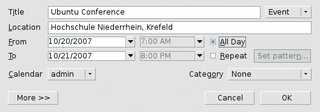
By Charly Kühnast
My memory has a strange sense of priority if I need to remember things for more than a couple of minutes.
I can quote whole pages from books I read 20 years ago, which is useful for impressing people at parties, but I quickly forget phone numbers - including my own.
In contrast, IP addresses are no problem at all, but doctor's appointments or birthdays just run through my memory sieve like water.
If I miss out on karate training for a couple of weeks, I have to go to the Dojo's website to check the opening hours, and if I call my stylist for a trim, somebody else might get a haircut during the appointment I forget.
Of course, I could use the to-do function in my cellphone's calendar - paper isn't an option for me - but until somebody develops a standardized telepathy interface of T9 shorthand, I'm just too lazy to do so. This said, having a cellphone send reminders might be a good solution for someone like me.
I decided to try a new solution. Now my family and I enter our appointments into a multiuser-capable calendar on my web server. The server synchronizes with the calendar software on my laptop, which in turn uses Bluetooth and SyncML [1] to push the data to my phone.
As the lowest common denominator, I selected iCal format for this exchange because most calendar software on any mobile or desktop device supports it.
On my web server, I installed WebCalendar [2]. The software is written in PHP and requires access to a database. WebCalendar offers everything I need - it can import and export iCal format, and it is multiuser-capable. The program speaks 30 languages and guesses the right one by parsing the user's browser settings. Additionally, WebCalendar can export appointments as RSS or send messages to remind users of imminent or changed appointments.
Data synchronization works both ways - if I'm on the road with my laptop, Thunderbird, with the Lightning [3] calendar plugin, reminds me of appointments and gives me the ability to add new ones. The next time I have network access, the plugin pushes the appointments to WebCalendar, and my wife can see that I've just messed up the weekend schedule with my plans (Figure 1).
And the side effects? Well, if you give your family write permissions for the calendar, don't be surprised if your phone suddenly reminds you of to-dos like this:
5:30 pm Venue: Supermarket - Milk, 2l - Toast loaf - Sugar - Kinder Surprise [4]
Well, I asked for it, I suppose!
| INFO |
|
[1] SyncML: http://www.syncml.org
[2] WebCalendar: http://www.k5n.us/webcalendar.php [3] Lightning: http://www.mozilla.org/projects/calendar/lightning/ [4] Kinder Surprise: http://en.wikipedia.org/wiki/Kinder_Surprise |
| THE AUTHOR |
|
Charly Kühnast is a Unix System Manager at the data center in Moers, near Germany's famous River Rhine. His tasks include ensuring firewall security and availability and taking care of the DMZ (demilitarized zone). |