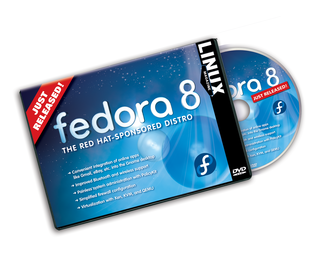
The Fedora project combines the benefits of Red Hat engineering with the freedom and flexibility of a community-based distro. The latest Fedora offers advances such as new tools, improved looks, and better security. We are proud to bring you Fedora 8 as this month's Linux Magazine DVD.
The latest version of Fedora comes with Linux kernel 2.6.23, as well as the Gnome 2.20 and KDE 3.5.8 desktops.
The Fedora art team unveils a new look and feel known as Infinity, and the new Nodoka Gnome theme is also included. OpenOffice 2.3 comes with major improvements to Chart, enhancements to the Base report writer, and new features for extension developers.
The Compiz Fusion 3D compositing window manager - which merges the Compiz and Beryl 3D windowing tools - provides stunning 3D effects. You'll also find new power-management features and better support for laptops. Network Manager 0.7 offers better wireless network management.
Multimedia improvements include default support for the PulseAudio sound server and CodecBuddy, a tool for helping users navigate the maze of open and proprietary multimedia formats.
Fedora provides a comprehensive package-management system for installing and updating applications. The yum package tool offers efficient installation from the command line, and Pirut lets you manage packages from the graphic desktop. The Pup updater automatically looks for package updates. The latest Fedora comes with performance enhancements for yum, as well as new features for Pirut.
Fedora's advanced security tools are evidence of its Red Hat parentage. Support for the SELinux mandatory access control system and execution control features such as No eXecute and Position Independent Executables (PIE) are included in Fedora 8. Fedora also offers support for ELF data hardening, buffer overflow detection, and restricted kernel memory access.
FORTIFY_SOURCE, which prevents many common security exploits, has been enhanced to support C++. The SELinux version included with Fedora 8 comes with additional improvements, such as new Kiosk support and several security policy updates.
Red Hat's security emphasis is reflected in other applications and components throughout the Fedora 8 environment. For instance, Fedora comes with new secure remote-management capabilities for virtualization tools such as Xen, KVM, and Qemu. The graphical firewall configuration tool system-config-firewall is also inside.
Red Hat engineers and an active open source development community help to make Fedora 8 a feature-rich, user-friendly distribution with everything you need to access the web, create office documents, play music and videos, manage photos, play games, and more. We hope you enjoy this month's Linux Magazine DVD.
| System Requirements |
|
Processor: Pentium class; Graphics mode, 400MHz or better; Text mode, 200MHz or better. Memory: Graphics mode, 192MB minimum/256MB recommended; Text mode: 128MB minimum. Hard Disk: The necessary disk space varies depending on your configuration. |
| Help & Support |
|
The Fedora Project website has a helpful installation guide and other useful documents: http://docs.fedoraproject.org. You may also want to check out the Fedora FAQ: http://fedoraproject.org/wiki/FAQ. Community help is available through the Fedora forum: http://fedoraforum.org. |
| Highlights |
|
Linux Kernel 2.6.23 X.org 7.3 Gnome 2.20 KDE 3.5.8 GCC 4.1.2 yum 3.2.7 Pirut 1.3 glibc 2.7 OpenOffice 2.3.0 Evolution 2.12 Firefox 2.0 Perl 5.8.8 Python 2.5 Xen 3.1.0 httpd 2.2.6 Samba 3.0.25 Sendmail 8.14.1 MySQL 5.0.45 PostgreSQL 8.2.5 |
| Additional Resources |
|
[1] Fedora Project: http://fedoraproject.org/ [2] Fedora 8 release notes: http://docs.fedoraproject.org/release-notes/f8/en_US/ [3] Fedora Desktop user guide: http://fedoraproject.org/wiki/Docs/DesktopUserGuide |