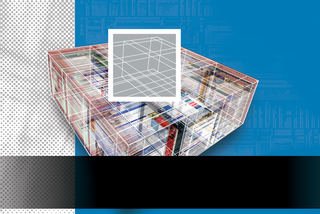
By Dmitri Popov
Although OpenOffice.org comes with a competent spell checker and thesaurus, it lacks a grammar module that many users would find rather useful. If you are among them, then try LanguageTool (Figure 1) [1]. LanguageTool might not be as powerful as the grammar checker bundled with Microsoft Office, but it has one major advantage: You can improve LanguageTool by adding new grammar rules to the grammar.xml file. For example, say you sometimes write "open sauce" instead of "open source." Because both "open" and "sauce" are spelled correctly, the spell checker can't catch the mistake, but LanguageTool can. All you need to do is to add the sample grammar rule (Listing 1) to the rules/xx/grammar.xml file (where xx refers to the actual language code, such as en, de, fr, etc.).
As you can see, the rule structure is rather straightforward. The <pattern> tag specifies the sequence of words LanguageTool should look for. In this case, the pattern is the word "open" followed by the word "sauce." The <message> tag marks the error message, and the <example> tag marks the correct and incorrect examples. This is, of course, a simple example, and if you want to create more flexible and powerful rules, check the "Adding new XML Rules" [2] section of the LanguageTool developer documentation.
| Listing 1: Sample Grammar Rule |
01 <rule id="OPEN_SAUCE" name="Possible typo 'open sauce' (open source)"> 02 <pattern> 03 <token>open</token> 04 <token>sauce</token> 05 </pattern> 06 <message>Did you mean <suggestion>open source</suggestion>?</message> 07 <example type="correct">OpenOffice.org is an open source office suite.</example> 08 <example type="incorrect">OpenOffice.org is an open <marker>sauce</marker> office suite.</example> 09 </rule> |
From the beginning, Google Docs has been a useful complement to OpenOffice.org. Because this web-based office suite supports the OpenDocument format, you can send documents back and forth between OpenOffice.org and Google Docs. Although this works fine when you have to upload or download documents every now and then, transferring dozens of documents between OpenOffice.org and Google Docs can quickly become a nuisance.
The OpenOffice.org2GoogleDocs (ooo2gd) extension [3] solves the problem and allows you to upload OpenOffice.org documents easily to Google Docs, as well as open existing Google Docs files in Writer (Figure 2). The upload feature supports not only ODT documents, but also SXW, DOC, and RTF. Moreover, ooo2gd can send spreadsheets in ODS, XLS, and CVS formats, as well as PPT and PPS presentations. The download part of the ooo2gd extension is still in the experimental stage, and for now, you can only open Google Docs documents in Writer as plain text files.
The extension couldn't be easier to use. When installed, the extension adds Google Docs to the top menu containing two commands: Export to Google Docs and Import from Google Docs. Simply choose the command you need, enter your user name and password, and the extension does the rest.
Writer's Tools [4] is developed by yours truly, and it comprises several utilities for users who write for a living or for fun (Figure 3). Although none of these tools make you a better writer, they can help you to write more efficiently.
The utilities in Writer's Tools can be divided into several groups. The Lookup group contains tools you can use to look up a selected word quickly in different online references (e.g., WordNet, Cambridge Dictionaries, BEOLINGUS, etc.), translate text snippets with the Google Translate service, and map a selected address on Google Maps. The Backup tools allow you to upload the current document to a remote FTP server, send it to your Gmail account, and save it in different formats. The Timer tool can be particularly useful for freelancers who charge by the hour. Using the Timer tool, you can record how much time you spend on the current document and then save this data together with other stats (current word count and additional notes) in the supplied Base database. The same database is also used for the Word of the Day and Basket tools, which you can use to store new words and expressions, text snippets, URLs, and more. Writer's Tools even has a no-frills task manager that can help you track your tasks without leaving the comfort of your word processor.
If the idea of writing and formatting blog posts in Writer makes sense to you, then the Sun Weblog Publisher extension (SWP) [5] is for you (Figure 4). The SWP extension has pretty much everything you need to blog from within Writer. SWP supports different blog platforms, including the usual suspects such as Blogger, Roller, WordPress, and any other blogging system based on the Atom Publishing Protocol or MetaWeblog APIs. SWP can handle multiple accounts, so you easily can send the same post to several blogs. When sending the post, you have an option to publish it as a draft, which is handy if you prefer to tweak the post later. SWP also gives you an option to publish the entire document or only the current selection. Better yet, you can also edit the existing blog posts with the Edit Recent Entry command.
SWP supports all the usual formatting such as bold, italic, hyperlinks, lists, etc., making it easier to create richly formatted blog articles. The only fly in the ointment is that SWP costs money - US$ 9.95 to be precise. There is no try-before-you-buy option, and because Sun doesn't offer a refund in case you don't like SWP, think carefully before you part with your hard-earned cash.
Although OpenOffice.org Base is a powerful database application, its default reporting capabilities are not up to scratch. To beef them up, you need the Sun Report Builder (SRB) extension [6]. The SRB extension adds a few advanced features, and it also makes the process of creating a report more straightforward. Because SRB acts a lot like Base's Form Designer, creating a report is as easy as drawing fields and specifying their properties in the Properties window. SRB also offers sorting and grouping capabilities, so you can organize the data in the report by specified criteria. SRB also supports calculation fields, called functions, that you can use for manipulating data in the existing fields.
The only problem with SRB is a lack of proper documentation, which is not a big issue if you only want to create simple reports, but figuring out more advanced features can cause serious head scratching. Also, SRB works only with OpenOffice.org version 2.3 or higher, so you might need to upgrade your OpenOffice.org installation.
These OpenOffice.org extensions are just a few of those you might want to try, but you can choose from many other useful packages. OpenCards [7] is a nifty extension that turns Impress into a powerful flash-card tool that you can use to memorize new words and prepare for exams. The EuroOffice Dictionary extension [8] adds a dictionary toolbar, which you can use to translate words in the current document quickly between English, German, and French. eFax [9] is another extension by Sun that allows you to fax documents directly from within OpenOffice.org (it requires an eFax account). Sun is also responsible for creating the Professional Template Pack extension [10], which adds a large collection of high-quality templates.
If these tools still don't satisfy your appetite, check the official OpenOffice.org repository [11], which offers a growing collection of extensions.
| INFO |
|
[1] LanguageTool: http://www.languagetool.org/
[2] Adding new XML rules to LanguageTool: http://www.languagetool.org/development/#xmlrules [3] OpenOffice.org2GoogleDocs: http://code.google.com/p/ooo2gd [4] Writer's Tools: http://code.google.com/p/writertools/ [5] Sun Weblog Publisher: http://extensions.services.openoffice.org/project/swp [6] Sun Report Builder: http://extensions.services.openoffice.org/project/reportdesign [7] OpenCards: http://www.opencards.info/index.php [8] EuroOffice Dictionary: http://extensions.services.openoffice.org/project/eurooffice-dictionary [9] eFax: http://extensions.services.openoffice.org/project/efax [10] Professional Template Pack: http://extensions.services.openoffice.org/project/SunTemplatepack_1 [11] OpenOffice.org repository for extensions: http://extensions.services.openoffice.org |
| THE AUTHOR |
|
Dmitri Popov holds a degree in Russian language and computer linguistics. He has been working as a technical translator and freelance contributor for several years. He has published more than 500 articles in Danish, British, US, and Russian magazines and websites. |