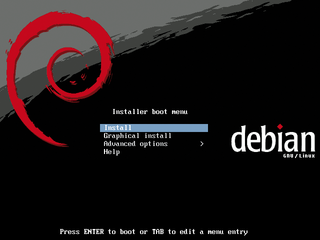
This month's DVD comes with two great Free Linux distros: Debian GNU/Linux 5.0.1 "Lenny" and Mandriva Linux 2009.1 Free. Debian is the biggest and greatest community Linux, with hundreds of volunteers around the world working to deliver a stable, comprehensive reference distribution that serves as the basis for Ubuntu, Knoppix, and other important Linux variants.
Mandriva Linux Free is the all-free version of one of Europe's oldest and most popular Linux lines. Both sides of this month's DVD contain no proprietary applications or drivers.
| Highlights |
|
Debian 5.0.1 Linux Kernel 2.6.29.2 GIMP 2.4.7 Gnome 2.22.2 Python 2.5.2 Perl 5.10.0 Icedove 2.0.0 Iceweasel 3.0.6 Mandriva Linux 2009.1 Free Linux Kernel 2.6.29 KDE 4.2.2 Gnome 2.26.1 Firefox 3.0.8 X.org 1.6.1 VirtualBox 2.2.0 Songbird 1.1.2 OpenOffice 3.0.1 |
| System Requirements |
|
Debian Processor: Pentium 4, 1GHz minimum recommended Memory: 64MB minimum, 512MB recommended Free Disk Space:1GB minimum, 5GB recommended Mandriva Processor: Any Intel, AMD, or VIA processor Memory: 256MB minimum, 1GB recommended Free Disk Space: 2GB minimum, 16GB recommended for a full setup |
| Additional Resources |
|
[1] Debian: http://www.debian.org/ [2] Debian Community: http://debian-community.org/ [3] Debian Knowledge Base: http://wiki.debian.org/FrontPage [4] Debian User Forums: http://forums.debian.net/ [5] Debian Documentation: http://www.debian.org/doc/ [6] Mandriva: http://www.mandriva.com/ [7] Mandriva Community: http://www.mandriva.com/en/community/start [8] Mandriva Knowledge Base: http://club.mandriva.com/xwiki/bin/view/KB/ [9] Mandriva Forums: http://forum.mandriva.com/ [10] Mandriva Club Documentation: http://club.mandriva.com/xwiki/bin/view/KB/OfficialDocumentation |
| Double-sided DVD |
|
This DVD is a double-sided disc. A DVD device always reads the side of the disc that is facing down. This DVD is labeled like a normal DVD - the label you see as you place the disk into the tray applies to the data on the opposite side. For instance, if you are installing Mandriva, the Mandriva label should be facing up in the tray. |