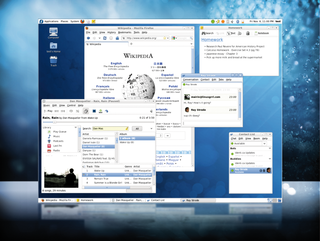
This month's DVD features a pair of exciting Linux distros in the news: Fedora 12 and the Sabayon 5.1 "Gaming" edition.
The latest release from the Red Hat-sponsored Fedora project comes with the Gnome 2.28 and KDE 4.3 desktops. Other enhancements include a better boot system for faster startup, as well as improvements to networking and multimedia tools. The new SELinux Sandbox offers a more secure environment for desktop applications, and improvements to KVM virtualization bring more efficient memory usage.
On the other side of this month's DVD is the Sabayon 5.1 "Gaming" release. Sabayon bills its Gaming edition as a gift from the developers to the Sabayon community. This special version of the Gentoo-based Sabayon is "full of games," including some perennial favorites as well as a few surprises.
| Additional Resources |
|
[1] Fedora Project: http://fedoraproject.org/ [2] Fedora 12 Release Notes: http://docs.fedoraproject.org/ [3] Fedora Wiki: https://fedoraproject.org/wiki/Fedora_Project_Wiki [4] Fedora 12 Tour: https://fedoraproject.org/wiki/Fedora_12_tour [5] Sabayon Linux: http://sabayonlinux.org/ [6] Sabayon Forum: http://forum.sabayon.org/ [7] Sabayon Wiki: http://wiki.sabayon.org/ |
| DVD Boot |
|
Place this DVD in the drive and restart your system. If you computer doesn't start, make sure your BIOS is configured to boot from a DVD. Enter the BIOS setup menu (see your vendor documentation), make sure DVD boot is enabled, and make sure the DVD drive appears before the hard drive in the boot order. |
| Double-sided DVD |
|
This DVD is a double-sided disc. A DVD device always reads the side of the disc that is facing down. This DVD is labeled like a normal DVD - the label you see as you place the disc into the tray applies to the data on the opposite side. If you are installing Fedora, the Fedora label should be facing up in the tray. |