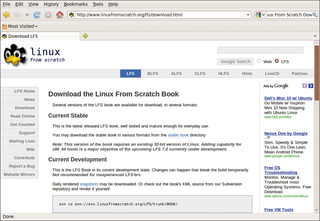
Debian GNU/Linux, the greatest of the community distros, is known for stability and a huge repository of all-Free software. The brand new fourth update to Debian 5.0 provides security fixes, bug repairs, and other adjustments for an up-to-date snapshot of the latest stable Debian. Explore the vast collection of tools, and get acquainted with the colossal and colorful Linux that serves as a foundation for Ubuntu, Knoppix, and many other Linux variants.
For advanced users who are ready for something beyond the ordinary, we also include the Linux From Scratch Live CD. The Linux From Scratch project provides a complete guide for building your own Linux system. Create the perfect system - with no unnecessary services or applications - and get an up-close look at how Linux components interact.
Tip: The Linux From Scratch Live CD is intended to serve as a host system for building your custom Linux. Although the CD contains a copy of the Linux From Scratch book, it is better to download the latest version of the book (http://www.linuxfromscratch.org/lfs/download.html) and obtain the latest packages as described in the book.
| Going Deep |
|
We are happy to include the Linux For Scratch CD for your exploration and pleasure, but keep in mind that building your own Linux requires some advanced skills. The Linux For Scratch (LFS) book includes the following note: Building an LFS system is not a simple task. It requires a certain level of existing knowledge of Unix system administration in order to resolve problems and correctly execute the commands listed. In particular, as an absolute minimum, you should already have the ability to use the command line (shell), copy or move files and directories, list directory and file contents, and change the current directory. It is also expected that you have a reasonable knowledge of using and installing Linux software. Because the LFS book assumes at least this basic level of skill, the various LFS support forums are unlikely to be able to provide you with much assistance in these areas. You will find that your questions regarding such basic knowledge will likely go unanswered, or you will simply be referred to the LFS essential pre-reading list. Before building an LFS system, the LFS project recommends reading the following HOWTOs:
|
| Double-Sided DVD |
|
This DVD is a double-sided disc. A DVD device always reads the side of the disc that is facing down. This DVD is labeled like a normal DVD - the label you see as you place the disk into the tray applies to the data on the opposite side. If you are installing Debian, the Debian label should be facing up in the tray. Place the DVD in the drive and restart your system. If your computer doesn't start, make sure your BIOS is configured to boot from a DVD. Enter the BIOS Setup menu (see your PC vendor documentation), make sure DVD boot is enabled, and make sure the DVD drive appears before the hard drive in the boot order. |
| INFO |
|
[1] Debian: http://www.debian.org/
[2] Debian Installation Guide: http://www.debian.org/releases/stable/installmanual [3] Linux From Scratch: http://www.linuxfromscratch.org/ [4] Linux From Scratch Live CD: http://www.linuxfromscratch.org/livecd/ [5] Linux From Scratch Download: http://www.linuxfromscratch.org/lfs/download.html |