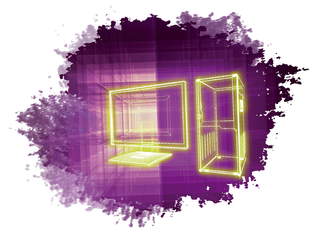
By Richard W.M. Jones
Just over a year ago, Red Hat faced a problem with its virtualization management suite. Customers had a growing collection of multi-gigabyte virtual machine disk images, but the existing tools for managing these huge files were unacceptably clumsy.
Users often had to log in to a separate Network-Attached Storage (NAS) device to make new disk images, which made provisioning VMs a complex, multi-step, manual process. Storage management code was added to the libvirt virtualization library, so today management tools can provision automatically, but what about the option of looking into disk images, or even tweaking them? A tool called kpartx offered some capacity for modifying disk images. With a root account, kpartx, trust, and a little bit of luck, you could view and tweak images, but this option came with many caveats. Mounting an untrusted virtual machine in the host could lead to a root exploit. Problems also arose when a host crashed. Kpartx was difficult to integrate with scripts as well.
Personally speaking, I thought the situation was completely unacceptable. A disk image isn't special; it is often just an ordinary file. You don't have to su to root to open a word processor document, and GIMP doesn't need to make device nodes in /dev when you edit an image.
Libguestfs [1] solves these problems. It is a scriptable, secure library for accessing and editing disk images - without the need for root-level access. It's also a collection of useful tools to carry out common tasks, and it comes with an interactive shell. The tools included with libguestfs are admin focused. The library is for programmers, and the shell is for command-line hackers and scripters.
Fedora, Red Hat Enterprise Linux (RHEL) 5, and CentOS users have the easiest time with installation. For Fedora, you can install the library, shell, and tools with:
# yum install \*guestf\*
For RHEL 5, CentOS, and other RHEL 5 derivatives, you need to install the EPEL repository and then proceed with the preceding command. RHEL 6 will ship with libguestfs. Debian and Ubuntu users can get some parts of libguestfs by following the link at the libguestfs FAQ [2]. Libguestfs is still looking for a maintainer for Ubuntu and other distros.
Libguestfs can use KVM for hardware acceleration. To enable this feature, type chmod 666 /dev/kvm. (This change doesn't persist across reboots, so put this command in /etc/rc.local.)
The libguestfs team has a helpful IRC channel, #libguestfs, on the FreeNode network, as well as a mailing list, which you can subscribe to through the website.
With libguestfs installed, you can get an idea of the tools available (Table 1) by opening a shell and typing virt- followed by the Tab key a couple of times.
Each of these tools is fully documented in a manual page (e.g., man virt-df).
The libguestfs set includes two lower level tools: guestfish provides full access to the libguestfs API, which is particularly useful for shell scripting changes and tasks not covered by the high-level sys admin tools, whereas guestmount mounts a disk image on a directory (Figure 1). The libguestfs toolkit also includes an API for programmers, which is accessible from C, C++, Perl, Python, Ruby, OCaml, Java, Haskell, and Mono (C#).
As the name suggests, the virt-df tool is the virtual equivalent of the df command. Just running the command on its own shows disk usage for all libvirt-managed virtual machines. (You do need to be root to run this command, unless you have changed the permissions on the virtual machine disks so that non-root can read them.) Sample output for the virt-df command is shown in Listing 1.
| Listing 1: Checking Disk Usage |
01 # virt-df 02 Filesystem 1K-blocks Used Available Use% 03 Debian5x32:/dev/debian5x32.home.annexia.org/home 04 2027920 35844 1889064 2% 05 Debian5x32:/dev/debian5x32.home.annexia.org/root 06 329233 81728 230507 25% 07 Debian5x32:/dev/debian5x32.home.annexia.org/tmp 08 170549 5663 156080 4% 09 Debian5x32:/dev/debian5x32.home.annexia.org/usr 10 2100444 298988 1694756 15% 11 Debian5x32:/dev/debian5x32.home.annexia.org/var 12 955480 202308 704636 22% 13 Debian5x32:/dev/vda1 233335 9546 211341 5% 14 Windows7x32:/dev/vda1 102396 24704 77692 25% 15 Windows7x32:/dev/vda2 8284156 7229712 1054444 88% |
You can point virt-df at any old disk image, regardless of whether you have root access (Listing 2).
| Listing 2: Pointing virt-df at a Disk Image |
01 $ virt-df -h ~/disk.img 02 Filesystem Size Used Available Use% 03 /home/rjones/disk.img:/dev/vda1 193.7M 21.6M 162.1M 12% 04 /home/rjones/disk.img:/dev/vg_f12x32/lv_root 05 5.2G 2.3G 2.6G 45% |
For capacity planning and predicting when your virtual machines are going to need more disk space, virt-df is great, particularly because you can run it from a cron job and get it to produce output in the Comma-Separated Value (CSV) format for direct import into spreadsheets and databases.
What do you do with a VM that is starting to outgrow its original disk allocation? You run the virt-resize utility on it (Listing 3).
| Listing 3: virt-resize |
01 $ truncate -s 10G ~/enlarged.img 02 $ virt-resize ~/disk.img ~/enlarged.img --expand /dev/sda2 03 Summary of changes: 04 /dev/sda1: partition will be left alone 05 /dev/sda2: partition will be resized from 5.8G to 9.8G 06 /dev/sda2: content will be expanded using the 'pvresize' method |
If you have a virtual machine that doesn't boot, you can fix files in the image manually with virt-edit:
# virsh list --all Id Name State ---------------------------------- - Debian5x32 shut off - Windows7x3 shut off
The command
virt-edit Debian5x32 /boot/grub/menu.lst
opens the file in Vi or $EDITOR. Another option for unbootable VMs is to use virt-rescue to get a rescue shell, which works just like a rescue CD. Don't try to use virt-edit or virt-rescue on live VMs. (See the box titled "Warning.")
virt-cat offers some simple options for monitoring VMs, such as looking for suspicious events in the VM's log files. The script in Listing 4 uses virt-cat to look for backdoor root accounts in Linux guests.
| Listing 4: Looking for Root Accounts |
01 #!/bin/sh -
02 # Get list of guests from libvirt.
03 guests=$(
04 virsh list --all | tail -n+3 | head -n-1 |
05 awk '{print $2}'
06 )
07 for n in $guests; do
08 virt-cat $n /etc/passwd |
09 awk -F: '$1 != "root" && $3 == 0 {
10 print "BACKDOOR ACCOUNT FOUND:", $1
11 }'
12 done
|
| Warning |
|
Don't ever use libguestfs or its tools in read/write mode on a virtual machine image that is running. The result will inevitably be disk corruption. (The tools try to stop you from accessing a running VM, but there are some cases they cannot detect.) Most tools have a |
Although the virt-* tools let you carry out system administration operations, the full power of the libguestfs API is only available through guestfish, the guest filesystem interactive shell. Guestfish exposes nearly 300 commands, and readers will be glad to know I can only cover a handful of the common commands in this article.
You can start guestfish on an existing disk image or, if you prefer, create a new disk image from scratch. The definition of disk image covers raw hard disks, CD ISOs, virtual floppy disks (VFDs), compressed formats like qcow2, SD cards, and even filesystems - guestfish can read them all and can write to most of them. To start the guestfish shell, type guestfish. To create a 100-megabyte sparse disk image from scratch, enter:
><fs> sparse test.img 100M ><fs> run
Then, partition it and create a filesystem
><fs> part-disk /dev/sda mbr ><fs> mkfs ext2 /dev/sda1
and upload this article to the filesystem (Listing 5). The /dev/sda does not refer to the host. In guestfish, it refers to the first attached disk (test.img in this case).
| Listing 5: Upload Article to Filesystem |
01 ><fs> mount /dev/sda1 / 02 ><fs> upload article.txt /article.txt 03 ><fs> ll / 04 total 20 05 drwxr-xr-x 3 root root 1024 Apr 15 13:54 . 06 dr-xr-xr-x 19 root root 0 Apr 12 22:09 .. 07 -rw-r--r-- 1 root root 7028 Apr 15 13:54 article.txt 08 drwx------ 2 root root 12288 Apr 15 13:54 lost+found 09 ><fs> sync 10 ><fs> exit 11 12 $ ll test.img 13 -rw-rw-r--. 1 rjones rjones 104857600 Apr 15 13:54 test.img |
If this disk image is mounted on a virtual machine, the VM will see an ext2 filesystem in a partition containing the article you uploaded. To extract the contents, use the guestfish cat command:
$ guestfish --ro -a test.img -m /dev/sda1 cat /article.txt
The -a flag adds the disk image, and the -m (mount) flag tells guestfish where to find the filesystem within the disk image.
Also, you can use guestfish to examine your libvirt-managed guests. Although this is a little bit more complex for the authors of libguestfs, it is not for the user.
A disk image is just a disk image, but a running virtual machine mounts filesystems from the disk image according to its own conventions, such as mounting /dev/sda1 on /boot and /dev/vg/lv_var on /var, or /dev/sda2 as C:\ on Windows. How do you know how to mount them? Libguestfs contains a tool called virt-inspector that works out this mapping with the use of a sizable set of rules and heuristics. All the user needs to do is supply the -i (inspector) flag to get guestfish to perform a similar function (Listing 6).
| Listing 6: Setting the Inspector Flag |
01 # guestfish --ro -i Debian5x32 02 03 ><fs> less /boot/grub/menu.lst 04 # menu.lst - See: grub(8), info grub, update-grub(8) 05 # grub-install(8), grub-floppy(8), 06 # grub-md5-crypt, /usr/share/doc/grub 07 # and /usr/share/doc/grub-legacy-doc/. 08 [...] |
To find out how much space (in kilobytes) is used by /var/log, enter du /var/log. To find the root account in the password file, enter grep ^root: /etc/passwd.
To list partitions and logical volumes, use
><fs> list-partitions /dev/vda1 /dev/vda2 ><fs> lvs /dev/debian5x32.home.annexia.org/home /dev/debian5x32.home.annexia.org/root /dev/debian5x32.home.annexia.org/swap_1
and to find out what is on them, use
><fs> vfs-type /dev/debian5x32.home.annexia.org/swap_1 swap><fs> file /dev/debian5x32.home.annexia.org/swap_1 Linux/i386 swap file (new style) 1 (4K pages) size 89087 pages
To copy the /home directories into a local TAR file, enter:
><fs> tgz-out /home /tmp/home.tar.gz
With the Augeas [3] configuration editor, you can parse the APT configuration file of a Debian guest. Note that /files is the prefix used by Augeas for matching configuration files; it has is nothing to do with the libguestfs library:
><fs> aug-init / 0 ><fs> aug-get /files/etc/apt/sources.list/1/uri http://ftp.uk.debian.org/debian/ ><fs> aug-get /files/etc/apt/sources.list/1/distribution lenny
Libguestfs has good support for Windows guests too. Just as with a Linux guest, you can mount and examine a Windows guest:
# guestfish --ro -i Windows7x32 ><fs> ls /Windows/System32/drivers | head -5 1394bus.sys 1394ohci.sys AGP440.sys AMDAGP.SYS BrFiltLo.sys
Figure 2 shows how to read or write Registry entries on Windows guests using the virt-win-reg utility.
Although this is all fun, the real power of guestfish comes with its use in scripts. In Listing 7, I use guestfish to clone VMs from a template, after which, I can tweak the new guest's configuration with a script as follows:
# cd /var/lib/libvirt/images # /tmp/clone.sh oldguest newguest 192.168.1.1 newguest.example.com # virt-install --import --file newguest
| Listing 7: Cloning VMs |
01 #!/bin/sh - 02 03 template="$1" 04 newimage="$2" 05 nameserver="$3" 06 hostname="$4" 07 08 dd if="$template" of="$newimage" bs=1M 09 10 echo > /tmp/network <<EOF 11 NETWORKING=yes 12 HOSTNAME=$hostname 13 EOF 14 15 guestfish -i "$newimage" <<EOF 16 write-file /etc/resolv.conf "nameserver $nameserver" 0 17 upload /tmp/network /etc/sysconfig/network 18 sync 19 EOF 20 21 rm /tmp/network |
The current libguestfs API is comprehensive, mature, and well tested. The team was committed to retain API and ABI (binary) compatibility, so the only thing to do in stable releases is add new calls and commands.
One task ahead is to expand the system administration toolchest, possibly with tools to rapidly provision new guests, shrink guests automatically, provide better Windows support, offer CIM support in virt-inspector, provide expert diagnosis of VM problems, and verify the integrity of installed software.
The project is planning upgrades of virt-p2v and virt-v2v. Deeper integration with other management tools is also on the roadmap. At the moment, you can mount a guest filesystem on the host (using FUSE and the guestmount command). The next step is to integrate with virt-manager, so users can click on a button and have the guest filesystem open up. Other options include integration with security tools, rootkit and virus scanners, and disk monitoring tools.
Willing packagers are needed from the Ubuntu, Gentoo, and Mac OS X communities. (An OS X port is already available, it just needs polishing and releasing.) Be aware that libguestfs is difficult to compile from source and requires dedicated packagers with a lot of spare time.
A couple of the questions everyone asks is: Does libguestfs have a GUI? Could users benefit from a GUI? The answers are: No it doesn't have a GUI, and yes, maybe users would benefit. It's hard to imagine what a GUI would look like that matched the power of guestfish. It would be a very large and complex GUI indeed. However, if someone is willing to step up and start that project, they would get plenty of help and encouragement from the team.
| INFO |
|
[1] Libguestfs: http://libguestfs.org/
[2] Libguestfs FAQ: http://libguestfs.org/FAQ.html [3] Augeas: http://augeas.net/ |