 | Linux in a Nutshell, 3rd Edition |  |
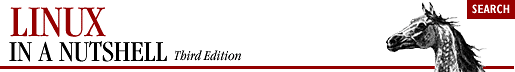
Examples to be entered as a command line are shown with the $ prompt. Otherwise, examples should be treated as code fragments that might be included in a shell script. For convenience, some of the reserved words used by multiline commands also are included.
| # | # Ignore all text that follows on the same line. # is used in shell scripts as the comment character and is not really a command. |
| #! | #!shell Used as the first line of a script to invoke the named shell (with optional arguments). Some older, non-Linux systems do not support scripts starting with this line. For example: #!/bin/bash |
| : | : Null command. Returns an exit status of 0. Sometimes used as the first character in a file to denote a bash script. Shell variables can be placed after the : to expand them to their values. ExampleCheck whether someone is logged in: |
| . | . file [arguments] Same as source. |
| alias | alias [-p] [name[='cmd']] Assign a shorthand name as a synonym for cmd. If ='cmd' is omitted, print the alias for name; if name also is omitted or if [-p] is specified, print all aliases. See also unalias. |
| bg | bg [jobIDs] Put current job or jobIDs in the background. See Section 7.8, "Job Control" later in this chapter. |
| bind | bind [options] bind [options] key:function Print or set the bindings that allow keys to invoke functions such as cursor movement and line editing. Typical syntax choices for keys are "\C-t" for Ctrl-T and "\M-t" or "\et" for Esc T (quoting is needed to escape the sequences from the shell). Function names can be seen though the -l option. Options
ExampleBind Ctrl-T to copy-forward-word, the function that copies the part of the word following the cursor so it can be repasted: $ bind "\C-t":copy-forward-word |
| break | break [n] Exit from the innermost (most deeply nested) for, while, or until loop, or from the n innermost levels of the loop. Also exits from a select list. |
| builtin | builtin command [arguments] Execute command, which must be a shell built-in. Useful for invoking built-ins within scripts of the same name. |
| case | case string in regex) commands ;; ... esac If string matches regular expression regex, perform the following commands. Proceed down the list of regular expressions until one is found (to catch all remaining strings, use * as regex at the end). |
| cd | cd [dir&] With no arguments, change to home directory of user. Otherwise, change working directory to dir. If dir is a relative pathname but is not in the current directory, then the CDPATH variable is searched. |
| command | command [options] command [arguments] Execute command; do not perform function look-up (i.e., refuse to run any command that is neither in PATH nor a built-in). Set exit status to that returned by command, unless command cannot be found, in which case exit with a status of 127.
|
| continue | continue [n] Skip remaining commands in a for, while, or until loop, resuming with the next iteration of the loop (or skipping n loops). |
| declare | declare [options] [name[=value]] typeset [options] [name[=value]] Print or set variables. Options prefaced by + instead of - are inverted in meaning.
|
| dirs | dirs [options] Print directories currently remembered for pushd/popd operations. Options
|
| disown | disown [options] [jobIDs] Let job run, but disassociate it from the shell. By default, do not even list the job as an active job; commands like jobs and fg will no longer recognize it. When -h is specified, the job is recognized but simply is kept from being killed when the shell dies. Options
|
| echo | echo [options] [string] Write string to standard output, terminated by a newline. If no string is supplied, echo a newline. In bash, echo is just an alias for print -. (See also echo in Chapter 3, "Linux Commands").
|
| enable | enable [options] [built-in ...] Enable (or when -n is specified, disable) built-in shell commands. Without built-in argument or with -p option, print enabled built-ins. With -a, print the status of all built-ins. You can disable shell commands in order to define your own functions with the same names. Options
|
| eval | eval [command args...] Perform command, passing args. |
| exec | exec [options] [command] Execute command in place of the current process (instead of creating a new process). exec also is useful for opening, closing, or copying file descriptors. Options
Examples |
| exit | exit [n] Exit a shell script with status n (e.g., exit 1). n can be zero (success) or nonzero (failure). If n is not given, exit status will be that of the most recent command. exit can be issued at the command line to close a window (log out). Exampleif [ $# -eq 0 ]; then echo "Usage: $0 [-c] [-d] file(s)" exit 1 # Error status fi |
| export | export [options] [variables] export [options] [name=[value]]... Pass (export) the value of one or more shell variables, giving global meaning to the variables (which are local by default). For example, a variable defined in one shell script must be exported if its value will be used in other programs called by the script. If no variables are given, export lists the variables exported by the current shell. If name and value are specified, assign value to a variable name. Options
|
| fc | fc [options] [first] [last] fc -e - [old=new] [command] Display or edit commands in the history list. (Use only one of -l or -e.) fc provides capabilities similar to the C shell's history and ! syntax. first and last are numbers or strings specifying the range of commands to display or edit. If last is omitted, fc applies to a single command (specified by first). If both first and last are omitted, fc edits the previous command or lists the last 16. The second form of fc takes a history command, replaces old string with new string, and executes the modified command. If no strings are specified, command is just reexecuted. If no command is given either, the previous command is reexecuted. command is a number or string like first. See examples under Section 7.6, "Command History". Options
|
| fg | fg [jobIDs] Bring current job or jobIDs to the foreground. See Section 7.8, "Job Control". |
| for | for x [in list] do commands done Assign each word in list to x in turn and execute commands. If list is omitted, $@ (positional parameters) is assumed. ExamplesPaginate all files in the current directory; save each result: Search chapters for a list of words (like fgrep -f): for item in |
| function | function command { ... } Define a function. Refer to arguments the same way as positional parameters in a shell script ($1, etc.) and terminate with }. |
| getopts | getopts string name [args] Process command-line arguments (or args, if specified) and check for legal options. getopts is used in shell script loops and is intended to ensure standard syntax for command-line options. string contains the option letters to be recognized by getopts when running the shell script. Valid options are processed in turn and stored in the shell variable name. If an option letter is followed by a colon, the option must be followed by one or more arguments. |
| hash | hash [-r] [commands] Search for commands and remember the directory in which each command resides. Hashing causes the shell to remember the association between a "name" and the absolute pathname of an executable, so that future executions don't require a search of PATH. With no arguments, hash lists the current hashed commands. The display shows hits (the number of times the command is called by the shell) and command (the full pathname). |
| help | help [-s] [string] Print help text on all built-in commands or those matching string. With -s, display only brief syntax, otherwise display summary paragraph also. |
| history | history [options] history [lines] Print a numbered command history, denoting modified commands with a *. Include commands from previous sessions. You may specify how many lines of history to print. Options
|
| if | if test-cmds Begin a conditional statement. Possible formats are: Usually, the initial if and any elif lines execute one test or [] command (although any series of commands is permitted). When if succeeds (that is, the last of its test-cmds returns 0), cmds1 are performed; otherwise each succeeding elif or else line is tried. |
| jobs | jobs [options] [jobIDs] List all running or stopped jobs, or those specified by jobIDs. For example, you can check whether a long compilation or text format is still running. Also useful before logging out. See also Section 7.8, "Job Control" later in this chapter. Options
|
| kill | kill [options] IDs Terminate each specified process ID or job ID. You must own the process or be a privileged user. See also Section 7.8, "Job Control". Options
|
| let | let expressions Perform arithmetic as specified by one or more integer expressions. expressions consist of numbers, operators, and shell variables (which don't need a preceding $). Expressions must be quoted if they contain spaces or other special characters. For more information and examples, see Section 7.5, "Arithmetic Expressions" earlier in this chapter. See also expr in Chapter 3, "Linux Commands". ExamplesBoth of the following examples add 1 to variable i: let i=i+1 let "i = i + 1" |
| local | local [options] [variable[=value]] [variable2[=value]] ... Without arguments, print all local variables. Otherwise, create (and set, if specified) one or more local variables. See the declare built-in command for options. |
| logout | logout [status] Exit the shell, returning status as exit status to invoking program if specified. Can be used only in a login shell. Otherwise, use exit. |
| popd | popd [options] Manipulate the directory stack. By default, remove the top directory and cd to it. Options
|
| printf | printf string [arguments] Format a string like the C library printf function. Standard percent-sign formats are recognized in string, such as %i for integer. Escape sequences such as \n can be included in string and are automatically recognized; if you want to include them in arguments, specify a string of %b. You can escape characters in arguments to output a string suitable for input to other commands by specifying a string of %q. Examples$ printf "Previous command: %i\n" "$(($HISTCMD-1))" Previous command: 534 $ echo $PAGER less -E $ printf "%q\n" "\t$PAGER" \\tless\ -E The last command probably would be used to record a setting in a file where it could be read and assigned by another shell script. |
| pushd | pushd directory pushd [options] By default, switch top two directories on stack. If specified, add a new directory to the top of the stack instead, and cd to it. Options
|
| pwd | pwd [-P] Display the current working directory's absolute pathname. By default, any symbolic directories used when reaching the current directory are displayed, but with the -P option the real names are displayed instead. |
| read | read [options] variable1 [variable2 ...] Read one line of standard input, and assign each word (as defined by IFS) to the corresponding variable, with all leftover words assigned to the last variable. If only one variable is specified, the entire line will be assigned to that variable. The return status is 0 unless EOF is reached, a distinction that is useful for running loops over input files. If no variable names are provided, read the entire string into the environment variable REPLY. Options
Examples$ read first last address Sarah Caldwell 123 Main Street $ echo "$last, $first\n$address" Caldwell, Sarah 123 Main Street The following commands, which read a password into the variable $user_pw and then display its value, use recently added options that are not in all versions of bash in current use. $ read -sp "Enter password (will not appear on screen)" user_pw Enter password (will not appear on screen) $ echo $user_pw You weren't supposed to know! The following script reads input from the system's password file, which uses colons to delimit fields (making it a popular subject for examples of input parsing). IFS=: cat /etc/passwd | while read account pw user group gecos home shell do echo "Account name $account has user info: $gecos" done |
| readonly | readonly [options] [variable1 variable2 ...] Prevent the specified shell variables from being assigned new values. Variables can be accessed (read) but not overwritten. In bash, the syntax variable=value can be used to assign a new value that cannot be changed. Options
|
| return | return [n] Used inside a function definition. Exit the function with status n or with the exit status of the previously executed command. |
| select | select name [ in wordlist ; ] do commands done Choose a value for name by displaying the words in wordlist to the user and prompting for a choice. Store user input in the variable REPLY and the chosen word in name. Then execute commands repeatedly until they execute a break or return. Default prompt can be changed by setting the PS3 shell variable. |
| set | set [options] [arg1 arg2 ...] With no arguments, set prints the values of all variables known to the current shell. Options can be enabled (-option) or disabled (+option). Options also can be set when the shell is invoked, via bash. Arguments are assigned in order to $1, $2, and so on. Options
Examples |
| shift | shift [n] Shift positional arguments (e.g., $2 becomes $1). If n is given, shift to the left n places. |
| source | source file [arguments] Read and execute lines in file. file does not have to be executable but must reside in a directory searched by PATH. |
| suspend | suspend [-f] Same as Ctrl-Z. Often used to stop an su command. Option
|
| test | test condition or [ condition ] Evaluate a condition and, if its value is true, return a zero exit status; otherwise, return a nonzero exit status. An alternate form of the command uses [] rather than the word test. condition is constructed using the following expressions. Conditions are true if the description holds true. File conditions
String conditions
Integer comparisons
Combined forms
ExamplesEach of the following examples shows the first line of various statements that might use a test condition: |
| times | times |
| trap | trap [-l] [ [commands] signals] Execute commands if any of signals is received. Common signals include 0, 1, 2, and 15. Multiple commands should be quoted as a group and separated by semicolons internally. If commands is the null string (i.e., trap ""signals), then signals will be ignored by the shell. If commands is omitted entirely, reset processing of specified signals to the default action. If both commands and signals are omitted, list current trap assignments. See examples at the end of this entry and under exec. Option
SignalsSignals are listed along with what triggers them.
Examplestrap "" 2 Ignore signal 2 (interrupts) trap 2 Obey interrupts again Remove a $tmp file when the shell program exits or if the user logs out, presses Ctrl-C, or does a kill: trap "rm -f $tmp; exit" 0 1 2 15 |
| type | type [options] commands Report absolute pathname of programs invoked for commands and whether or not they are hashed.
Example$ type mv read mv is /bin/mv read is a shell built-in |
| typeset | typeset |
| ulimit | ulimit [options] [n] Print the value of one or more resource limits, or, if n is specified, set a resource limit to n. Resource limits can be either hard (-H) or soft (-S). By default, ulimit sets both limits or prints the soft limit. The options determine which resource is acted on. Options
Specific limitsThese options limit specific resource sizes.
|
| umask | umask [nnn] umask [-p] [-S] Display file creation mask or set file creation mask to octal value nnn. The file creation mask determines which permission bits are turned off (e.g., umask 002 produces rw-rw-r--). Options
|
| unalias | unalias [-a] names Remove names from the alias list. See also alias. Option
|
| unset | unset [options] names Erase definitions of functions or variables listed in names. Options
|
| until | until test-commands do commands done Execute test-commands (usually a test or [ ] command), and if the exit status is nonzero (that is, the test fails), perform commands; repeat. |
| wait | wait [ID] Pause in execution until all background jobs complete (exit status 0 will be returned), or pause until the specified background process ID or job ID completes (exit status of ID is returned). Note that the shell variable $! contains the process ID of the most recent background process. If job control is not in effect, ID can be only a process ID number. See Section 7.8, "Job Control". Examplewait $! Wait for last background process to finish |
| while | while test-commands do commands done Execute test-commands (usually a test or [] command) and if the exit status is 0, perform commands; repeat. |

Copyright © 2001 O'Reilly & Associates. All rights reserved.