 | Web Design in a Nutshell, 2nd Edition |  |

Unfortunately, as of this writing, PNGs are still not universally supported, so you run the risk that some users will not be able to see inline PNGs. Even the browsers that do support it, don't fully support the more useful and interesting features.
But in a perfect world, where PNG is fully implemented on all browsers, PNG is capable of supporting both indexed and truecolor image types, so there's no bitmapped graphic it can't handle.
Although PNG does support 24-bit color and higher, its lossless compression scheme nearly always results in larger files than JPEG's lossy compression when applied to the same image. The high bit depth support was developed so PNGs could take the place of TIFF files for saving highly detailed images where loss of image information is unacceptable (such as medical images). For web purposes where every byte counts, photographic and continuous tone images are still best saved as JPEGs.
PNGs are recommended for the type of image that would typically be saved as a GIF (graphics with areas of flat color or sharp edges). PNG's better compression engine can result in a file size that is smaller than a GIF compression of the same image. Bear in mind, however, that the efficiency of compression largely depends on how well the PNG format is implemented in the graphics program being used. PNG also has a more sophisticated interlacing technique than GIF and starts displaying the image in 1/8 the time.
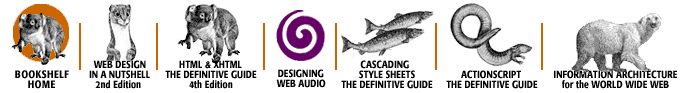
Copyright © 2002 O'Reilly & Associates. All rights reserved.