 |  |

You want to set an environment variable in a script or in your server configuration. Setting environment variables in your server configuration on a host-by-host basis allows you to configure virtual hosts differently.
To set an environment variable in a script, use putenv( ):
putenv('ORACLE_SID=ORACLE'); // configure oci extensionTo set an environment variable in your Apache httpd.conf file, use SetEnv:
SetEnv DATABASE_PASSWORD password
An advantage of setting variables in httpd.conf is that you can set more restrictive read permissions on it than on your PHP scripts. Since PHP files need to be readable by the web-server process, this generally allows other users on the system to view them. By storing passwords in httpd.conf, you can avoid placing a password in a publicly available file. Also, if you have multiple hostnames that map to the same document root, you can configure your scripts to behave differently based on the hostnames.
For example, you could have members.example.com and guests.example.com. The members version requires authentication and allows users additional access. The guests version provides a restricted set of options, but without authentication:
$version = $_ENV['SITE_VERSION'];
// redirect to http://guest.example.com, if user fails to sign in correctly
if ('members' == $version) {
if (!authenticate_user($_REQUEST['username'], $_REQUEST['password'])) {
header('Location: http://guest.example.com/');
exit;
}
}
include_once "${version}_header"; // load custom headerRecipe 8.21 on getting the values of environment variables; documentation on putenv( ) at http://www.php.net/putenv; information on setting environment variables in Apache at http://httpd.apache.org/docs/mod/mod_env.html.
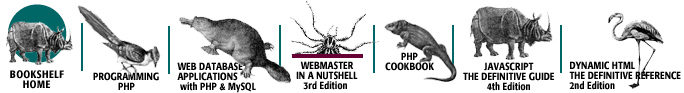
Copyright © 2003 O'Reilly & Associates. All rights reserved.