 |  |

You want to change a file's permissions or ownership; for example, you want to prevent other users from being able to look at a file of sensitive data.
Use chmod( ) to change the permissions of a file:
chmod('/home/user/secrets.txt',0400);Use chown( ) to change a file's owner and chgrp( ) to change a file's group:
chown('/tmp/myfile.txt','sklar'); // specify user by name
chgrp('/home/sklar/schedule.txt','soccer'); // specify group by name
chown('/tmp/myfile.txt',5001); // specify user by uid
chgrp('/home/sklar/schedule.txt',102); // specify group by gidThe permissions passed to chmod( ) must be specified as an octal number.
The superuser can change the permissions, owner, and group of any file. Other users are restricted. They can change only the permissions and group of files that they own, and can't change the owner at all. Nonsuperusers can also change only the group of a file to a group they belong to.
The functions chmod( ), chgrp( ), and chown( ) don't work on Windows.
Documentation on chmod( ) at http://www.php.net/chmod, chown( ) at http://www.php.net/chown, and chgrp( ) at http://www.php.net/chgrp.
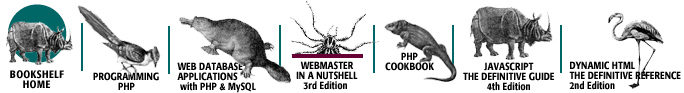
Copyright © 2003 O'Reilly & Associates. All rights reserved.