 |  |

The mod_alias module assists filesystem mapping and URL redirection.
| Alias |
Alias symbolic_path real_path
[server config, within <VirtualHost>]
Creates a virtual name or directory by mapping a symbolic path that is used in a URL to a real path on the server. Aliasing is useful for organizing server documents, keeping URLs simpler for users, and hiding the structure of a filesystem. For example, the icon directory is aliased in the default configuration file:
Alias /icons /usr/local/etc/httpd/icons
With this setting, a request for /icons/image.gif is handled by sending back the file /usr/local/etc/httpd/icons/image.gif. If you specify a trailing slash on the symbolic path, the client must also enter that slash for the alias to take effect.
| AliasMatch |
AliasMatch regex real_path
[server config, within <VirtualHost>]
Similar to Alias but uses regular expressions. This option creates a virtual name or directory by mapping a symbolic pathname that matches the standard regular expression, regex, to a real path on the server. For example:
AliasMatch ^/images(.*) /etc/httpd/server/images$1
| Redirect |
Redirect [status] pathname url
Tells the server to forward clients that request a given directory or document, pathname, to a new location, specified by url. This new location must be a complete path, unless the status given is gone, in which case the new location must be omitted. The Redirect directive supersedes any Alias or AliasMatch directives that are specified.
The status variable can be one of the following:
| RedirectMatch |
RedirectMatch [status] regex url
Similar to Redirect but uses standard regular expressions. This option tells the server to forward clients that request a directory or document matching the regular expression regex to a new location, specified by url. For example:
RedirectMatch (.*).jpg http://imageserver.mycorp.com$1.jpg
| RedirectPermanent |
RedirectPermanent url-path url srm.conf
Equivalent to Redirect with a status of permanent.
| RedirectTemp |
RedirectTemp url-path url
Equivalent to Redirect with a status of temp.
| ScriptAlias |
ScriptAlias symbolic_path real_path
[server config, within <VirtualHost>]
Creates a virtual directory of CGI programs by mapping a symbolic pathname that is used in a URL to a real directory of executable CGI programs on your server. Instead of returning a document in that directory, the server runs a requested file within a CGI environment and returns the output. For example:
ScriptAlias /cgi-bin/ /usr/local/frank/cgi-bin/
See Chapter 12, for more information on CGI.
| ScriptAliasMatch |
ScriptAliasMatch regex filename
[server config, within <VirtualHost>]
Similar to ScriptAlias, but uses regular expressions. This option creates a virtual directory of CGI programs by mapping any symbolic pathnames that match the standard regular expression regex to a real directory of executable CGI programs on the server. For example:
ScriptAliasMatch ^/cgi-bin(.*) /usr/local/frank/cgi-bin$1
See Chapter 12 for more information on CGI.
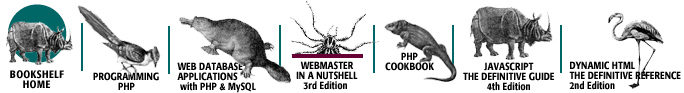
Copyright © 2003 O'Reilly & Associates. All rights reserved.