 |  |

The mod_setenvif module sets environment variables based on the client's browser or other information.
| BrowserMatch |
BrowserMatch regex var[=value] var[=value] ...
[server config]
Sets environment variables based on the client's browser type. If the User-Agent HTTP header matches the regular expression specified by regex, set one or more environment variables as follows:
Here is an example of how to locate various browsers. The first sets compatible if the client is connecting with Versions 2 through 4 of Netscape. The second sets microsoft if Internet Explorer is detected:
BrowserMatch ^Mozilla/[2-4] compatible !microsoft BrowserMatch MSIE microsoft
| BrowserMatchNoCase |
BrowserMatchNoCase regex var=value var=value ...
[server config]
Identical to BrowserMatch, except that matching is now case-insensitive. For example, the following would still work to detect Internet Explorer:
BrowserMatch msie microsoft
| SetEnvIf |
SetEnvIf attribute regex var[=value] var[=value]
[server config]
Sets environment variables based on the attributes of an HTTP request. Some of the more common attributes are:
For example, the following sets the environment variable SOMEONE_FROM_OREILLY if the remote host resolves to the domain oreilly.com:
SetEnvIf Remote_Host oreilly.com SOMEONE_FROM_OREILLY
| SetEnvIfNoCase |
SetEnvIfNoCase attribute regex var[=value] var[=value]
[server config]
Identical to SetEnvIf, except that attribute matching is now case-insensitive.
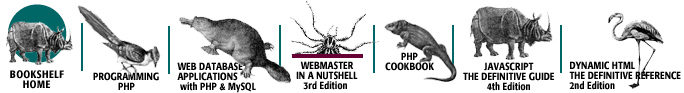
Copyright © 2003 O'Reilly & Associates. All rights reserved.