
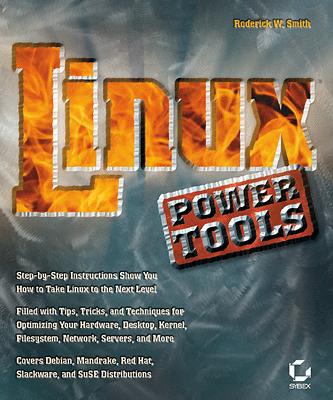
I have been a UNIX user for more than ten years, and I recently made the move to Linux. When I picked up Linux Power Tools, I thought I had nothing new to learn about Linux, but boy was I wrong. After reading this book, I realized how modern Linux is compared to the Unices I have used. Linux Power Tools is a neat how-to book that explains many commonly performed tasks. It is great to read either from cover to cover or as a quick reference. The distribution-agnostic tone is one of the nicest things about this book and should help it find a wide audience.
The order in which topics appear in the book is an accurate portrayal of how a user would build a system in real life. No information is provided about how to install Linux on the system, however, because it's covered in your distribution's installation guide.
This book starts off by offering tips on how to locate drivers for your devices in case they were not detected automatically or were detected improperly. It then moves on to tweaking disk performance parameters and optimally laying out partitions on your hard disk. Shell programming is covered only briefly.
System administrators should love the coverage of both text and GUI system configuration mechanisms for all the major distributions. This book contains one of the best introductions to SystemV startup scripts I have ever read; it is an absolute must-read. If you have wondered why fonts look so ugly in your Web browser, you will learn the causes and solutions in the excellent coverage of X configuration and X font configuration. Recompiling the kernel is a tricky issue for a novice user, but this book effortlessly walks you through the process. Any machine connected to the Internet always is under attack, and the section on building firewalls using iptables is a life-saver. And, when you feel ready to run your own services, Linux Power Tools provides you with information to get the most common Internet services, such as Web and mail, up and running in no time.
In addition, Linux Power Tools has a good index, making it easy to find specific topics. I found a lot of tips sprinkled throughout the book, such as the -j option for tar to pass the file through bzip2. I would recommend this book if you are a new Linux user looking to make better use of your system or a power user looking for a quick reference book. If you want to excel in shell programming or become a crack sysadmin, though, you should look elsewhere.