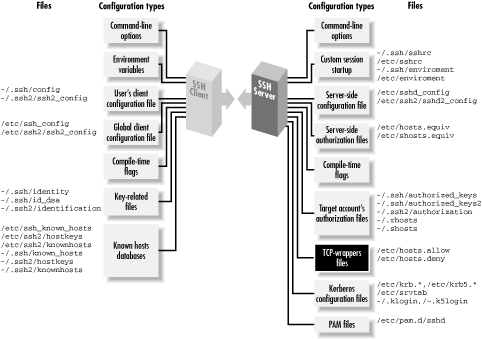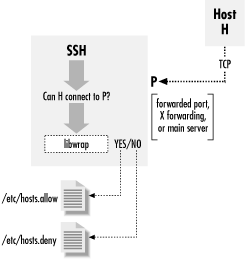9.4. Forwarding Security: TCP-wrappers and libwrap
At several
points in this chapter, we have talked about security issues and
limitations of forwarding. So far, we've seen very little
control over who can connect to a forwarded port. The SSH1 and
OpenSSH default is to allow connections only from the local host,
which is reasonably secure for a single-user machine. But if you need
to allow connections from elsewhere, you have a problem, since
it's all or nothing: to allow connections from elsewhere (using
-g or
GatewayPorts=yes),
you must allow them from anywhere. And with SSH2 it's worse:
forwarded ports will always accept connections from anywhere. X
forwarding is in a slightly better position, since the X protocol has
its own authentication, but you might still prefer to restrict
access, preventing intruders from exploiting an unknown security flaw
or performing a denial-of-service attack. SSH on the Unix platform
provides an optional feature for access control based on the client
address, called
TCP-wrappers.
The term TCP-wrappers refers to software written by Wietse Venema. If
it isn't already installed in your Unix distribution, you can
get it at:
ftp://ftp.porcupine.org/pub/security/index.html
TCP-wrappers are a global access control mechanism that integrates
with other TCP-based servers, such as
sshd or
telnetd. Access control is based on the source
address of incoming TCP connections. That is, a TCP-wrapper permits
or denies connections based on their origin, as specified in the
configuration files
/etc/hosts.allow
and
/etc/hosts.deny.
Figure 9-12 shows where TCP-wrappers fit into the
scheme of SSH configuration.
Figure 9-12. TCP-wrappers and SSH configuration (highlighted parts)
There are two ways to use TCP-wrappers. The most common method,
wrapping, is applied to TCP servers that are
normally invoked by
inetd. You "wrap"
the server by editing
/etc/inetd.conf and
modifying the server's configuration line. Instead of invoking
the server directly, you invoke the TCP-wrapper daemon,
tcpd,
which in turn invokes the original server. Then, you edit the
TCP-wrapper configuration files to specify your desired access
control.
tcpd makes authorization decisions based
on the their contents.
The
inetd technique applies access control
without having to modify the TCP server program. This is nice.
However,
sshd is usually not invoked by
inetd [
Section 5.4.3.2, "Invocation by inetd"], so the second
method,
source code modification, must be
applied. To participate in TCP-wrapper control, the SSH server must
be compiled with the flag
-- with-libwrap to enable
internal support for TCP-wrappers. [
Section 4.1.5.3, "TCP/IP support"]
sshd then invokes TCP-wrapper library functions to
do explicit access-control checks according to the rules in
/etc/hosts.allow and
/etc/hosts.deny. So in a sense, the term
"wrapper" is misleading since
sshd is
modified, not wrapped, to support TCP-wrappers.
Figure 9-13 illustrates the process.
Figure 9-13. TCP-wrapper (libwrap) operation
9.4.1. TCP-wrappers Configuration
The
access control language for TCP-wrappers has quite a few options and
may vary depending on whose package you use and what version it is.
We won't cover the language completely in this book. Consult
your local documentation for a complete understanding: the manpages
on
tcpd (8),
hosts_access
(5), and
hosts_options (5). We will
just indicate some simple, common configurations.
The TCP-wrapper configuration is kept in the files
/etc/hosts.allow and
/etc/hosts.deny. These files contain patterns of the form:
service_1 [service_2 service_3 ...] : client_1 [client_2 client_3 ...]
Each pattern matches some (server,client) pairs, and hence may match
a particular client/server TCP connection. Specifically, a connection
between client C and server S matches this rule if some service
service_i matches S, and some
client_j matches C. (We explain the format and
matching rules for these subpatterns shortly.) The
hosts.allow file is searched first, followed by
hosts.deny. If a matching pattern is found in
hosts.allow, the connection is allowed. If none
is found there, but one matches in
hosts.deny,
the connection is dropped. Finally, if no patterns match in either
file, the connection is allowed. Nonexistence of either file is
treated as if the file existed and contained no matching patterns.
Note that the default, then, is to allow everything.
There is also an extended syntax, documented on the
hosts_options (5) manpage. It may or may not be
available, depending on how your TCP-wrapper library was built. It
has many more options, but in particular, it allows tagging an
individual rule as denying or rejecting a matching connection; for
example:
sshd1 : bad.host.com : DENY
Using this syntax, you can put all your rules into the
hosts.allow file, rather than having to use both
files. To reject anything not explicitly allowed, just put
ALL: ALL:DENY at the end of the file.
In a pattern, each
service
is a name indicating a server to which this pattern applies. SSH
recognizes the following service names:
- sshd
- The main SSH server. This can be sshd,
sshd1, sshd2, or whatever name
you invoke the daemon under (its argv[0] value).
- sshdfwd-x11
- The X forwarding port.
- sshdfwd-N
- Forwarded TCP port N (e.g., forwarded port 2001
is service sshdfwd-2001).
TIP:
The X and port forwarding control features are available only in SSH1
and SSH2; OpenSSH uses only libwrap to control
access to the main server.
Each
client is a pattern that matches a
connecting client. It can be:
- An IP address in dotted-quad notation (e.g., 192.168.10.1).
- A hostname (DNS, or whatever naming services the host is using).
- An IP network as
network-number/mask (e.g., 192.168.10.0/255.255.255;
note that the "/n-mask-bits" syntax, 192.168.10.0/24,
isn't recognized).
- "ALL", matching any client source address.
Example 9-1 shows a sample
/etc/hosts.allow configuration. This setup
allows connections to any service from the local host's
loopback address, and from all addresses 192.168.10.x. This host is
running publicly available servers for SSH1, POP, and IMAP, so we
allow connections to these from anywhere, but SSH-2 clients are
restricted to sources in another particular range of networks.
Example 9-1. Sample /etc/hosts.allow File
#
# /etc/hosts.allow
#
# network access control for programs invoked by tcpd (see inetd.conf) or
# using libwrap. See the manpages hosts_access(5) and hosts_options(5).
# allow all connections from my network or localhost (loopback address)
#
ALL : 192.168.10.0/255.255.255.0 localhost
# allow connections to these services from anywhere
#
ipop3d imapd sshd1 : ALL
# allow SSH-2 connections from the class C networks
# 192.168.20.0, 192.168.21.0, ..., 192.168.27.0
#
sshd2 : 192.168.20.0/255.255.248.0
# allow connections to forwarded port 1234 from host blynken
sshdfwd-1234 : blynken.sleepy.net
# restrict X forwarding access to localhost
sshdfwd-x11 : localhost
# deny everything else
#
ALL : ALL : DENY
We allow connections to the forwarded port 1234 from a particular
host,
blynken.sleepy.net.
Note that this host doesn't have to be on any of the networks
listed so far but can be anywhere at all. The rules so far say what
is allowed, but don't by themselves forbid any connections. So
for example, the forwarding established by the command
ssh1
-L1234:localhost:21 remote is accessible only to the local
host, since SSH1 defaults to binding only the loopback address in any
case. But
ssh1 -g -L1234:localhost:21 remote is
accessible to
blynken.sleepy.net as well, as is either
command using
ssh2 instead (since
ssh2 doesn't affect the localhost
restriction and ignores the
-g option). The
important difference is that with this use of TCP-wrappers,
sshd rejects connections to the forwarded port,
1234, from any other address.
The
sshdfwd-x11 line restricts X-forwarding
connections to the local host. This means that if
ssh connects to this host with X forwarding, only
local X clients can use the forwarded X connection. X authentication
does this already, but this configuration provides an extra bit of
protection.
[127]
The final line denies any connection that doesn't match the
earlier lines, making this a default-to-closed configuration. If you
wanted instead to deny some particular connections but allow all
others, you would use something like this:
ALL : evil.mordor.net : DENY
telnetd : completely.horked.edu : DENY
ALL : ALL : ALLOW
The final line is technically not required, but it's a good
idea to make your intentions explicit. If you don't have the
host_options syntax available, you instead have
an empty
hosts.allow file and the following
lines in
hosts.deny :
ALL : evil.mordor.net
telnetd : completely.horked.edu
9.4.2. Notes About TCP-wrappers
Here are a few things to remember when using TCP-wrappers:
- You can't distinguish between ports forwarded by SSH1 and SSH2:
the sshdfwd-* rules refer to both simultaneously.
You can work around this limitation by linking each against a
different libwrap.a, compiled with different
filenames for the allow and deny files, or by patching the
ssh and sshd executables
directly, but then you have to keep track of these changes and extra
files.
- The big drawback to TCP-wrappers is that it affects all users
simultaneously. An individual user can't specify custom access
rules for himself; there's just the single set of global
configuration files for the machine. This limits its usefulness on
multiuser machines.
- If you compile
SSH with the -- with-libwrap option, it is
automatically and always turned on; there's no configuration or
command-line option to disable the TCP-wrappers check. Remember that
SSH does this check not only for forwarded ports and X connections
but for connections to the main SSH server. As soon as you install a
version of sshd with TCP-wrappers, you must ensure
that the TCP-wrappers configuration allows connections to the server,
for instance with the rule sshd1 sshd2
sshd : ALL
in
/etc/hosts.allow.
- Using hostnames instead of addresses in the TCP-wrappers rule set
involves the usual security tradeoff. Names are more convenient, and
their use avoids breakage in the future if a host address changes. On
the other hand, an attacker can potentially subvert the naming
service and circumvent the access control. If the host machine is
configured to use only its /etc/hosts file for
name lookup, this may be acceptable even in a highly secure
environment.
- The TCP-wrappers package includes a program called
tcpdchk.
This program examines the wrapper control files and reports
inconsistencies that might signal problems. Many sites run this
periodically as a safety check. Unfortunately,
tcpdchk is written only with explicit wrapping via
inetd.conf in mind. It doesn't have any
way of knowing about programs that refer to the control files via the
libwrap routines, as does
sshd. When tcpdchk reads
control files with SSH rules, it finds uses of the service names
sshd1, sshdfwd-n, etc., but no
corresponding wrapped services in inetd.conf,
and it generates a warning. Unfortunately, we know of no workaround.
 |  |  |
| 9.3. X Forwarding |  | 9.5. Summary |