 | Cascading Style Sheets: The Definitive Guide |  |

CSS2 offers the ability to both alter the browser's environment and integrate its look more closely to that of the user's operating system.
To achieve the former, we have the cursor property, which lets you declare what shape the browser's cursor will take as it passes over a given element. Want to make a humorous point about download times? Change the cursor to the wait cursor (an hourglass or watch) when the cursor passes over hyperlinks. You can even hook this property up to "cursor files" (which are not defined by the specification), so you could theoretically class your anchors based on where they go and load different icons for each type of link. For example, off-site links could cause the cursor to change into a globe, while links intended to provide help could trigger a question-mark cursor.
In order to let web pages more closely match the user's desktop environment, there are a whole list of new color keywords like button-highlight, three-d-shadow, and gray-text. These are all intended to use the colors of the user's operating system. In all, there are 27 of these new color keywords. I won't list them all out here, but they're listed in Table 10-1, found at the end of this chapter.
While you're moving your cursor around, you might want to show where the focus is set. For example, it might be nice to define a button so that it gets a red box around it when the cursor moves over it. Well, there a number of outline properties, including outline, outline-color, outline-style, and outline-width. To use the example of a red box, you might declare:
IMG.button:hover {outline: solid red 1px;}This should have the effect described. The outline styles could also be used to set a visible outline for regions in a client-side image map.
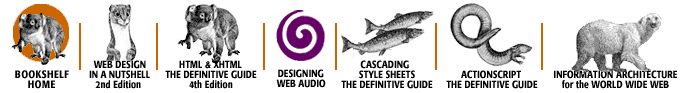
Copyright © 2002 O'Reilly & Associates. All rights reserved.