 |  |

You want to retrieve a URL with the POST method, not the default GET method. For example, you want to submit an HTML form.
Use the cURL extension with the CURLOPT_POST option set:
$c = curl_init('http://www.example.com/submit.php');
curl_setopt($c, CURLOPT_POST, 1);
curl_setopt($c, CURLOPT_POSTFIELDS, 'monkey=uncle&rhino=aunt');
curl_setopt($c, CURLOPT_RETURNTRANSFER, 1);
$page = curl_exec($c);
curl_close($c);If the cURL extension isn't available, use the PEAR HTTP_Request class:
require 'HTTP/Request.php';
$r = new HTTP_Request('http://www.example.com/submit.php');
$r->setMethod(HTTP_REQUEST_METHOD_POST);
$r->addPostData('monkey','uncle');
$r->addPostData('rhino','aunt');
$r->sendRequest();
$page = $r->getResponseBody();Sending a POST method request requires special handling of any arguments. In a GET request, these arguments are in the query string, but in a POST request, they go in the request body. Additionally, the request needs a Content-Length header that tells the server the size of the content to expect in the request body.
Because of the argument handling and additional headers, you can't use fopen( ) to make a POST request. If neither cURL nor HTTP_Request are available, use the pc_post_request( ) function, shown in Example 11-1, which makes the connection to the remote web server with fsockopen( ).
function pc_post_request($host,$url,$content='') {
$timeout = 2;
$a = array();
if (is_array($content)) {
foreach ($content as $k => $v) {
array_push($a,urlencode($k).'='.urlencode($v));
}
}
$content_string = join('&',$a);
$content_length = strlen($content_string);
$request_body = "POST $url HTTP/1.0
Host: $host
Content-type: application/x-www-form-urlencoded
Content-length: $content_length
$content_string";
$sh = fsockopen($host,80,&$errno,&$errstr,$timeout)
or die("can't open socket to $host: $errno $errstr");
fputs($sh,$request_body);
$response = '';
while (! feof($sh)) {
$response .= fread($sh,16384);
}
fclose($sh) or die("Can't close socket handle: $php_errormsg");
list($response_headers,$response_body) = explode("\r\n\r\n",$response,2);
$response_header_lines = explode("\r\n",$response_headers);
// first line of headers is the HTTP response code
$http_response_line = array_shift($response_header_lines);
if (preg_match('@^HTTP/[0-9]\.[0-9] ([0-9]{3})@',$http_response_line,
$matches)) {
$response_code = $matches[1];
}
// put the rest of the headers in an array
$response_header_array = array();
foreach ($response_header_lines as $header_line) {
list($header,$value) = explode(': ',$header_line,2);
$response_header_array[$header] = $value;
}
return array($response_code,$response_header_array,$response_body);
}Call pc_post_request( ) like this:
list($code,$headers,$body) = pc_post_request('www.example.com','/submit.php',
array('monkey' => 'uncle',
'rhino' => 'aunt'));Retrieving a URL with POST instead of GET is especially useful if the URL is very long, more than 200 characters or so. The HTTP 1.1 specification in RFC 2616 doesn't place a maximum length on URLs, so behavior varies among different web and proxy servers. If you retrieve URLs with GET and receive unexpected results or results with status code 414 ("Request-URI Too Long"), convert the request to a POST request.
Recipe 11.2 for fetching a URL with the GET method; documentation on curl_setopt( ) at http://www.php.net/curl-setopt and fsockopen( ) at http://www.php.net/fsockopen; the PEAR HTTP_Request class at http://pear.php.net/package-info.php?package=HTTP_Request; RFC 2616 is available at http://www.faqs.org/rfcs/rfc2616.html.
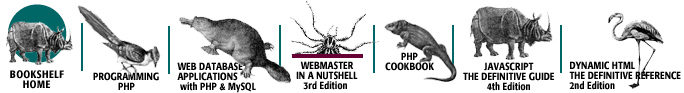
Copyright © 2003 O'Reilly & Associates. All rights reserved.