 |  |

Use the pc_format_currency( ) function, shown in Example 16-1, to produce an appropriately formatted string. For example:
setlocale(LC_ALL,'fr_CA'); print pc_format_currency(-12345678.45); (12 345 678,45 $)
The pc_format_currency( ) function, shown in Example 16-1, gets the currency formatting information from localeconv( ) and then uses number_format( ) and some logic to construct the correct string.
function pc_format_currency($amt) {
// get locale-specific currency formatting information
$a = localeconv();
// compute sign of $amt and then remove it
if ($amt < 0) { $sign = -1; } else { $sign = 1; }
$amt = abs($amt);
// format $amt with appropriate grouping, decimal point, and fractional digits
$amt = number_format($amt,$a['frac_digits'],$a['mon_decimal_point'],
$a['mon_thousands_sep']);
// figure out where to put the currency symbol and positive or negative signs
$currency_symbol = $a['currency_symbol'];
// is $amt >= 0 ?
if (1 == $sign) {
$sign_symbol = 'positive_sign';
$cs_precedes = 'p_cs_precedes';
$sign_posn = 'p_sign_posn';
$sep_by_space = 'p_sep_by_space';
} else {
$sign_symbol = 'negative_sign';
$cs_precedes = 'n_cs_precedes';
$sign_posn = 'n_sign_posn';
$sep_by_space = 'n_sep_by_space';
}
if ($a[$cs_precedes]) {
if (3 == $a[$sign_posn]) {
$currency_symbol = $a[$sign_symbol].$currency_symbol;
} elseif (4 == $a[$sign_posn]) {
$currency_symbol .= $a[$sign_symbol];
}
// currency symbol in front
if ($a[$sep_by_space]) {
$amt = $currency_symbol.' '.$amt;
} else {
$amt = $currency_symbol.$amt;
}
} else {
// currency symbol after amount
if ($a[$sep_by_space]) {
$amt .= ' '.$currency_symbol;
} else {
$amt .= $currency_symbol;
}
}
if (0 == $a[$sign_posn]) {
$amt = "($amt)";
} elseif (1 == $a[$sign_posn]) {
$amt = $a[$sign_symbol].$amt;
} elseif (2 == $a[$sign_posn]) {
$amt .= $a[$sign_symbol];
}
return $amt;The code in pc_format_currency( ) that puts the currency symbol and sign in the correct place is almost identical for positive and negative amounts; it just uses different elements of the array returned by localeconv( ). The relevant elements of localeconv( )'s returned array are shown in Table 16-1.
|
Array element |
Description |
|---|---|
|
currency_symbol |
Local currency symbol |
|
mon_decimal_point |
Monetary decimal point character |
|
mon_thousands_sep |
Monetary thousands separator |
|
positive_sign |
Sign for positive values |
|
negative_sign |
Sign for negative values |
|
frac_digits |
Number of fractional digits |
|
p_cs_precedes |
1 if currency_symbol should precede a positive value, 0 if it should follow |
|
p_sep_by_space |
1 if a space should separate the currency symbol from a positive value, 0 if not |
|
n_cs_precedes |
1 if currency_symbol should precede a negative value, 0 if it should follow |
|
n_sep_by_space |
1 if a space should separate currency_symbol from a negative value, 0 if not |
|
p_sign_posn |
Positive sign position:
|
|
n_sign_posn |
Negative sign position: same possible values as p_sign_posn |
There is a function in the C library called strfmon( ) that does for currency what strftime( ) does for dates and times; however, it isn't implemented in PHP. The pc_format_currency( ) function provides most of the same capabilities.
Section 2.10 also discusses number_format( ); documentation on localeconv( ) at http://www.php.net/localeconv and number_format( ) at http://www.php.net/number-format.
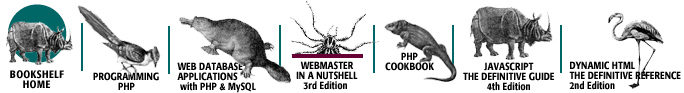
Copyright © 2003 O'Reilly & Associates. All rights reserved.