 |  |

Download and install the package from your PEAR server using the PEAR package manager:
% pear install Package_Name
You can also install from any location on the Internet:
% pear install http://pear.example.com/Package_Name-1.0.tgz
Here's how to install if you have a local copy of a package:
% pear install Package_Name-1.0.tgz
To install PEAR packages, you need write permission where the packages are stored; this defaults to /usr/local/lib/php/.
You can also request multiple packages at the same time:
% pear install HTML_Common HTML_Javascript downloading HTML_Common-1.0.tgz ... ...done: 2,959 bytes install ok: HTML_Common 1.0 downloading HTML_Javascript-1.0.0.tgz ... ...done: 4,141 bytes install ok: HTML_Javascript 1.0.0
When installing a package, PEAR checks that you have all the necessary PHP functions and PEAR packages the new package depends on. If this check fails, PEAR reports on the dependencies:
% pear install HTML_Table downloading HTML_Table-1.1.tgz ... ...done: 5,168 bytes requires package `HTML_Common' >= 1.0 HTML_Table: dependencies failed
To fix this problem, download and install the missing packages first. If you want to ignore these dependencies, force installation with -n or --nodeps. You can then later install the required package.
Recipe 21.6 for information on installing PECL packages; Recipe 21.7 for more on upgrading an existing package; Recipe 21.8 to uninstall a package.
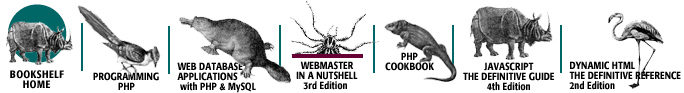
Copyright © 2003 O'Reilly & Associates. All rights reserved.