 |  |

The uninstall command tells the PEAR package manager to delete packages:
% pear uninstall HTML_Common uninstall HTML_Common ok
Uninstalling a package removes it completely from your system. If you want to reinstall it, you must begin as if the package was never installed. PEAR doesn't warn you if you try to remove a package that's dependent on another package, so be careful when you uninstall.
There is no way to automatically roll back an upgrade to an earlier version of a package using uninstall. Also, PEAR complains if you try to install an earlier version over a later one. To force PEAR to overwrite a newer version, use install -f or install --force:
% pear install --force Net_URL downloading Net_URL-1.0.4.tgz ... ...done: 3,540 bytes install ok: Net_URL 1.0.4
The short command for uninstall is un.
Recipe 21.5 and Recipe 21.6 for information on installing PEAR and PECL packages.
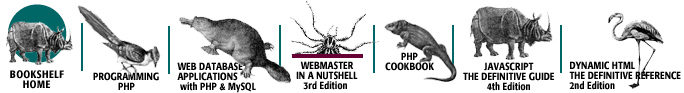
Copyright © 2003 O'Reilly & Associates. All rights reserved.