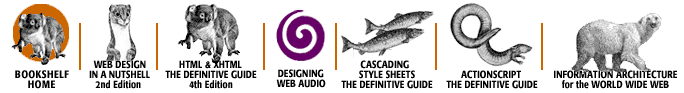Index: I

Symbols
| A
| B
| C
| D
| E
| F
| G
| H
| I
| J
| K
| L
| M
| N
| O
| P
| Q
| R
| S
| T
| U
| V
| W
| X
| Y
| Z
Index: I
- icons
- for labeling systems: 5.3.5. Iconic Labeling Systems
- 5.6.2. When You Just Have To Use Icons
- in navigation bars: 4.5.1. Navigation Bars
- using simply for fun: 5.6.2. When You Just Have To Use Icons
- image maps: 4.1. Browser Navigation Features
- images
- clickable image maps: 4.1. Browser Navigation Features
- in table of contents: 4.6.1. The Table of Contents
- index cards, using: 7.5. Grouping Content
- indexes: 4.6.2. The Index
- audience-specific: 6.5.2.2. Who's going to care? Indexing for specific audiences
- comprehensive: 6.5.1. Indexing the Entire Site
- labels as terms in: 5.3.2. Labels as Indexing Terms
- permuted: 4.6.2. The Index
- selective: 6.5.2. Search Zones: Selectively Indexing the Right Content
- similar content types: 6.5.2.1. Apples and apples: indexing similar content types
- subject-oriented: 6.5.2.3. Drilling down: Indexing by subject
- information architects: 2.2. Who Should Be the Information Architect?
- information architecture
- blueprints for: 8.4. High-Level Architecture Blueprints
- 9.1. Detailed Architecture Blueprints
- 9.5. Architecture Style Guides
- case study: 10. Information Architecture in Action
- critiquing: 7.1.3. Information Architecture Critiques
- evaluating during site production: 9.4. Point-of-Production Architecture
- meeting agenda sample: 7.1.1. Face-to-Face Meetings
- page mockups: 8.5. Architectural Page Mockups
- style guides for: 9.5. Architecture Style Guides
- web site prototypes: 8.7. Web-Based Prototypes
- information (content): 2.1. The Role of the Information Architect
- ambiguity: 3.1.1. Ambiguity
- 3.2.1.2. Ambiguous organization schemes
- audience's needs for: 6.2.1. Users Have Different Kinds of Information Needs
- changing/growing (see dynamic content)
- content mapping: 9.2. Content Mapping
- context for: 4.2. Building Context
- controlled vocabulary: 3.2.2.5. Designing databases
- 5.4.1.3. Controlled vocabularies and thesauri
- 5.5.1. The Basics
- grouping (chunking): 7.5. Grouping Content
- 9.1. Detailed Architecture Blueprints
- 9.2. Content Mapping
- hierarchies of: 3.2.2.1. The hierarchy: A top-down approach
- navigation and: 4.3. Improving Flexibility
- table of contents: 4.6.1. The Table of Contents
- indexing (see indexes)
- inventory forms: 7.4.2. Wish Lists and Content Inventory Forms
- multiple pathways to (example): 10.2.6. Multiple Pathways to Content
- page model of: 4.5.2.2. The page model
- politics and: 3.1.4. Internal Politics
- 7.1.1. Face-to-Face Meetings
- ranking by relevance: 6.3.6. Display Search Results Sensibly
- requirements for: 7.4. Identifying Content and Function Requirements
- search options for: 6.3.4. Search Options Should Be Clear
- search results and: 6.3.6. Display Search Results Sensibly
- similar types of indexing: 6.5.2.1. Apples and apples: indexing similar content types
- structure of: 3.2.2. Organization Structures
- taking label text from: 5.4.1.4. Labels from content
- textual link labels: 5.3.3. Link Labels
- what to include in search results: 6.3.6. Display Search Results Sensibly
- information experts
- asking for labeling advice: 5.4.1.5. Labels from users and experts
- reference interviews: 6.4. In an Ideal World: The Reference Interview
- skills of: 2.2.3.2. Information and library science
- insiders, thinking like: 2.2.2. Thinking Like an Insider
- integrated navigation elements: 4.5. Integrated Navigation Elements
- intranets (see web sites)
- inventory forms, content: 7.4.2. Wish Lists and Content Inventory Forms
- inventory of web pages: 9.3. Web Page Inventory
- investigative mode: 8.3. Scenarios
- iterative searching/browsing: 6.2.3. Multiple Iterations Are Commonplace
Symbols
| A
| B
| C
| D
| E
| F
| G
| H
| I
| J
| K
| L
| M
| N
| O
| P
| Q
| R
| S
| T
| U
| V
| W
| X
| Y
| Z
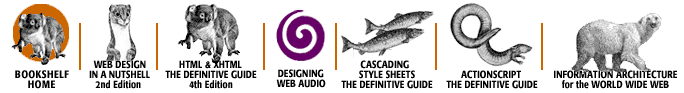
Copyright © 2002
O'Reilly & Associates, Inc.
All Rights Reserved.