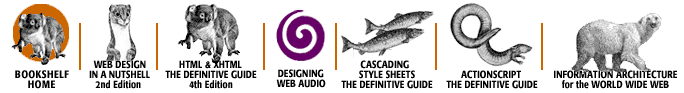Index: W

Symbols
| A
| B
| C
| D
| E
| F
| G
| H
| I
| J
| K
| L
| M
| N
| O
| P
| Q
| R
| S
| T
| U
| V
| W
| X
| Y
| Z
Index: W
- Web browser navigation features: 4.1. Browser Navigation Features
- web page inventory: 9.3. Web Page Inventory
- web sites
- audiences of (see audiences)
- browsing (see navigation)
- conforming search engine with: 6.3.3. Searching Should Conform to the Site's Look and Feel
- content of (see information)
- context: 4.2. Building Context
- defining: 2.1. The Role of the Information Architect
- developing: 7. Research
- blueprints: 8.4. High-Level Architecture Blueprints
- 9.1. Detailed Architecture Blueprints
- 9.5. Architecture Style Guides
- conceptual design for: 8. Conceptual Design
- content/function requirements: 7.4. Identifying Content and Function Requirements
- defining goals: 7.2. Defining Goals
- design sketches: 8.6. Design Sketches
- grouping (chunking) content: 7.5. Grouping Content
- 9.1. Detailed Architecture Blueprints
- 9.2. Content Mapping
- initial phase of: 7.1. Getting Started
- learning about audiences: 7.3. Learning About the Intended Audiences
- page mockups: 8.5. Architectural Page Mockups
- scenarios: 8.3. Scenarios
- site prototypes: 8.7. Web-Based Prototypes
- style guides: 9.5. Architecture Style Guides
- growth of (see dynamic content)
- heterogeneity of: 3.1.2. Heterogeneity
- identifying content in existing sites: 7.4.1. Identifying Content in Existing Web Sites
- indexing (see indexes)
- layout (see graphic design and layout)
- likes and dislikes: 1.2. If You Don't Like to Exercise...
- critiquing sites: 7.1.2. Web Site Critiques
- determining: 1.1. Consumer Sensitivity Boot Camp
- labels and: 5.1.2. Making Bad Impressions
- measuring site's success: 7.2.1. Measuring Success
- navigating (see navigation)
- operating: 9.6. Learning from Users
- organizing (see organizing information)
- page inventory of: 9.3. Web Page Inventory
- preparing for dynamic content: 2.1. The Role of the Information Architect
- producing: 2.1.2. The Producer's Perspective
- 9. Production and Operations
- evaluating architecture during: 9.4. Point-of-Production Architecture
- searching (see searching)
- site maps: 4.6.3. The Site Map
- site-wide navigation system: 4.4.2. Global Navigation Systems
- sub-sites: 4.4.3. Local Navigation Systems
- 10.2.2. Sub-Site Record Pages
- taking label text from: 5.4.1.1. The labels currently in place
- tracking usage of: 9.6.4. Usage Tracking
- under construction: 1.2.1.6. Under construction
- usability of (see usability of sites)
- usability testing: 9.6. Learning from Users
- when to make searchable: 6.1.2. When To Make Your Site Searchable
- Webmasters, responsibilities of: 2.3. Collaboration and Communication
- white boards for brainstorming: 8.1. Brainstorming with White Boards and Flip Charts
- wish lists, content: 7.4.2. Wish Lists and Content Inventory Forms
Symbols
| A
| B
| C
| D
| E
| F
| G
| H
| I
| J
| K
| L
| M
| N
| O
| P
| Q
| R
| S
| T
| U
| V
| W
| X
| Y
| Z
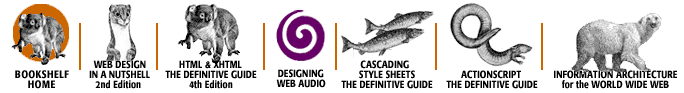
Copyright © 2002
O'Reilly & Associates, Inc.
All Rights Reserved.