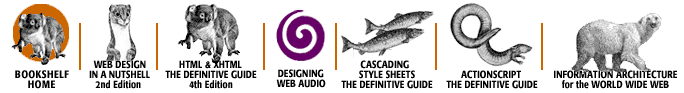Index: L

Symbols
| A
| B
| C
| D
| E
| F
| G
| H
| I
| J
| K
| L
| M
| N
| O
| P
| Q
| R
| S
| T
| U
| V
| W
| X
| Y
| Z
Index: L
- L1 Maximizer
- peak limiter plug-in: 4.3.2. Compression: reducing sound peaks and spikes
- LAN (local area network), broadcasting to: 6.4.1. Broadcasting through firewalls
- lavaliere clip-on microphones: 3.1.1.4. Lavaliere clip-on microphones
- layering content: 1.2. What you can do with sound on the Web
- layout tag, SMIL: 7.2.1. SMIL syntax
- legal issues, MP3: 8.7. Legalities of MP3
- length
- ambient loops compared to music loops: 1.7.3.5. Building seamless music loops
- libraries, sound effects: 1.7.3. Designing music loops
- license agreements, webcasting: 8.6.2.2. Complying with copyright laws
- limiters: 3.1.4. Compressors/limiters
- linear playback: 5.2.4. Flash and Director Shockwave
- Lingo: 9.2. Introduction to Flash
- 9.3. Introduction to Shockwave
- 9.3.1. Using Shockwave "internal" sounds: embedded cast members versus streamed SWA sounds
- Lingo script: 1.7.3.1. Sound loops versus repetitive sound effects
- 5.2.4. Flash and Director Shockwave
- Linux: 5.2.2. Windows Media Technologies (Netshow)
- 8.3.4. Skins
- multiple sound cards: 6.5. Live broadcasting with RealAudio
- RealServer: 6.3.3.2. RealServer system requirements
- remote encoding: 6.6.5.1. Remote encoding and management
- Liquid Audio: 5.2. Streaming media formats
- 5.2.7. Liquid Audio
- 8.7.1. Is MP3 legal?
- 8.8. MP3 resources
- Genuine Music Mark (GMM): 8.8. MP3 resources
- Liquid Music Network (LMN): 8.8. MP3 resources
- Liquid Server: 8.8. MP3 resources
- Liquifier encoding tool: 8.8. MP3 resources
- Liquifier Pro: 8.8. MP3 resources
- in Winamp and RealPlayer: 8.8. MP3 resources
- Liquid Express: 5.2.7. Liquid Audio
- Liquid Player: 5.2.7. Liquid Audio
- Liquid Server: 5.2.7. Liquid Audio
- Liquid Tracks: 5.2.7. Liquid Audio
- Liquifier Pro: 5.2.7. Liquid Audio
- 8.8. MP3 resources
- live broadcasts
- archiving: 6.6.3. Archiving live broadcasts
- case study: 6.6. Case study: N2K streams live M[DBLENTITY:ouml]tley Cr[DBLENTITY:uuml]e concert
- high-quality source signals: 6.6.1. Capturing high-quality live sound
- RealAudio: 6.5. Live broadcasting with RealAudio
- RealServer: 6.3.3. Broadcasting audio with the RealServer
- splitting: 6.6.5. Splitting a live broadcast for more efficient streaming
- live concerts: 3.2.2. Field recording
- dynamic microphones: 3.1.1.2. Dynamic microphones
- live encoding: 6.1.1. RealEncoder and RealPublisher
- live splitting: 6.1.2. RealServer
- LiveMotion: 9.2. Introduction to Flash
- load balancing: 6.4.7. Load balancing
- local area network (LAN): 6.4.1. Broadcasting through firewalls
- Local Director: 6.4.7. Load balancing
- Logic Audio: 11.4. Using the Beatnik Editor
- loops: 1.7.1.1. Capturing narration
- (see also ambient sound loops)
- avoiding monotony: 1.7.1. Easy-to-use narration
- rhythm: 1.7.3.3. Optimum loop length
- soundtracks: 1.3.2. Adding a looping music soundtrack
- lossless compression: 5.1.1. Lossy compression
- lossy compression: 5.1.1. Lossy compression
- loudness: 2.1. The science of sound
- dynamic range: 2.1.1. Loudness
- low-end frequencies: 6.3. Professional webcasting
- low-frequency sound: 1.9.1. Selecting sounds
- low-pass filters: 4.3.4.2. Using low-pass and high-pass filters
- 6.3. Professional webcasting
- Lycos: 8.8. MP3 resources
Symbols
| A
| B
| C
| D
| E
| F
| G
| H
| I
| J
| K
| L
| M
| N
| O
| P
| Q
| R
| S
| T
| U
| V
| W
| X
| Y
| Z
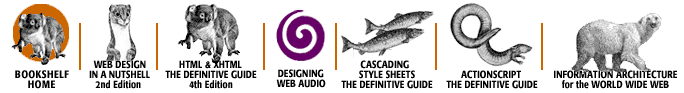
Copyright © 2002
O'Reilly & Associates, Inc.
All Rights Reserved.